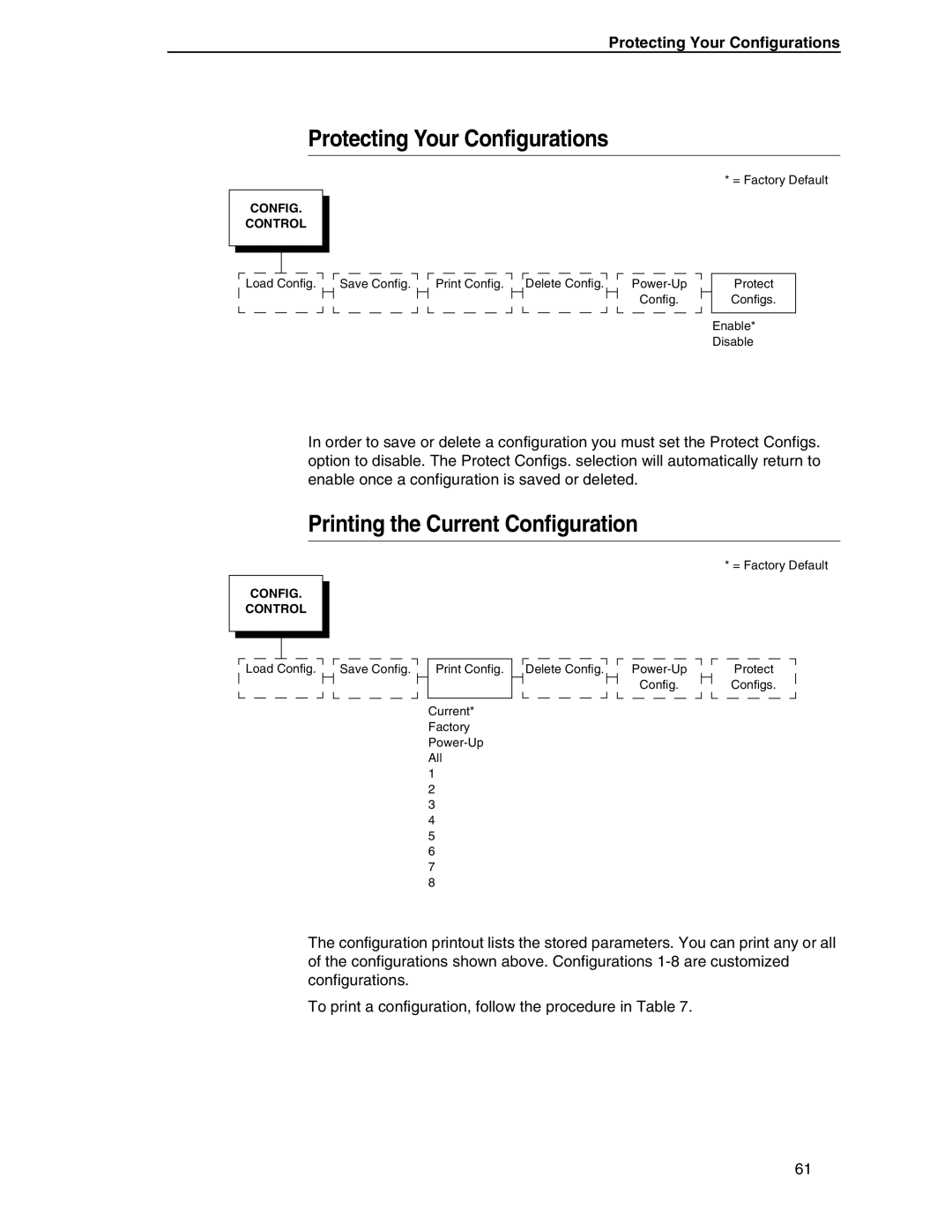Protecting Your Configurations
Protecting Your Configurations
CONFIG.
CONTROL
|
|
|
|
|
|
|
|
|
|
|
|
|
|
|
|
|
|
|
|
|
|
|
|
|
|
|
|
|
|
|
|
|
|
|
|
|
|
|
|
|
| Load Config. |
|
| Save Config. |
|
| Print Config. |
| Delete Config. |
|
| |||||||||||||||||||||||||||||
|
|
|
|
|
|
|
|
|
|
|
|
|
|
|
|
|
|
|
|
|
|
|
|
|
|
|
|
|
|
|
|
|
|
|
|
|
|
|
|
|
|
|
|
|
|
|
|
|
|
|
|
|
|
|
|
|
|
|
|
|
|
|
|
|
|
|
|
|
|
|
|
|
|
|
|
|
|
|
|
|
|
|
|
|
|
|
|
|
|
|
|
|
|
|
|
|
|
|
|
|
|
|
|
|
|
|
|
|
|
|
|
|
|
|
|
|
|
|
|
|
|
|
Config.
* = Factory Default
Protect
Configs.
Enable*
Disable
In order to save or delete a configuration you must set the Protect Configs. option to disable. The Protect Configs. selection will automatically return to enable once a configuration is saved or deleted.
Printing the Current Configuration
* = Factory Default
CONFIG.
CONTROL
Load Config.
Save Config.
Print Config.
Current* Factory
1
2
3
4
5
6
7
8
Delete Config.
Config.
Protect Configs.
The configuration printout lists the stored parameters. You can print any or all of the configurations shown above. Configurations
To print a configuration, follow the procedure in Table 7.
61