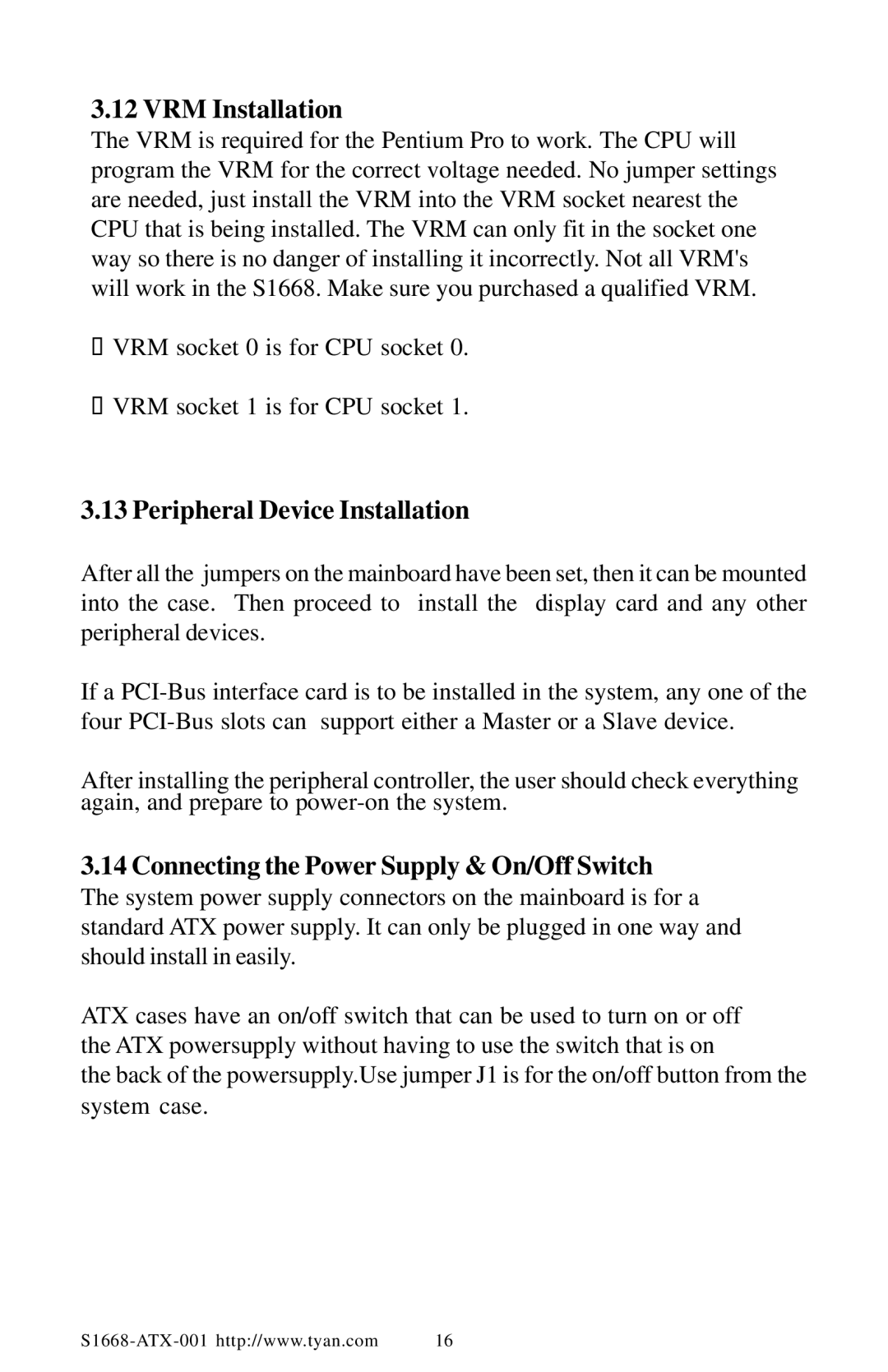3.12 VRM Installation
The VRM is required for the Pentium Pro to work. The CPU will program the VRM for the correct voltage needed. No jumper settings are needed, just install the VRM into the VRM socket nearest the CPU that is being installed. The VRM can only fit in the socket one way so there is no danger of installing it incorrectly. Not all VRM's will work in the S1668. Make sure you purchased a qualified VRM.
wVRM socket 0 is for CPU socket 0.
wVRM socket 1 is for CPU socket 1.
3.13 Peripheral Device Installation
After all the jumpers on the mainboard have been set, then it can be mounted into the case. Then proceed to install the display card and any other peripheral devices.
If a
After installing the peripheral controller, the user should check everything again, and prepare to
3.14Connecting the Power Supply & On/Off Switch
The system power supply connectors on the mainboard is for a standard ATX power supply. It can only be plugged in one way and should install in easily.
ATX cases have an on/off switch that can be used to turn on or off the ATX powersupply without having to use the switch that is on
the back of the powersupply.Use jumper J1 is for the on/off button from the system case.
16 |