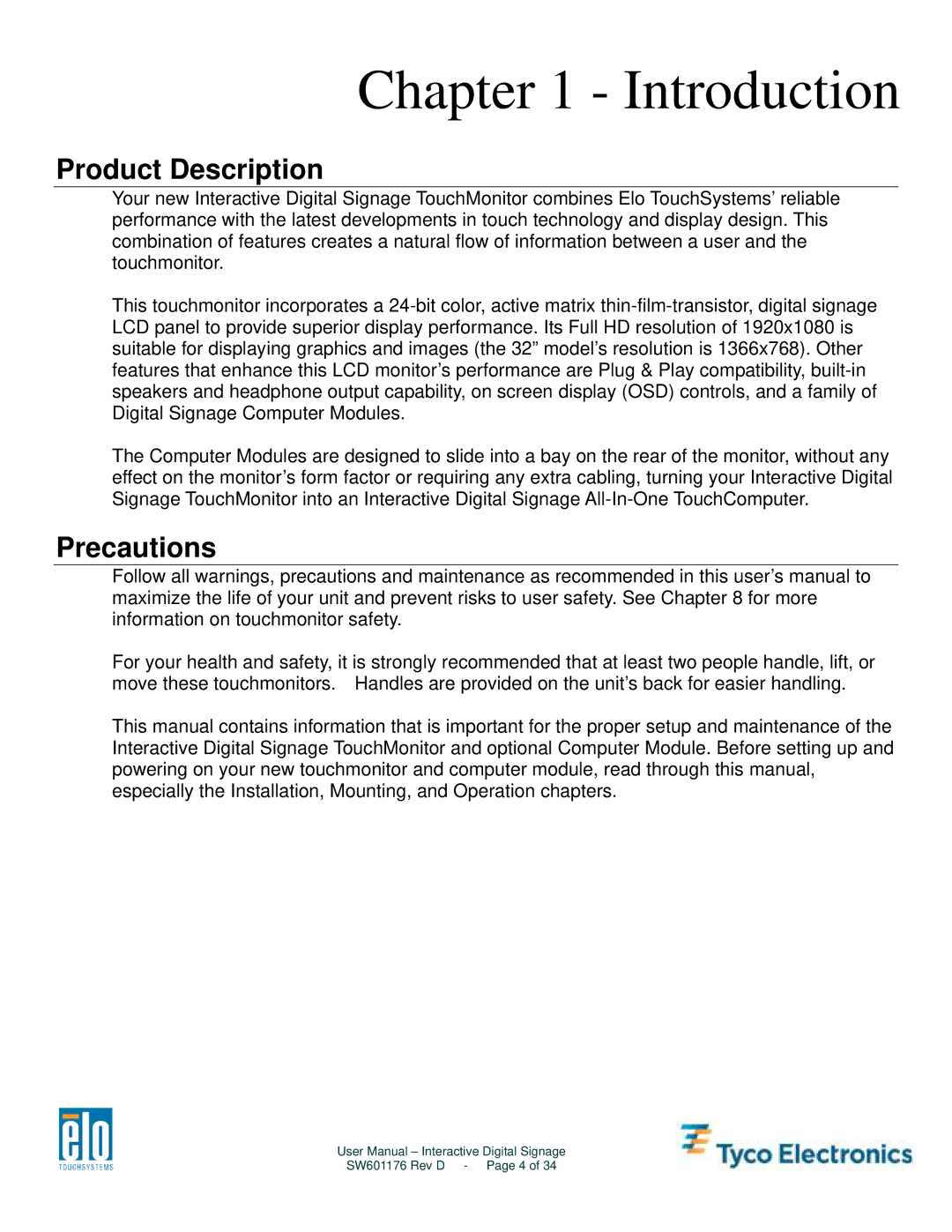Chapter 1 - Introduction
Product Description
Your new Interactive Digital Signage TouchMonitor combines Elo TouchSystems’ reliable performance with the latest developments in touch technology and display design. This combination of features creates a natural flow of information between a user and the touchmonitor.
This touchmonitor incorporates a
The Computer Modules are designed to slide into a bay on the rear of the monitor, without any effect on the monitor’s form factor or requiring any extra cabling, turning your Interactive Digital Signage TouchMonitor into an Interactive Digital Signage
Precautions
Follow all warnings, precautions and maintenance as recommended in this user’s manual to maximize the life of your unit and prevent risks to user safety. See Chapter 8 for more information on touchmonitor safety.
For your health and safety, it is strongly recommended that at least two people handle, lift, or move these touchmonitors. Handles are provided on the unit’s back for easier handling.
This manual contains information that is important for the proper setup and maintenance of the Interactive Digital Signage TouchMonitor and optional Computer Module. Before setting up and powering on your new touchmonitor and computer module, read through this manual, especially the Installation, Mounting, and Operation chapters.
User Manual – Interactive Digital Signage
SW601176 Rev D - Page 4 of 34