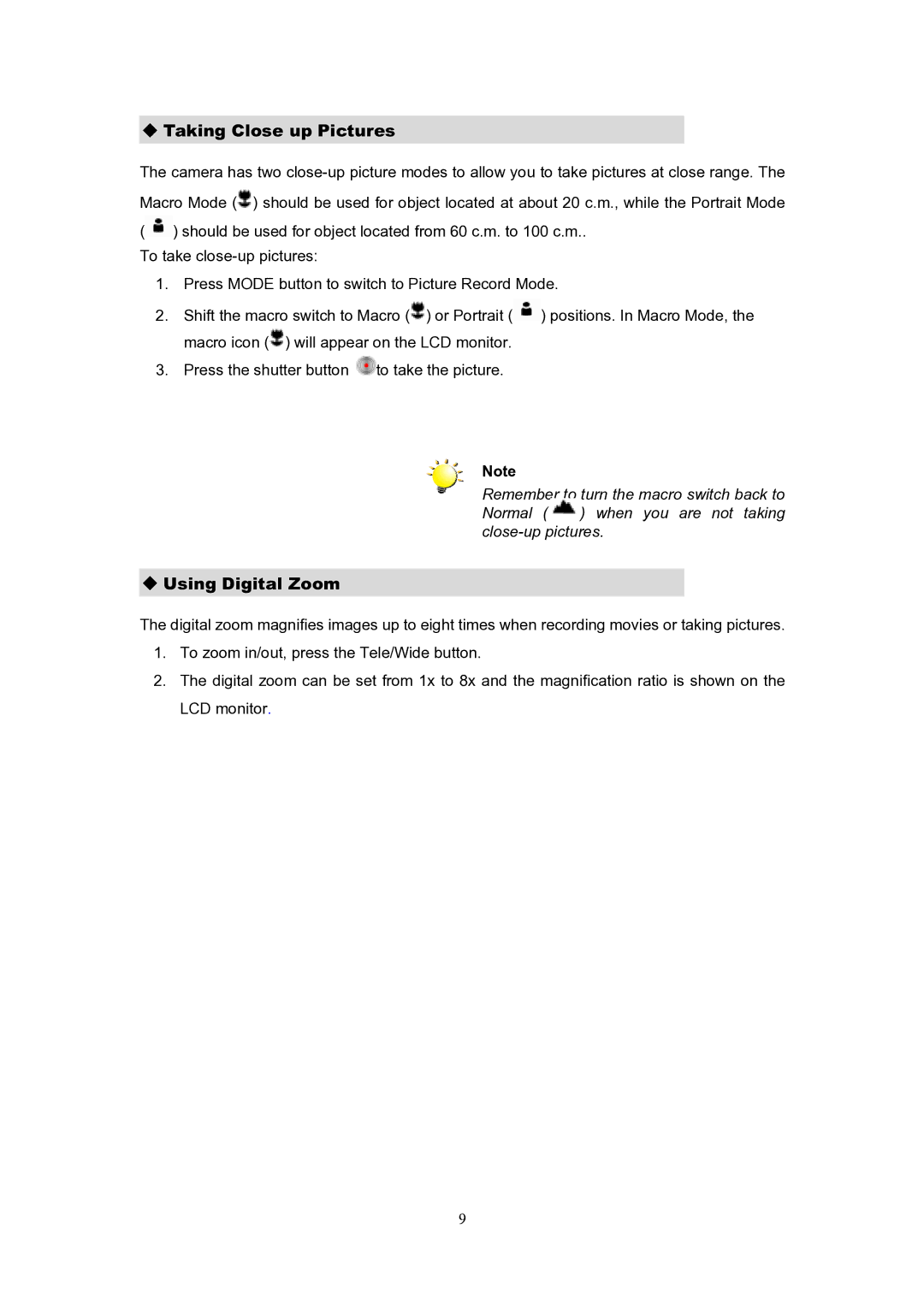Taking Close up Pictures
The camera has two ![]() ) should be used for object located at about 20 c.m., while the Portrait Mode (
) should be used for object located at about 20 c.m., while the Portrait Mode (![]() ) should be used for object located from 60 c.m. to 100 c.m..
) should be used for object located from 60 c.m. to 100 c.m..
To take
1.Press MODE button to switch to Picture Record Mode.
2.Shift the macro switch to Macro (![]() ) or Portrait (
) or Portrait (![]() ) positions. In Macro Mode, the macro icon (
) positions. In Macro Mode, the macro icon (![]() ) will appear on the LCD monitor.
) will appear on the LCD monitor.
3.Press the shutter button ![]() to take the picture.
to take the picture.
Note
Remember to turn the macro switch back to
Normal ( ) when you are not taking
Using Digital Zoom
The digital zoom magnifies images up to eight times when recording movies or taking pictures.
1.To zoom in/out, press the Tele/Wide button.
2.The digital zoom can be set from 1x to 8x and the magnification ratio is shown on the LCD monitor.
9