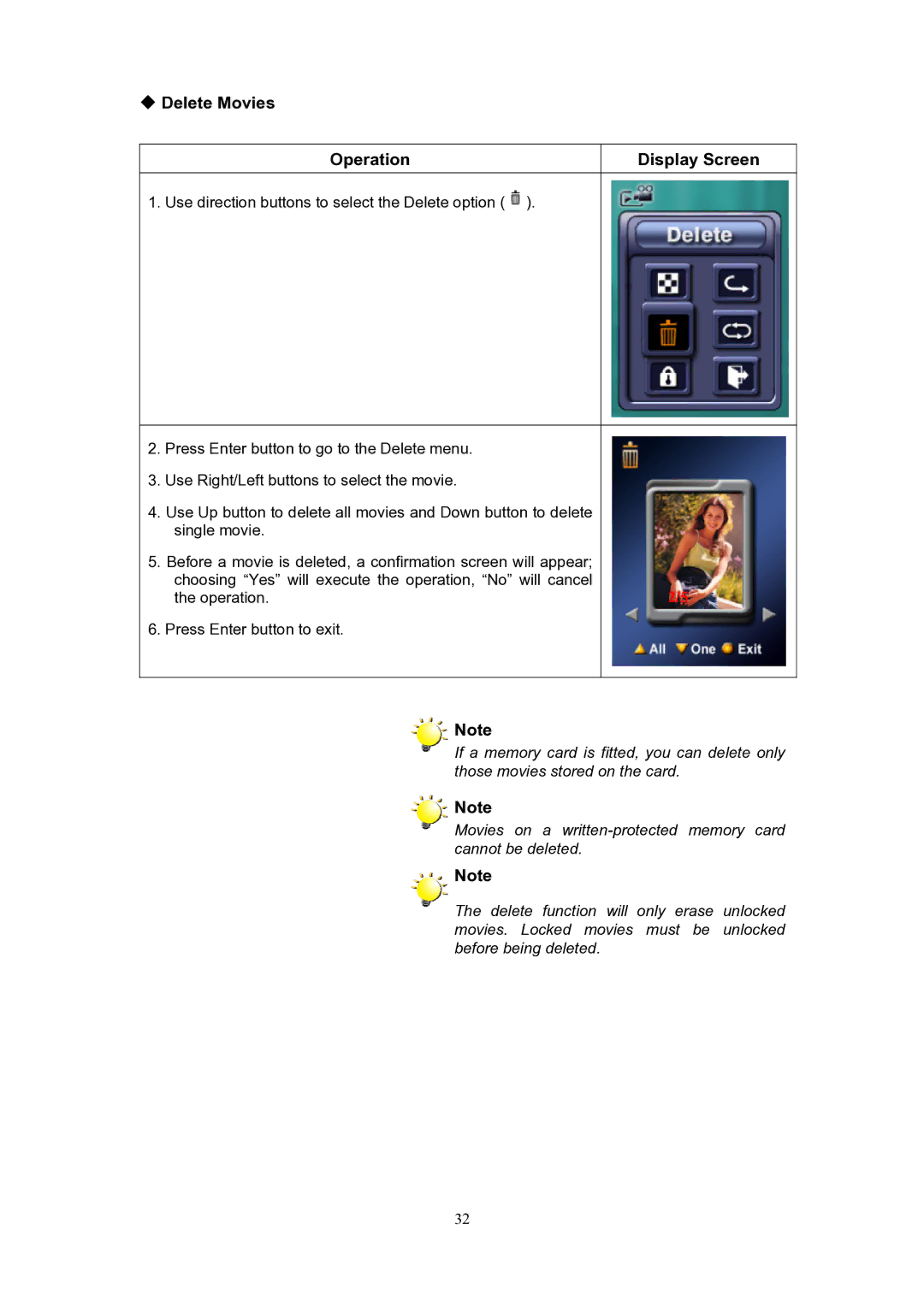Delete Movies
Operation | Display Screen |
1. Use direction buttons to select the Delete option (![]() ).
).
2.Press Enter button to go to the Delete menu.
3.Use Right/Left buttons to select the movie.
4.Use Up button to delete all movies and Down button to delete single movie.
5.Before a movie is deleted, a confirmation screen will appear; choosing “Yes” will execute the operation, “No” will cancel
the operation. | 2/5 |
6. Press Enter button to exit.
![]()
![]()
![]()
![]()
![]()
![]() Note
Note
If a memory card is fitted, you can delete only those movies stored on the card.
![]()
![]()
![]()
![]()
![]()
![]() Note
Note
Movies on a
Note
The delete function will only erase unlocked movies. Locked movies must be unlocked before being deleted.
32