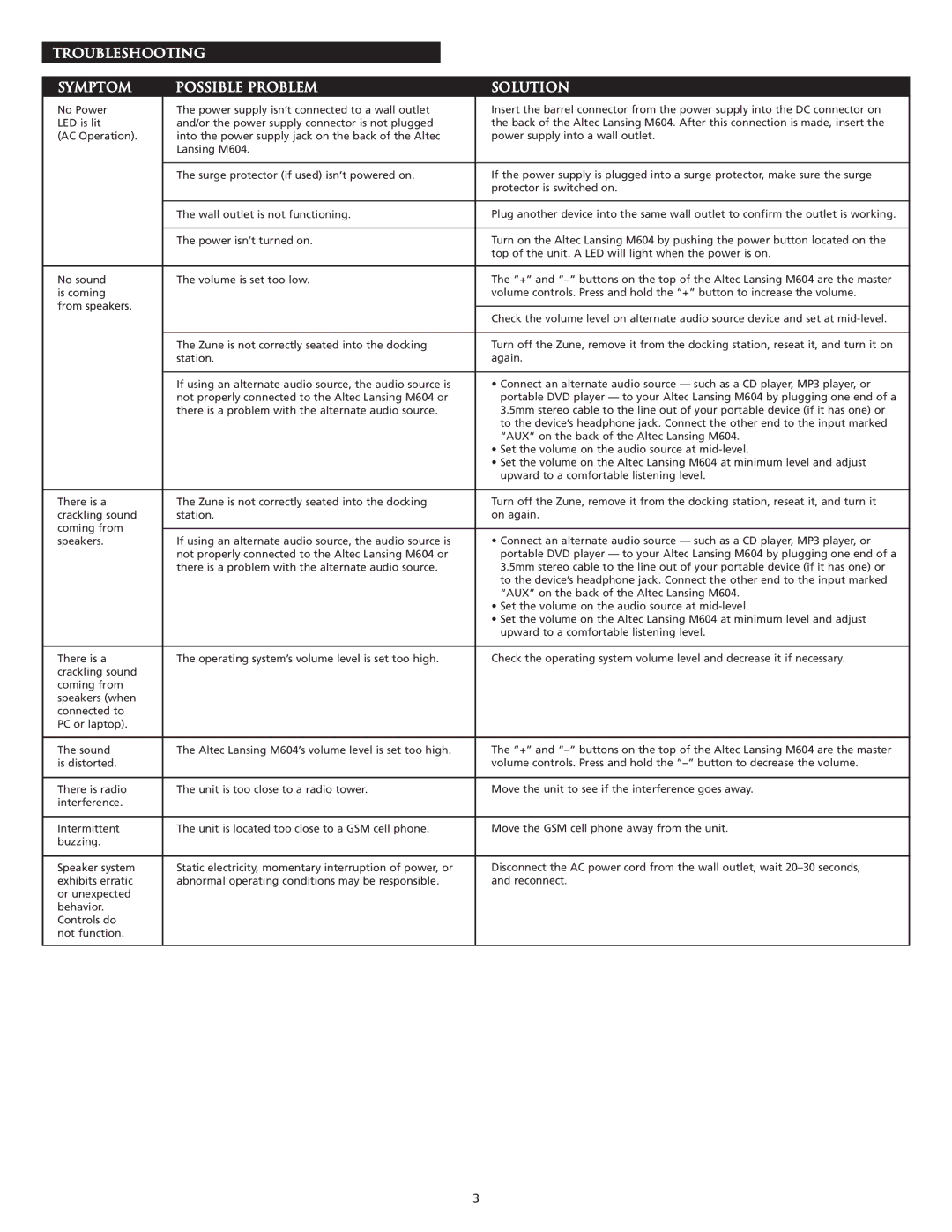M604 specifications
The Altec Lansing M604 stands out as a remarkable addition to the world of portable Bluetooth speakers, designed to deliver high-quality sound without compromising on portability and style. This speaker combines innovative features with a sleek design, making it a preferred choice for music enthusiasts and casual listeners alike.One of the core features of the M604 is its powerful audio performance. Equipped with dual 3-inch full-range drivers and a rear passive radiator, it produces a rich and immersive sound experience that maintains clarity at any volume. The speaker is designed to handle a wide range of frequencies, providing a balanced output whether you are listening to bass-heavy tracks or crisp vocals. This ensures that each note and beat is delivered with precision, bringing your favorite music to life.
In terms of connectivity, the Altec Lansing M604 supports Bluetooth technology, allowing users to easily connect their smartphones, tablets, or other compatible devices from a distance of up to 100 feet. This wireless functionality not only enhances convenience but also provides the freedom to move around without being tethered to a device. The speaker also includes an AUX input, which ensures compatibility with wired devices for users who prefer a direct connection.
The M604's rugged design is another standout feature. Built to withstand dust and moisture, this speaker is ideal for outdoor adventures or indoor gatherings. With its IP67 rating, the M604 can handle splashes and is resistant to sand and dirt, making it perfect for beach trips or camping excursions. It's designed with a robust rubber exterior, providing additional protection against drops and bumps.
Battery life is another area where the M604 excels. With up to 10 hours of playtime on a single charge, users can enjoy extended listening sessions without the need to frequently recharge. The convenience of a built-in power bank also allows users to charge their devices on-the-go, making it an essential gadget for anyone who loves to spend time outdoors.
Moreover, the Altec Lansing M604 features a built-in speakerphone, allowing for hands-free calls. This adds a level of functionality that enhances its usability, especially for those who multitask or enjoy conference calls while on the move.
In conclusion, the Altec Lansing M604 is a versatile, durable, and high-performing portable Bluetooth speaker that seamlessly blends design and functionality. With advanced audio performance, solid connectivity options, and a robust, rugged build, it is an excellent choice for music lovers seeking both quality and convenience in their audio experience. Whether at home, outdoors, or on the go, the M604 is designed to meet a variety of user needs and preferences.