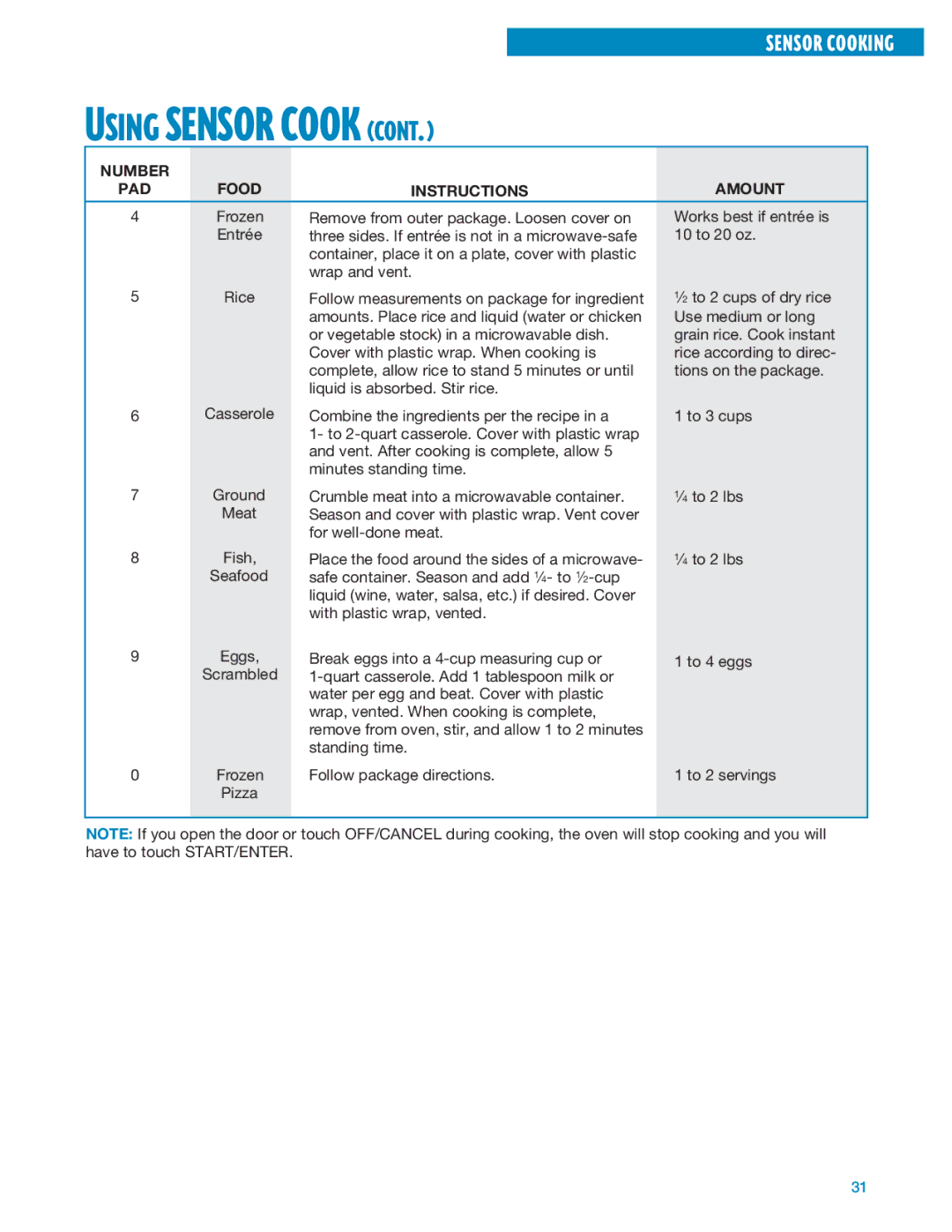MT1195SG, MT1135SG specifications
The Whirlpool MT1135SG and MT1195SG are two exemplary microwave ovens designed to combine innovative technology with user-friendly features, catering to diverse cooking needs. Both models are built for efficiency and convenience, making them ideal additions to modern kitchens.The Whirlpool MT1135SG offers a spacious 1.3 cubic feet capacity, while the MT1195SG boasts an even larger 1.9 cubic feet, providing ample space for various dishes and meals. Both models come with a sleek stainless steel finish, giving them a contemporary look that complements any kitchen décor.
One of the standout features of these microwaves is the sensor cooking technology. This smart feature automatically adjusts cooking times and power levels, ensuring that food is cooked perfectly every time, eliminating the guesswork often associated with microwave cooking. Whether heating leftovers or defrosting meats, users can rely on the sensors for accurate results.
Additionally, both models include a child lock function, enhancing safety in households with young children. This feature provides peace of mind, as it prevents accidental operation by little hands. Furthermore, the easy-to-use control panel simplifies operation, allowing users to access various cooking settings quickly.
In terms of power, the MT1135SG and MT1195SG deliver impressive wattage, ensuring fast cooking and reheating times. With multiple power levels available, users have the flexibility to choose the appropriate setting for their dishes, whether they are melting chocolate or simmering sauces.
Another noteworthy characteristic of these microwave ovens is the turntable design. This feature facilitates even heating by rotating food during cooking, promoting uniformity and minimizing cold spots. Additionally, the cavity is designed to accommodate larger dishes, with plenty of vertical space to handle oversized items without sacrificing convenience.
For those who appreciate multitasking in the kitchen, both models come equipped with a range of pre-programmed settings. These settings include options for popcorn, pizza, and beverages, allowing users to prepare their favorite foods with just the touch of a button.
Overall, the Whirlpool MT1135SG and MT1195SG microwave ovens epitomize modern cooking technology with their combination of efficiency, safety features, and ease of use. Whether for busy families or culinary enthusiasts, these models promise to enhance the cooking experience through their thoughtful design and advanced functionality.