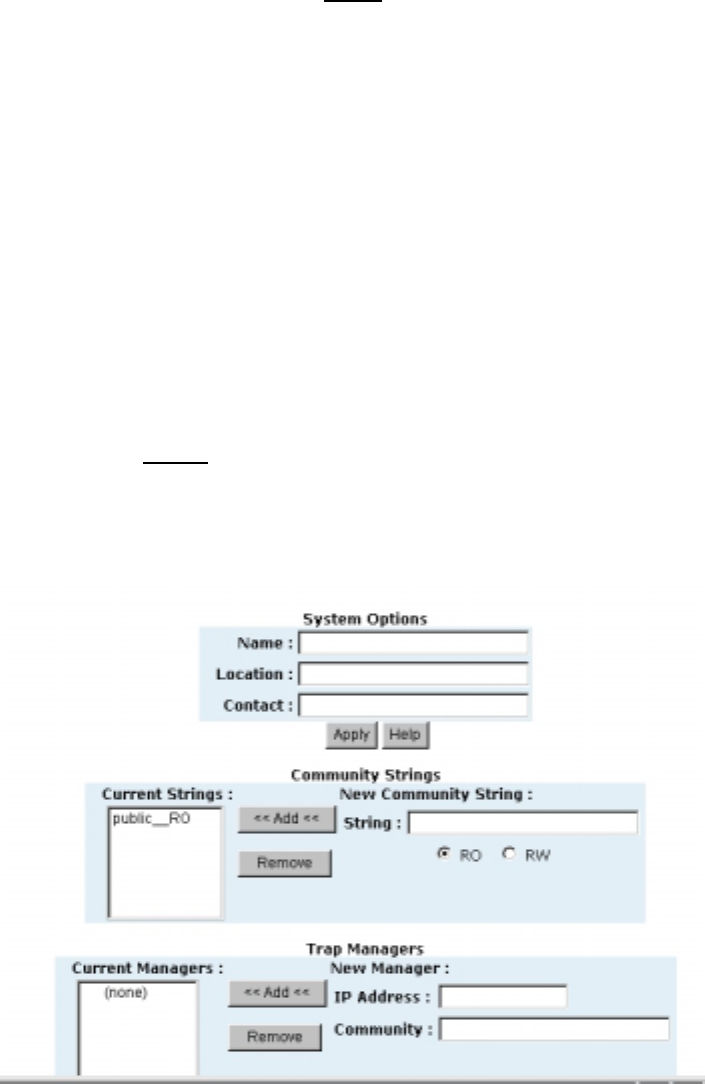
Roving Analysis State: Enable or disable the port mirror function.
Mirror Ports: The ports you want to mirror. All traffic selected here will be
copied to the mirror port. You can select up to 9 monitor ports. To disable
the function, select monitor port to none.
Monitor Rx: Monitor receiving frames from the port.
Monitor Tx: Monitor sending frames from the port.
5-4-10. SNMPAny network management running the Simple Network Management
Protocol (SNMP) can managed by the SmartGST-801M switch, provided
the Management Information Base (MIB) is installed correctly on the
management station. The SNMP is a Protocol that governs the transfer of
information between management and agent. The SmartGST-801M
supports SNMP V1.
1. Use this page to define management stations as trap managers and to
enter SNMP community strings. User can also define a name,
location, and contact person for the switch. Fill in the system options
data, then click Apply to update the changes on this page
Name: Enter a name to be used for the switch.
Location: Enter the location of the switch.
Contact: Enter the name of a person or organization.
2. Community strings serve as passwords and can be entered as one of
the following: