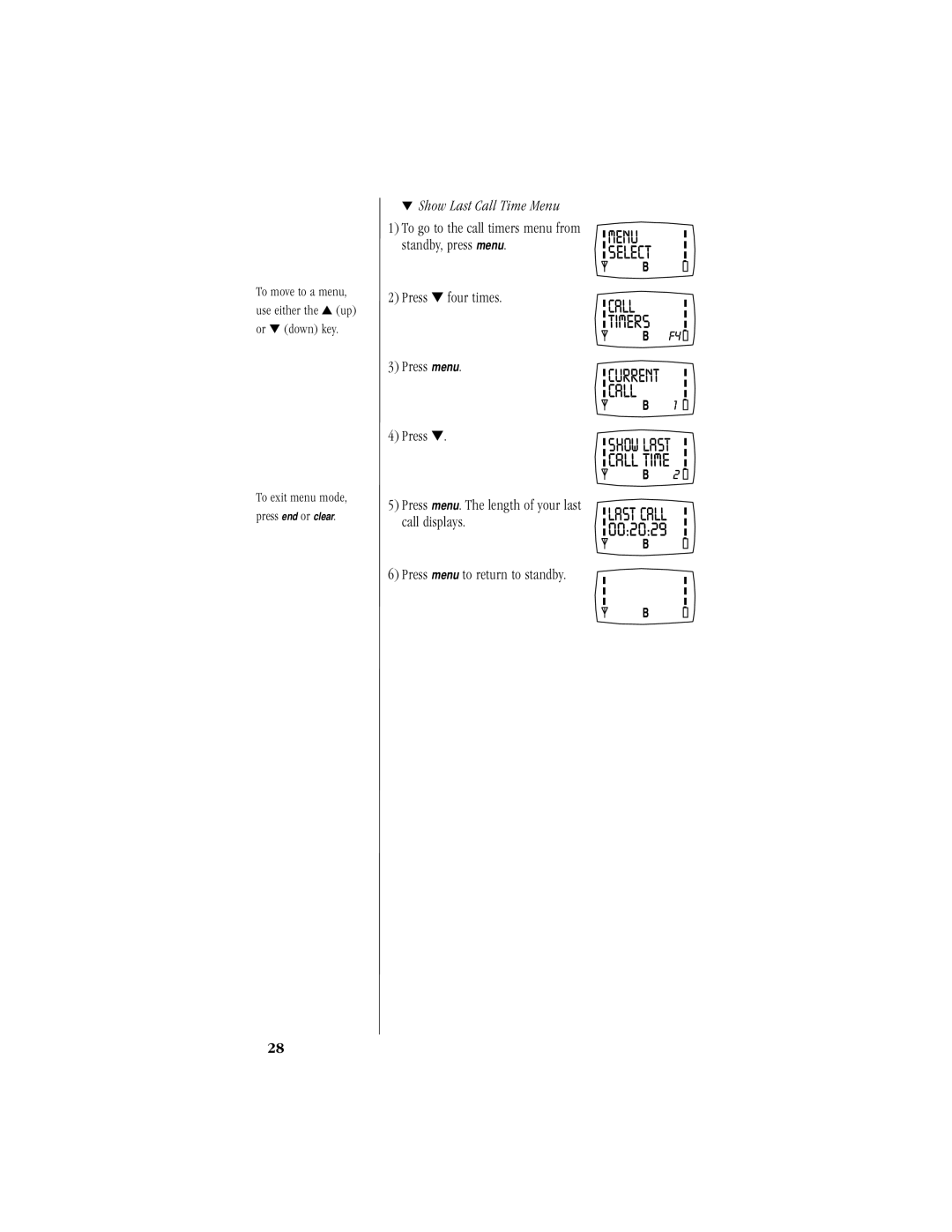200 specifications
The Uniden 200 is a dynamic communication device renowned for its versatility and state-of-the-art technology. Designed primarily for amateur radio enthusiasts, the Uniden 200 stands out with its intuitive interface and robust features, catering both to new users and seasoned professionals.One of the most notable characteristics of the Uniden 200 is its multi-band capability, allowing users to access a wide range of frequencies. This includes AM, FM, and SSB (Single Sideband) modes, making it suitable for various communication preferences. The built-in scanning capability is another standout feature, offering users the ability to easily locate active channels across multiple bands, enhancing the overall listening experience.
The inclusion of advanced digital signal processing (DSP) technology is where the Uniden 200 truly excels. DSP minimizes background noise and enhances the clarity of incoming signals, making it easier to communicate even in challenging environments. This technology is particularly beneficial during crowded band conditions, ensuring that users can hear and be heard with minimal interference.
In addition to its impressive audio quality, the Uniden 200 boasts a user-friendly interface with an easy-to-read LCD display. The layout is designed for quick navigation through various settings and features, allowing users to adjust frequencies and modes with ease. This accessibility is particularly important during emergency situations when quick communication can be critical.
The Uniden 200 also supports programmable memory channels, enabling users to store their frequently used frequencies for quick access. This feature is valuable for those who engage in regular communication with specific groups or communities. Coupled with its weather alert functionality, the device can also serve as a reliable source of weather updates, further enhancing its utility for outdoor enthusiasts and emergency preparedness.
Built with durability in mind, the Uniden 200 is engineered to withstand the rigors of outdoor use. Its rugged design ensures it can handle various environmental conditions, making it a reliable choice for both casual users and those who need dependable communication equipment in the field.
In summary, the Uniden 200 encapsulates a blend of modern technology and user-centric features, making it an ideal choice for amateur radio operators and communication enthusiasts alike. With its multi-band capabilities, advanced DSP technology, user-friendly interface, and robust durability, the Uniden 200 is a standout model in the crowded communications market.