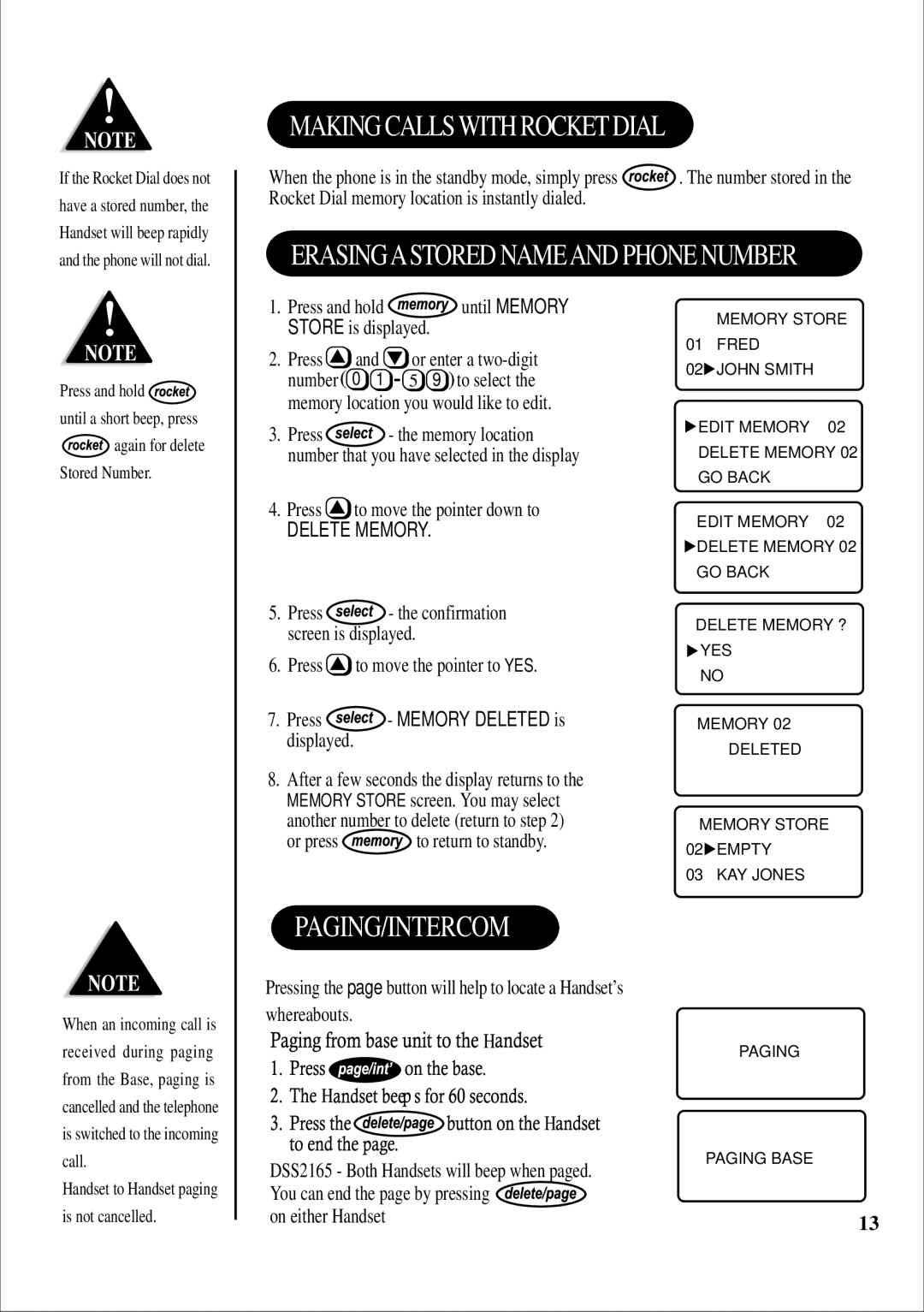NOTE
If the Rocket Dial does not have a stored number, the Handset will beep rapidly and the phone will not dial.
MAKING CALLSWITH ROCKETDIAL
When the phone is in the standby mode, simply press ![]()
![]()
![]() . The number stored in the Rocket Dial memory location is instantly dialed.
. The number stored in the Rocket Dial memory location is instantly dialed.
ERASINGASTORED NAMEAND PHONE NUMBER
NOTE
Press and hold ![]() until a short beep, press
until a short beep, press ![]() again for delete Stored Number.
again for delete Stored Number.
1.Press and hold 

 until MEMORY STORE is displayed.
until MEMORY STORE is displayed.
2.Press![]() and
and ![]() or enter a
or enter a
3. Press ![]()
![]()
![]() - the memory location number that you have selected in the display
- the memory location number that you have selected in the display
MEMORY STORE
01 FRED
02![]() JOHN SMITH
JOHN SMITH
![]() EDIT MEMORY 02 DELETE MEMORY 02 GO BACK
EDIT MEMORY 02 DELETE MEMORY 02 GO BACK
4.Press  to move the pointer down to
to move the pointer down to
DELETE MEMORY.
5.Press ![]()
![]()
![]() - the confirmation screen is displayed.
- the confirmation screen is displayed.
6.Press![]() to move the pointer to YES.
to move the pointer to YES.
7.Press ![]()
![]()
![]() - MEMORY DELETED is displayed.
- MEMORY DELETED is displayed.
8.After a few seconds the display returns to the MEMORY STORE screen. You may select another number to delete (return to step 2)
or press  to return to standby.
to return to standby.
EDIT MEMORY 02 ![]() DELETE MEMORY 02
DELETE MEMORY 02
GO BACK
DELETE MEMORY ? ![]() YES
YES
NO
MEMORY 02
DELETED
MEMORY STORE
02![]() EMPTY
EMPTY
03 KAY JONES
NOTE
When an incoming call is received during paging from the Base, paging is cancelled and the telephone is switched to the incoming call.
Handset to Handset paging is not cancelled.
PAGING/INTERCOM
Pressing the page button will help to locate a Handset’s whereabouts.
DSS2165 - Both Handsets will beep when paged. You can end the page by pressing ![]()
![]()
![]()
![]()
![]()
![]() on either Handset
on either Handset
PAGING
PAGING BASE
13