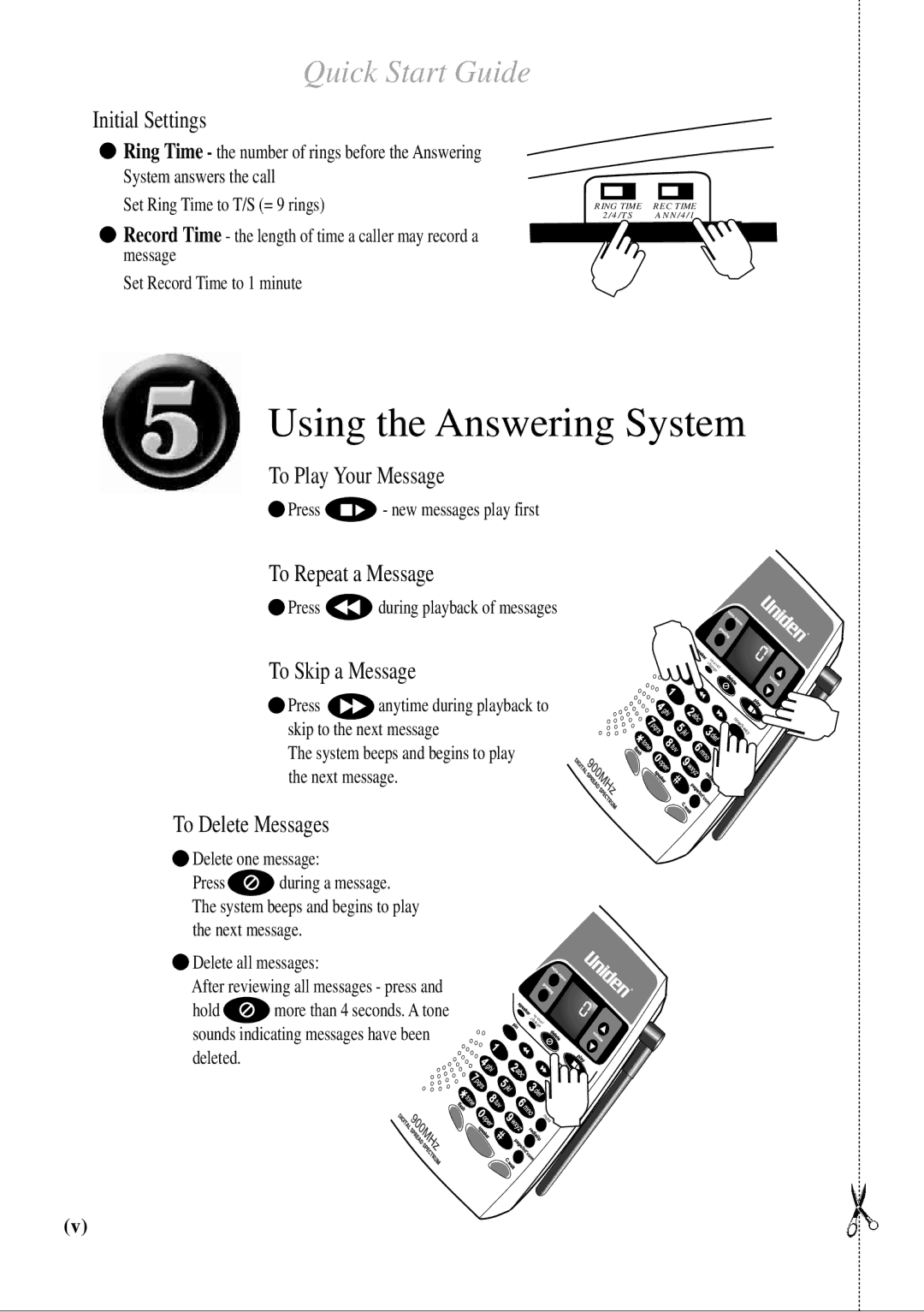Quick Start Guide
Initial Settings
![]() Ring Time - the number of rings before the Answering System answers the call
Ring Time - the number of rings before the Answering System answers the call
Set Ring Time to T/S (= 9 rings)
![]() Record Time - the length of time a caller may record a message
Record Time - the length of time a caller may record a message
Set Record Time to 1 minute
RING TIME | REC TIME |
2/4/TS | ANN/4/1 |
Using the Answering System
To Play Your Message
 Press
Press  - new messages play first
- new messages play first
To Repeat a Message
 Press
Press  during playback of messages
during playback of messages
To Skip a Message
![]() Press
Press ![]() anytime during playback to skip to the next message
anytime during playback to skip to the next message
The system beeps and begins to play the next message.
To Delete Messages
![]() Delete one message:
Delete one message:
Press![]() during a message. The system beeps and begins to play the next message.
during a message. The system beeps and begins to play the next message.
![]() in
in
chargeuse/
time/3 - way
ans |
on/off |
mute |
![]() Delete all messages:
Delete all messages:
After reviewing all messages - press and
hold ![]() more than 4 seconds. A tone sounds indicating messages have been deleted.
more than 4 seconds. A tone sounds indicating messages have been deleted.
![]() in
in
chargeuse/
time/3 - way
ans on/off
mute
(v)