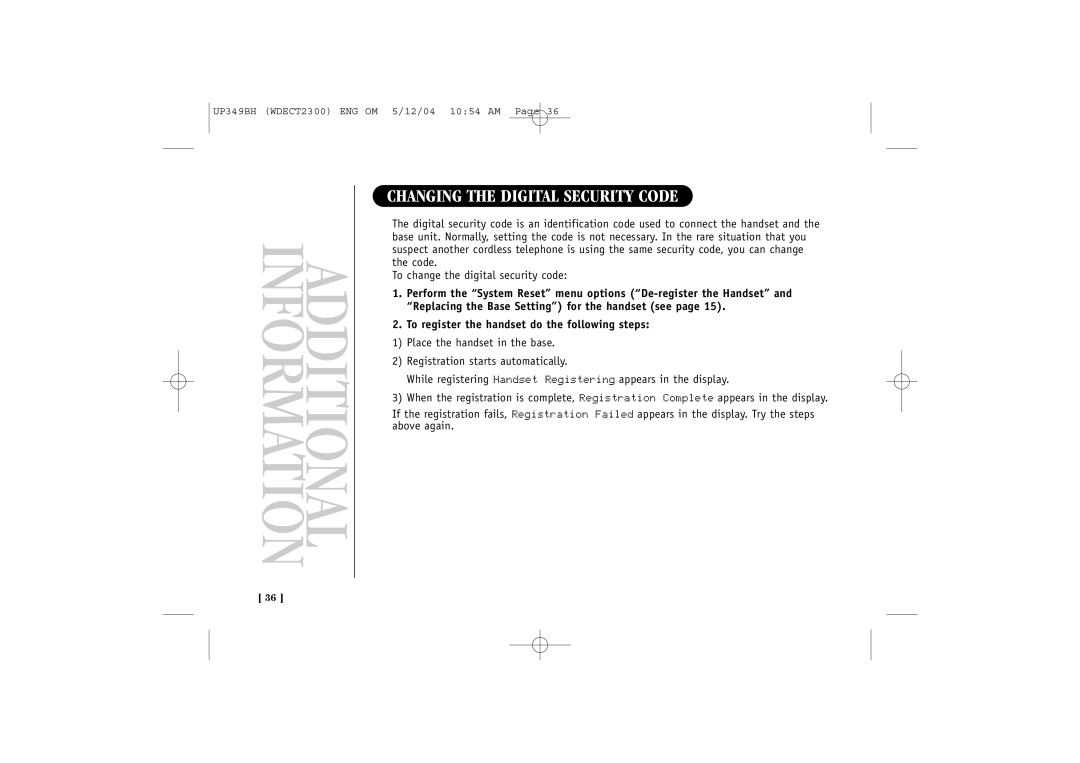UP349BH (WDECT2300) ENG OM 5/12/04 10:54 AM Page 36
INFORMATIONADDITIONAL [ 36 ]
CHANGING THE DIGITAL SECURITY CODE
The digital security code is an identification code used to connect the handset and the base unit. Normally, setting the code is not necessary. In the rare situation that you suspect another cordless telephone is using the same security code, you can change the code.
To change the digital security code:
1.Perform the “System Reset” menu options
2.To register the handset do the following steps:
1)Place the handset in the base.
2)Registration starts automatically.
While registering Handset Registering appears in the display.
3)When the registration is complete, Registration Complete appears in the display.
If the registration fails, Registration Failed appears in the display. Try the steps above again.