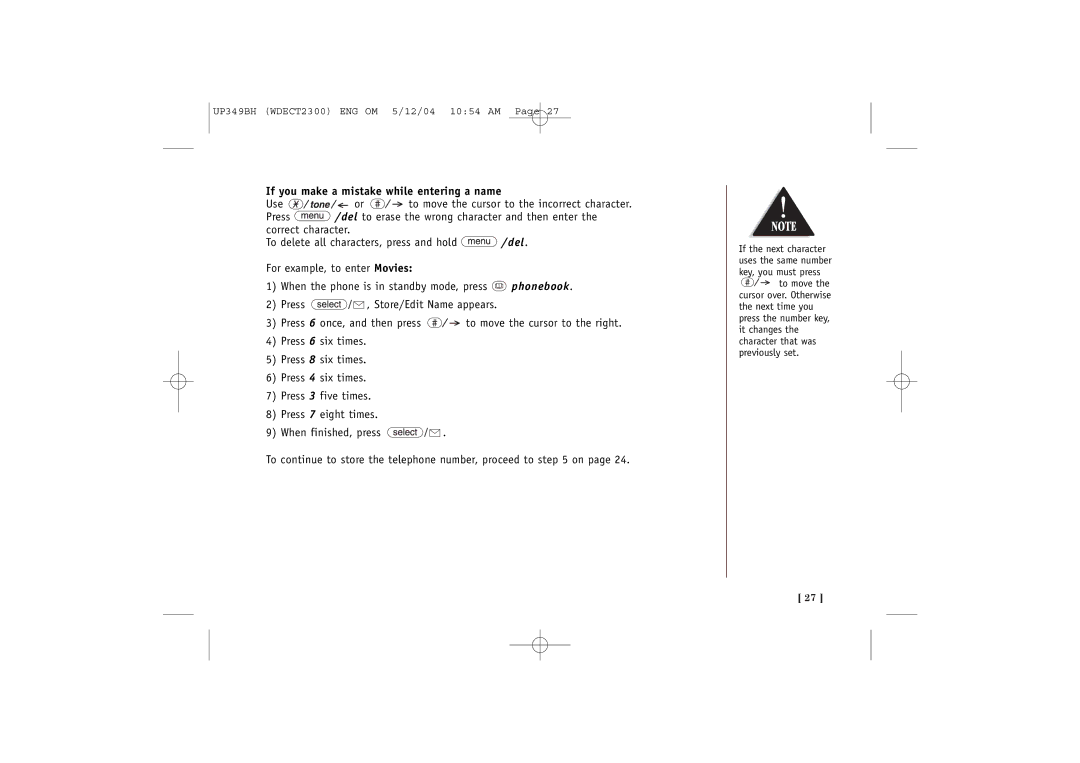UP349BH (WDECT2300) ENG OM 5/12/04 10:54 AM Page 27
If you make a mistake while entering a name
Use ![]()
![]()
![]()
![]() or
or ![]()
![]() to move the cursor to the incorrect character.
to move the cursor to the incorrect character.
Press ![]() /del to erase the wrong character and then enter the correct character.
/del to erase the wrong character and then enter the correct character.
To delete all characters, press and hold ![]() /del.
/del.
For example, to enter Movies:
1)When the phone is in standby mode, press ![]() phonebook.
phonebook.
2)Press 

 , Store/Edit Name appears.
, Store/Edit Name appears.
3)Press 6 once, and then press ![]()
![]() to move the cursor to the right.
to move the cursor to the right.
4)Press 6 six times.
5)Press 8 six times.
6)Press 4 six times.
7)Press 3 five times.
8)Press 7 eight times.
9)When finished, press ![]()
![]()
![]() .
.
To continue to store the telephone number, proceed to step 5 on page 24.
If the next character uses the same number key, you must press ![]()
![]() to move the cursor over. Otherwise the next time you press the number key, it changes the character that was previously set.
to move the cursor over. Otherwise the next time you press the number key, it changes the character that was previously set.
[ 27 ]