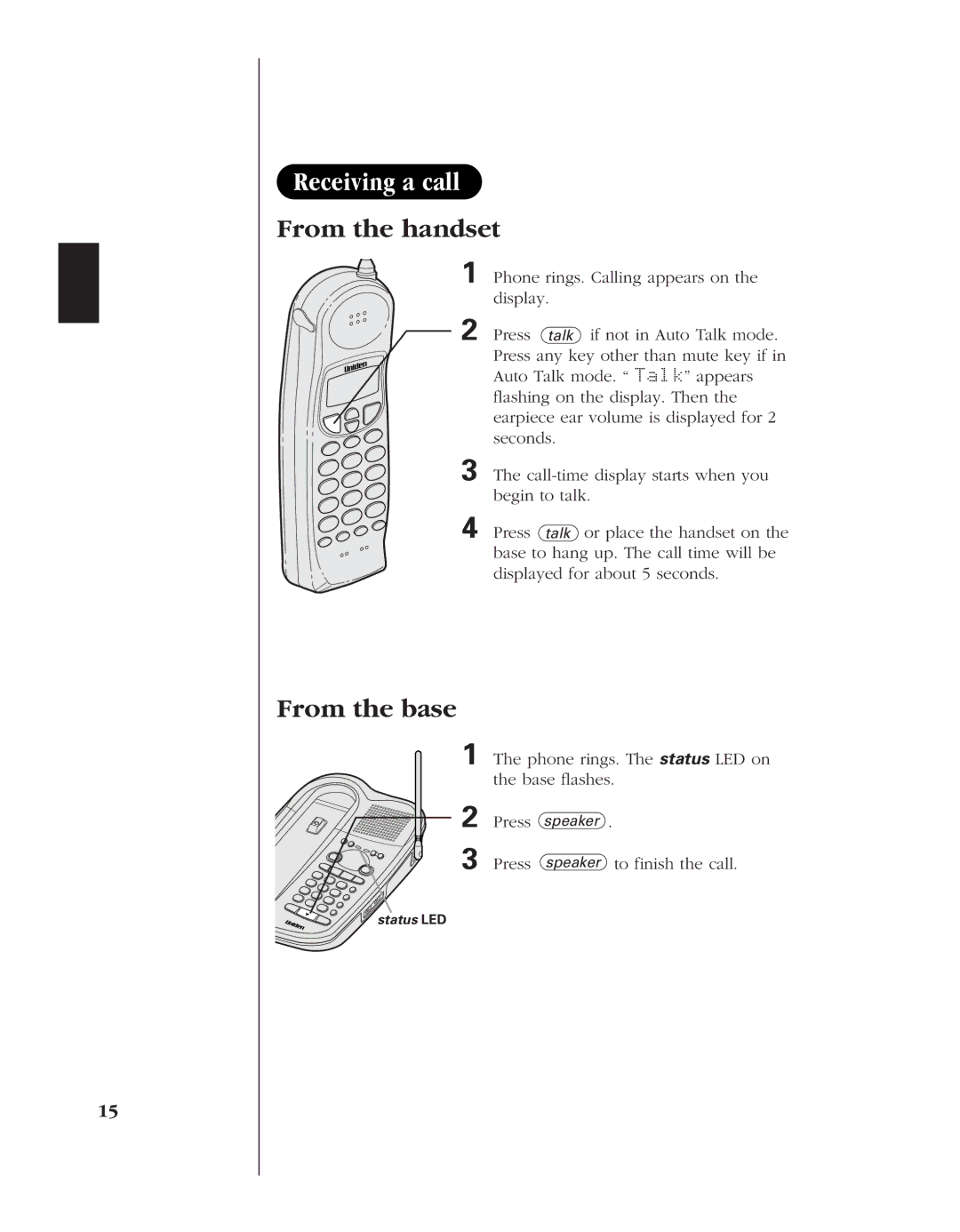Receiving a call
From the handset
1 Phone rings. Calling appears on the display.
2 Press talk if not in Auto Talk mode. Press any key other than mute key if in Auto Talk mode. “ Talk” appears flashing on the display. Then the earpiece ear volume is displayed for 2 seconds.
3 The
4 Press talk or place the handset on the base to hang up. The call time will be displayed for about 5 seconds.
From the base
1 The phone rings. The status LED on the base flashes.
2
3
Press speaker .
Press speaker to finish the call.
status LED
15