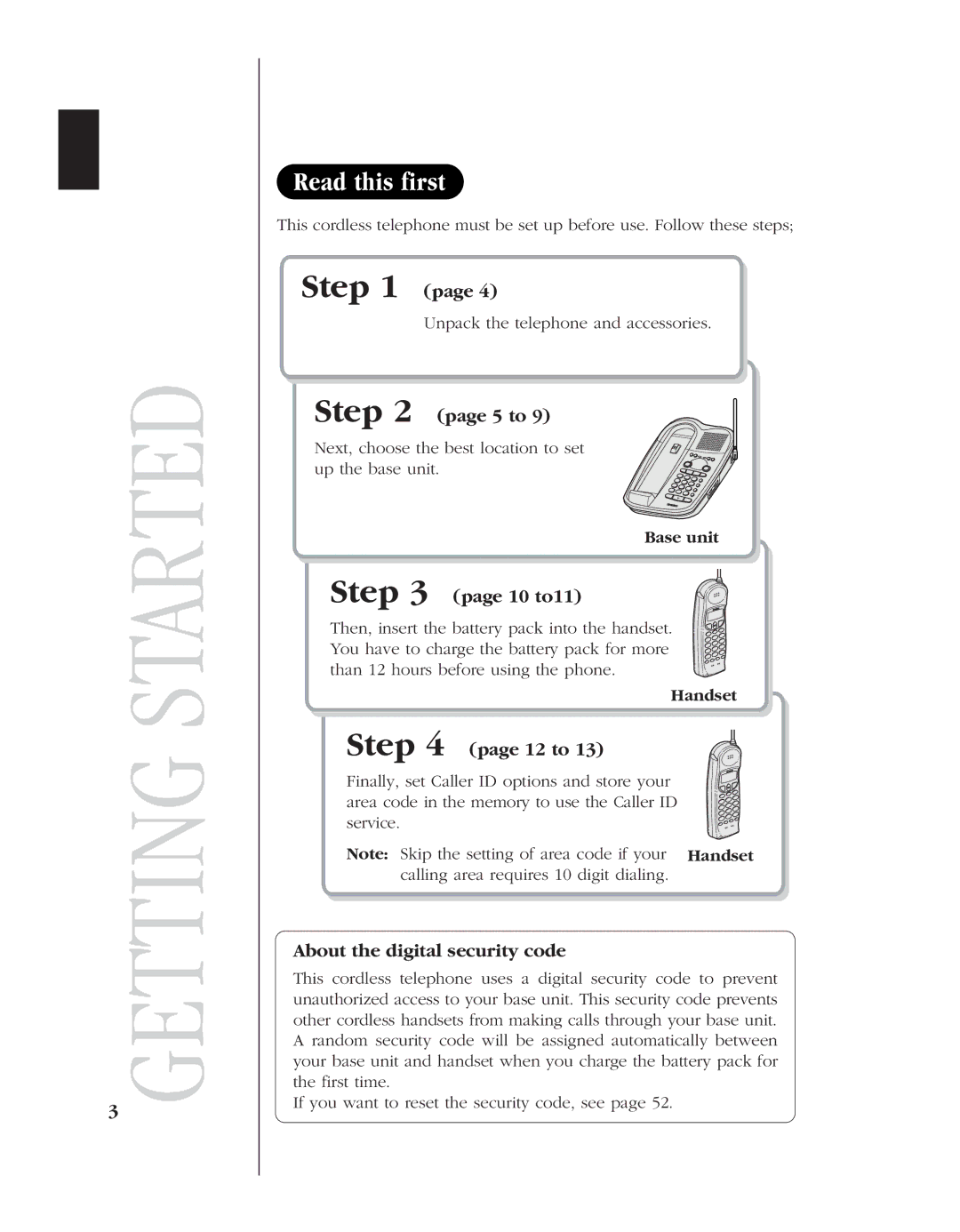3
GETTING STARTED
Read this first
This cordless telephone must be set up before use. Follow these steps;
Step 1 (page 4)
Unpack the telephone and accessories.
Step 2 (page 5 to 9)
Next, choose the best location to set up the base unit.
Base unit
Step 3 (page 10 to11)
Then, insert the battery pack into the handset. You have to charge the battery pack for more than 12 hours before using the phone.
Handset
Step 4 (page 12 to 13)
Finally, set Caller ID options and store your area code in the memory to use the Caller ID service.
Note: Skip the setting of area code if your Handset calling area requires 10 digit dialing.
About the digital security code
This cordless telephone uses a digital security code to prevent unauthorized access to your base unit. This security code prevents other cordless handsets from making calls through your base unit. A random security code will be assigned automatically between your base unit and handset when you charge the battery pack for the first time.
If you want to reset the security code, see page 52.