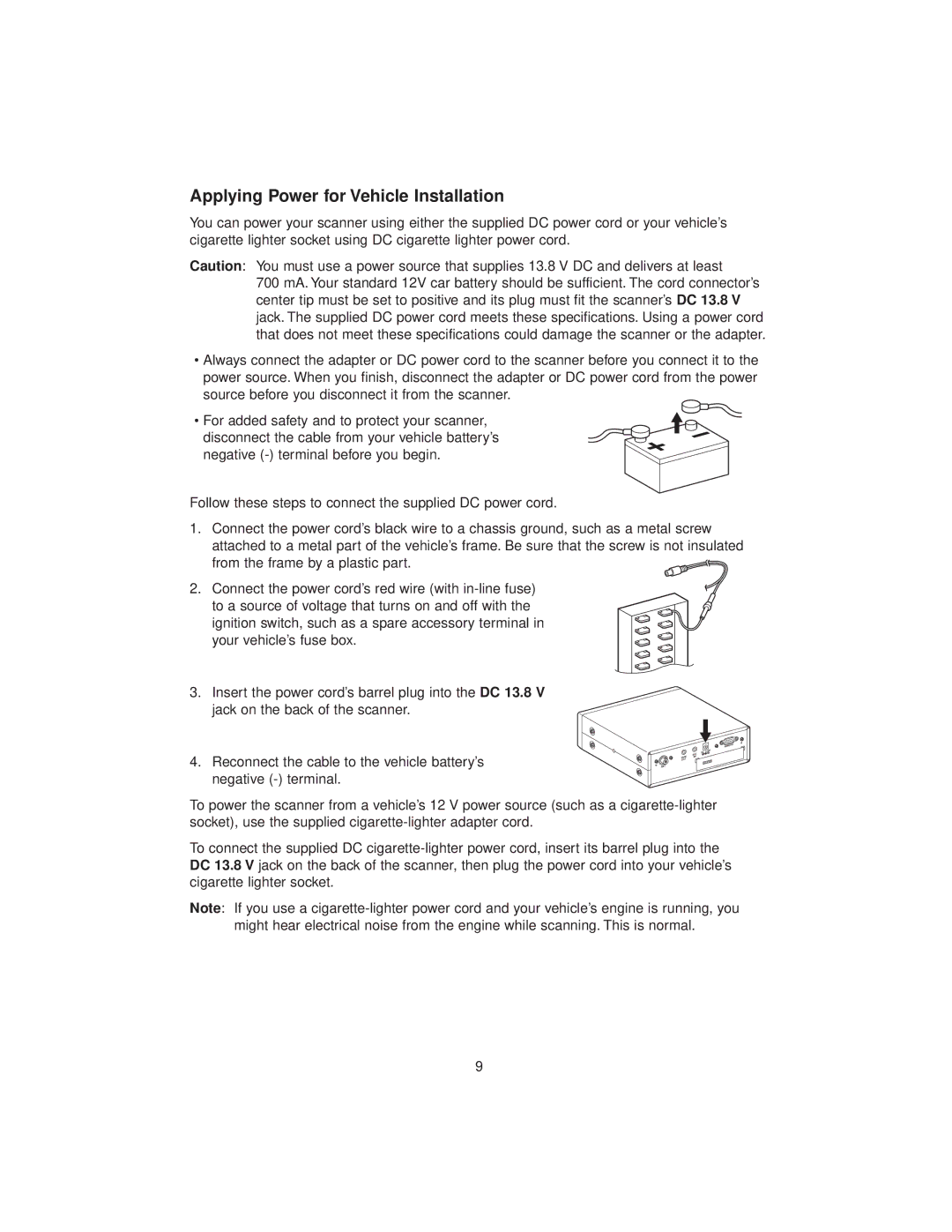BC780XLT specifications
The Uniden BC780XLT is a versatile and popular scanner that has made a name for itself among scanning enthusiasts and professionals alike. Released in the early 2000s, this model is known for its extensive feature set, allowing users to monitor a wide range of frequencies and communications.One of the primary features of the BC780XLT is its capability to scan multiple frequency bands, including VHF, UHF, and 700/800 MHz frequencies. This makes it an ideal choice for monitoring public safety communications, utility services, and various other two-way radio frequencies. The scanner operates in an impressive frequency range of 25 MHz to 1.3 GHz, allowing users to enjoy a broad spectrum of signals.
The BC780XLT features TrunkTracker technology, which enables it to follow trunked radio systems. This is crucial for monitoring communications from agencies that operate on these complex frequency systems, like police and fire departments. The scanner can decode both Motorola and EDACS trunked systems, providing extensive coverage of public safety communications.
User-friendly controls and advanced features make the BC780XLT accessible for both beginners and experienced users. The numeric keypad allows for quick entry of frequencies, while the large LCD display provides easy visibility of channel information, including frequency and mode. The 10-channel pre-programmed memory allows users to store their favorite frequencies and easily scan between them.
In addition to its scanning capabilities, the BC780XLT also supports close call technology. This feature allows the scanner to automatically detect nearby signals, instantly alerting users to any active frequencies in their vicinity. This is particularly useful for users in urban areas, where multiple frequencies may be in use simultaneously.
The BC780XLT also has a robust battery-saving feature, making it an excellent option for those who need to scan on the go. This functionality, coupled with its ability to operate on AC or DC power, adds to its versatility, ensuring uninterrupted scanning during extended use or in field operations.
In conclusion, the Uniden BC780XLT Scanner stands out for its comprehensive feature set, including TrunkTracker technology, extensive frequency coverage, and user-friendly design. Whether for hobbyists, emergency responders, or professionals needing reliable communication, the BC780XLT continues to be a valuable tool in the world of scanning. Its enduring popularity speaks to its performance and adaptability in a rapidly evolving technological landscape.