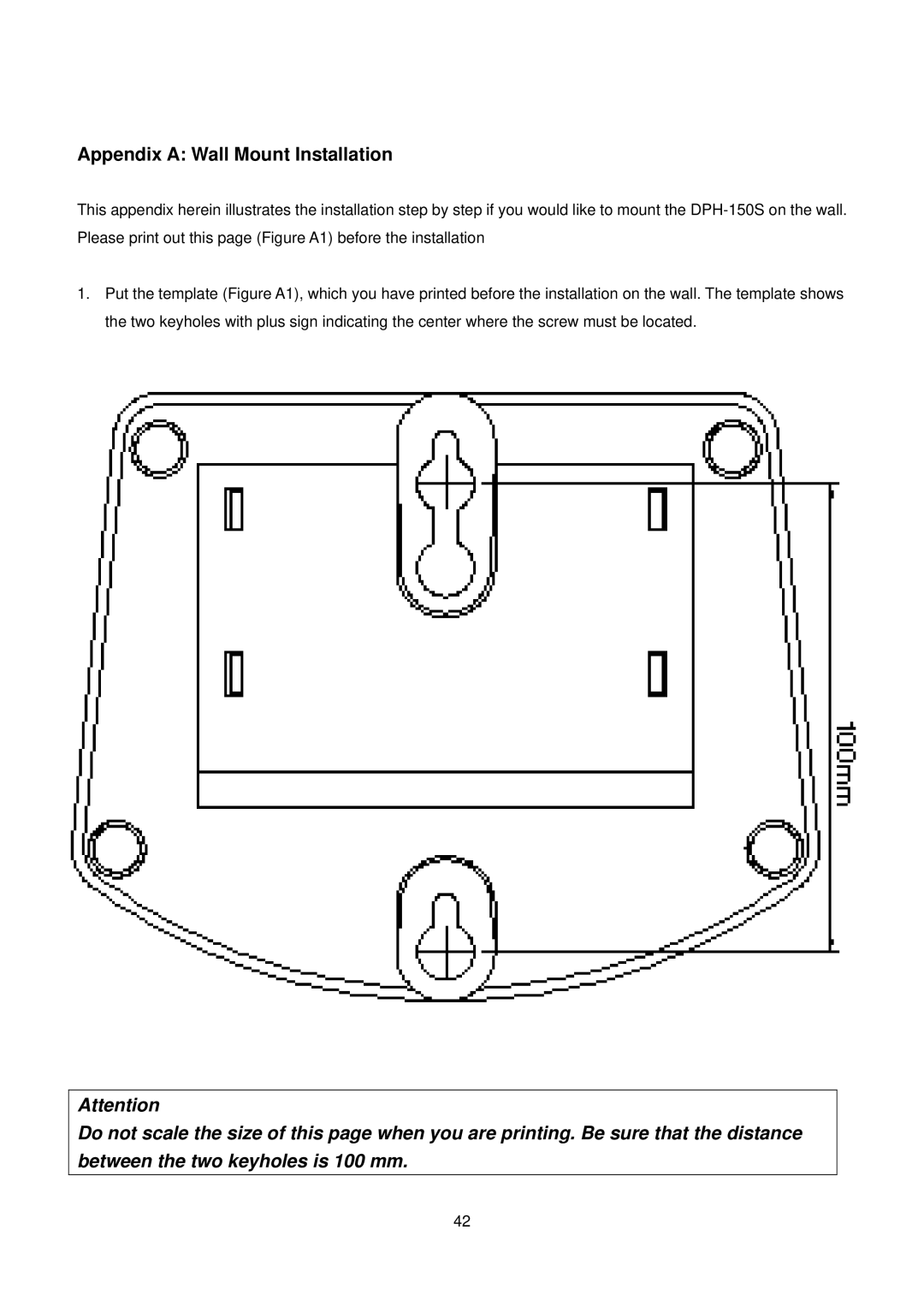Appendix A: Wall Mount Installation
This appendix herein illustrates the installation step by step if you would like to mount the
1.Put the template (Figure A1), which you have printed before the installation on the wall. The template shows the two keyholes with plus sign indicating the center where the screw must be located.
Attention
Do not scale the size of this page when you are printing. Be sure that the distance between the two keyholes is 100 mm.
42