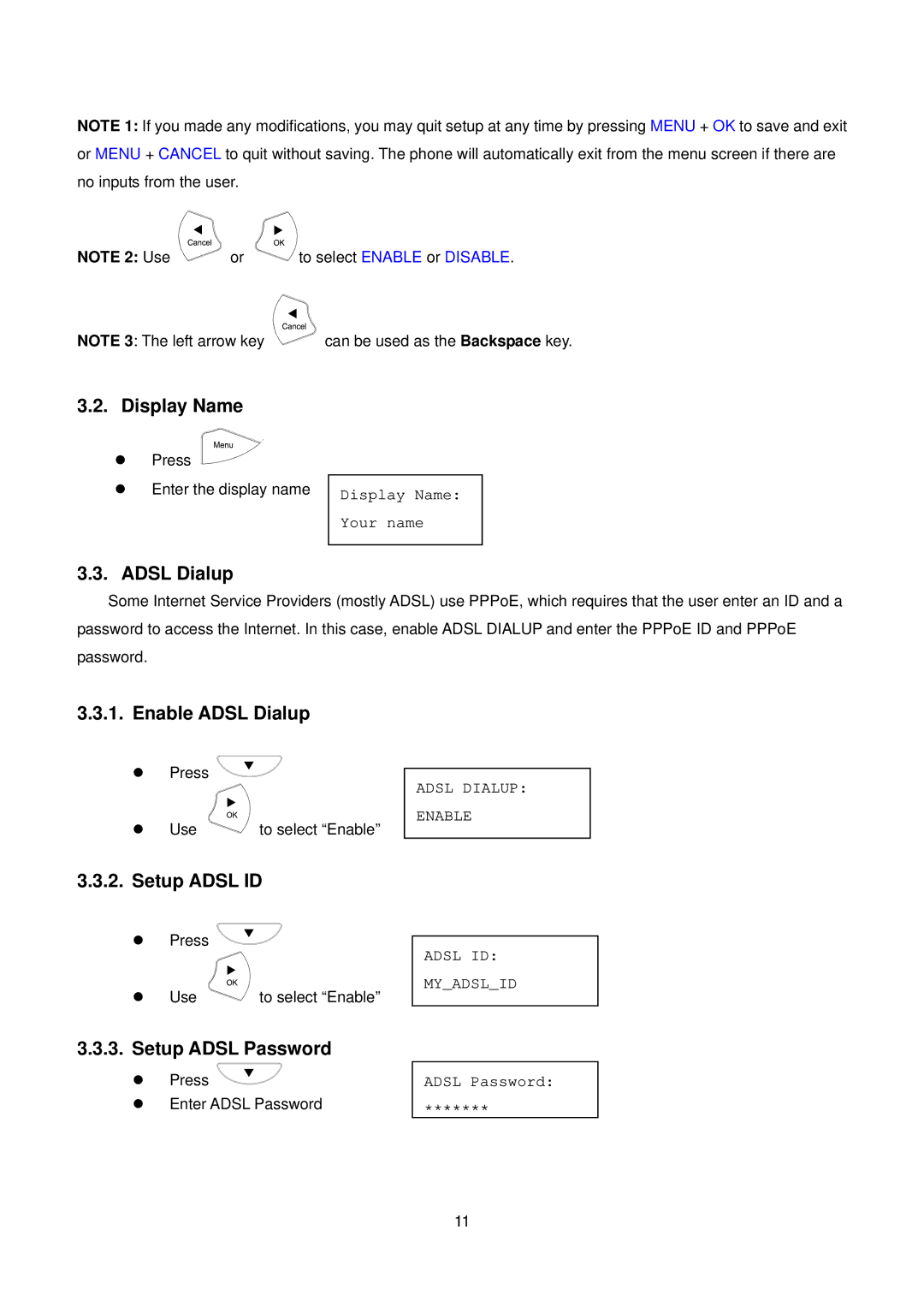NOTE 1: If you made any modifications, you may quit setup at any time by pressing MENU + OK to save and exit or MENU + CANCEL to quit without saving. The phone will automatically exit from the menu screen if there are no inputs from the user.
NOTE 2: Use | or | to select ENABLE or DISABLE. |
NOTE 3: The left arrow key | can be used as the Backspace key. |
3.2. Display Name
zPress ![]()
zEnter the display name
Display Name:
Your name
3.3. ADSL Dialup
Some Internet Service Providers (mostly ADSL) use PPPoE, which requires that the user enter an ID and a password to access the Internet. In this case, enable ADSL DIALUP and enter the PPPoE ID and PPPoE password.
3.3.1. Enable ADSL Dialup
zPress ![]()
zUse ![]() to select “Enable”
to select “Enable”
3.3.2.Setup ADSL ID
zPress ![]()
zUse ![]() to select “Enable”
to select “Enable”
3.3.3.Setup ADSL Password
zPress ![]()
zEnter ADSL Password
ADSL DIALUP: ENABLE
ADSL ID:
MY_ADSL_ID
ADSL Password:
*******
11