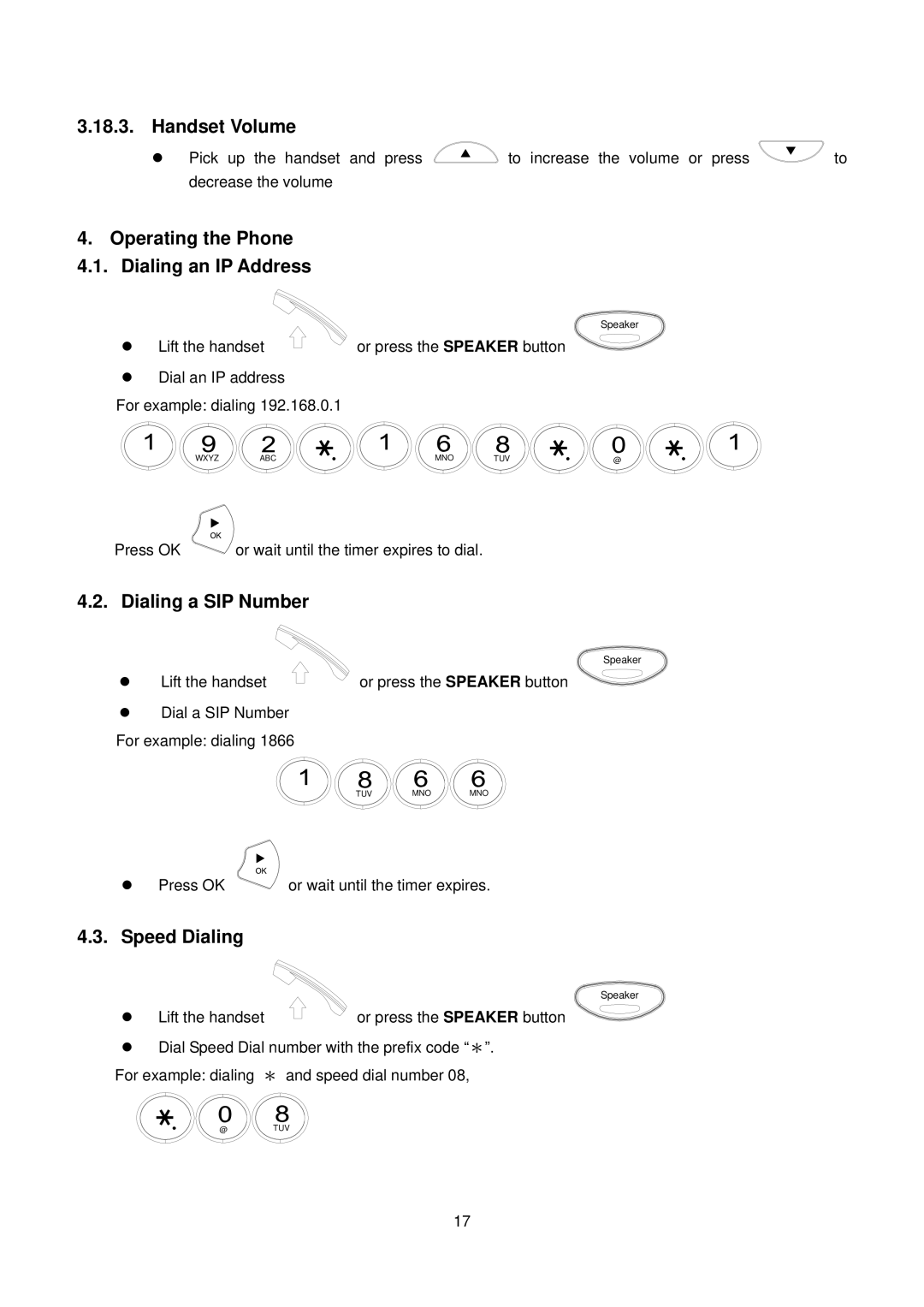3.18.3. Handset Volume
zPick up the handset and press ![]() to increase the volume or press
to increase the volume or press ![]() to decrease the volume
to decrease the volume
4.Operating the Phone
4.1. Dialing an IP Address
Speaker
z Lift the handset | or press the SPEAKER button |
zDial an IP address
For example: dialing 192.168.0.1
WXYZ | ABC | MNO | TUV | @ |
Press OK | or wait until the timer expires to dial. |
4.2. Dialing a SIP Number
Speaker
z Lift the handset | or press the SPEAKER button |
zDial a SIP Number For example: dialing 1866
TUV MNO MNO
z | Press OK | or wait until the timer expires. |
4.3. Speed Dialing
Speaker
z Lift the handset | or press the SPEAKER button |
zDial Speed Dial number with the prefix code “*”. For example: dialing * and speed dial number 08,
@TUV
17