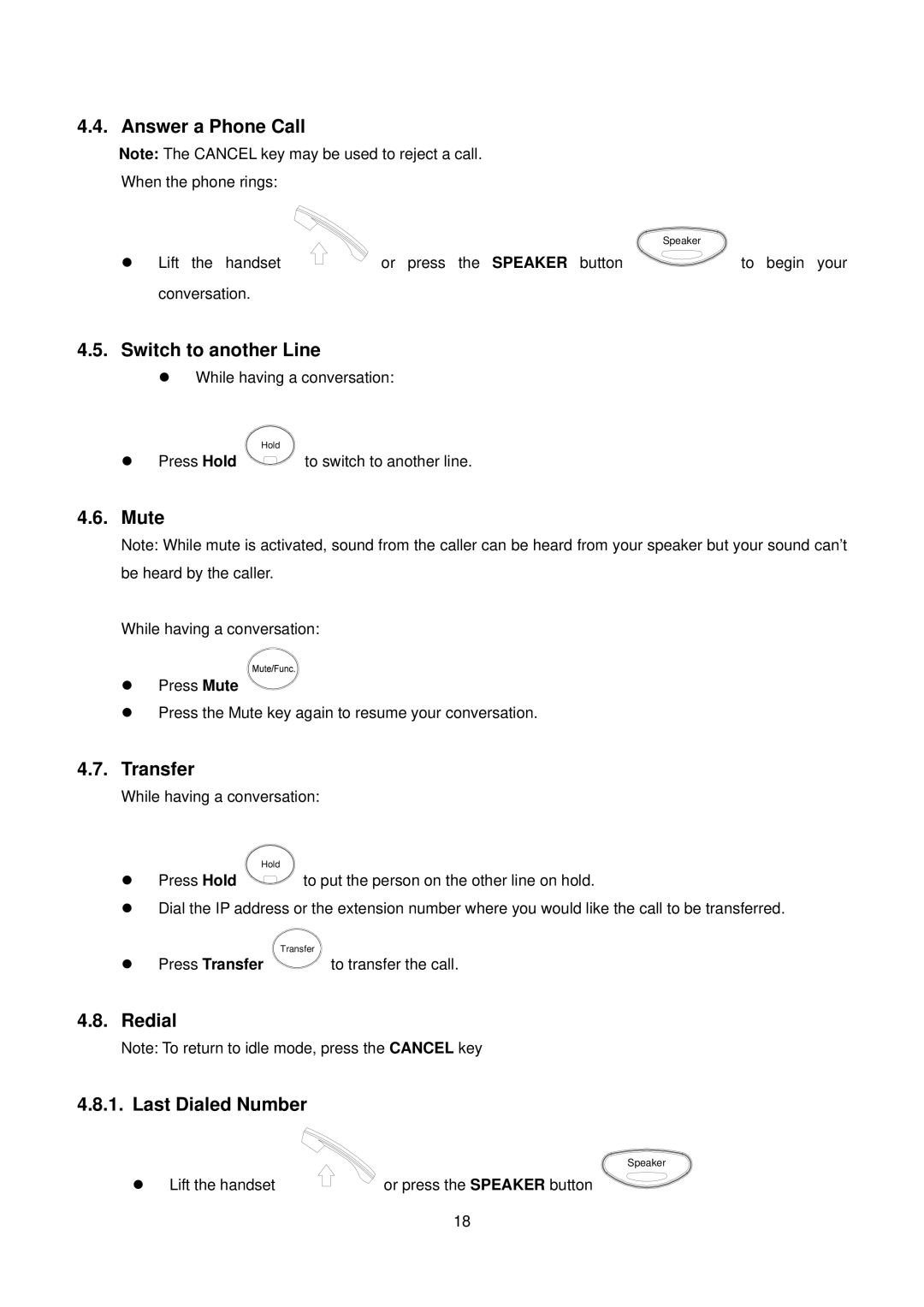4.4. Answer a Phone Call
Note: The CANCEL key may be used to reject a call.
When the phone rings:
|
| Speaker |
z Lift the handset | or press the SPEAKER button | to begin your |
conversation. |
|
|
4.5. Switch to another Line
zWhile having a conversation:
z Press Hold | Hold |
to switch to another line. |
4.6. Mute
Note: While mute is activated, sound from the caller can be heard from your speaker but your sound can’t be heard by the caller.
While having a conversation:
zPress Mute
zPress the Mute key again to resume your conversation.
4.7.Transfer
While having a conversation:
| Hold |
z Press Hold | to put the person on the other line on hold. |
zDial the IP address or the extension number where you would like the call to be transferred.
| Press Transfer | Transfer |
z | to transfer the call. |
4.8. Redial
Note: To return to idle mode, press the CANCEL key
4.8.1. Last Dialed Number
Speaker
z Lift the handset | or press the SPEAKER button |
18