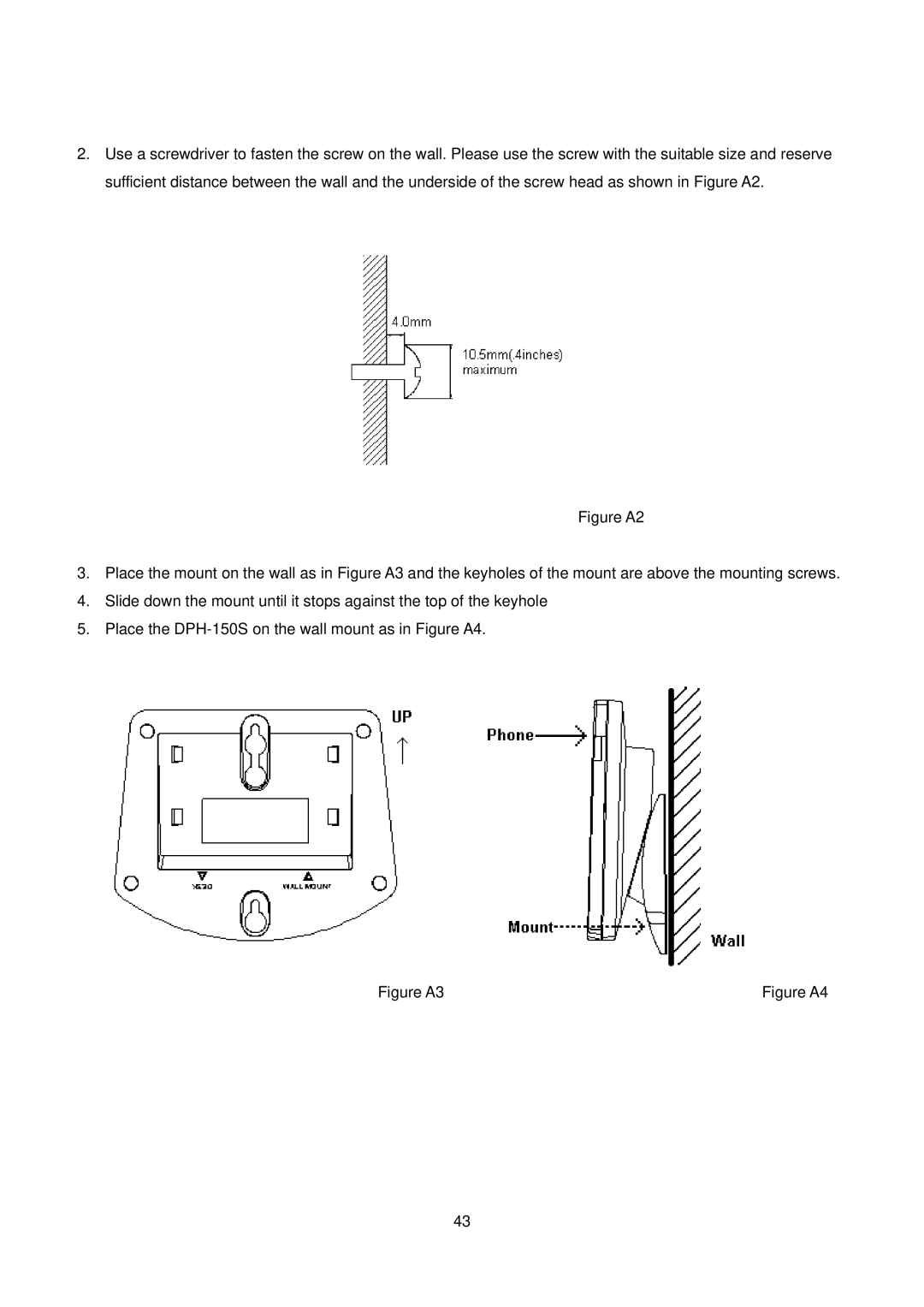2.Use a screwdriver to fasten the screw on the wall. Please use the screw with the suitable size and reserve sufficient distance between the wall and the underside of the screw head as shown in Figure A2.
Figure A2
3.Place the mount on the wall as in Figure A3 and the keyholes of the mount are above the mounting screws.
4.Slide down the mount until it stops against the top of the keyhole
5.Place the DPH-150S on the wall mount as in Figure A4.
Figure A3 | Figure A4 |
43