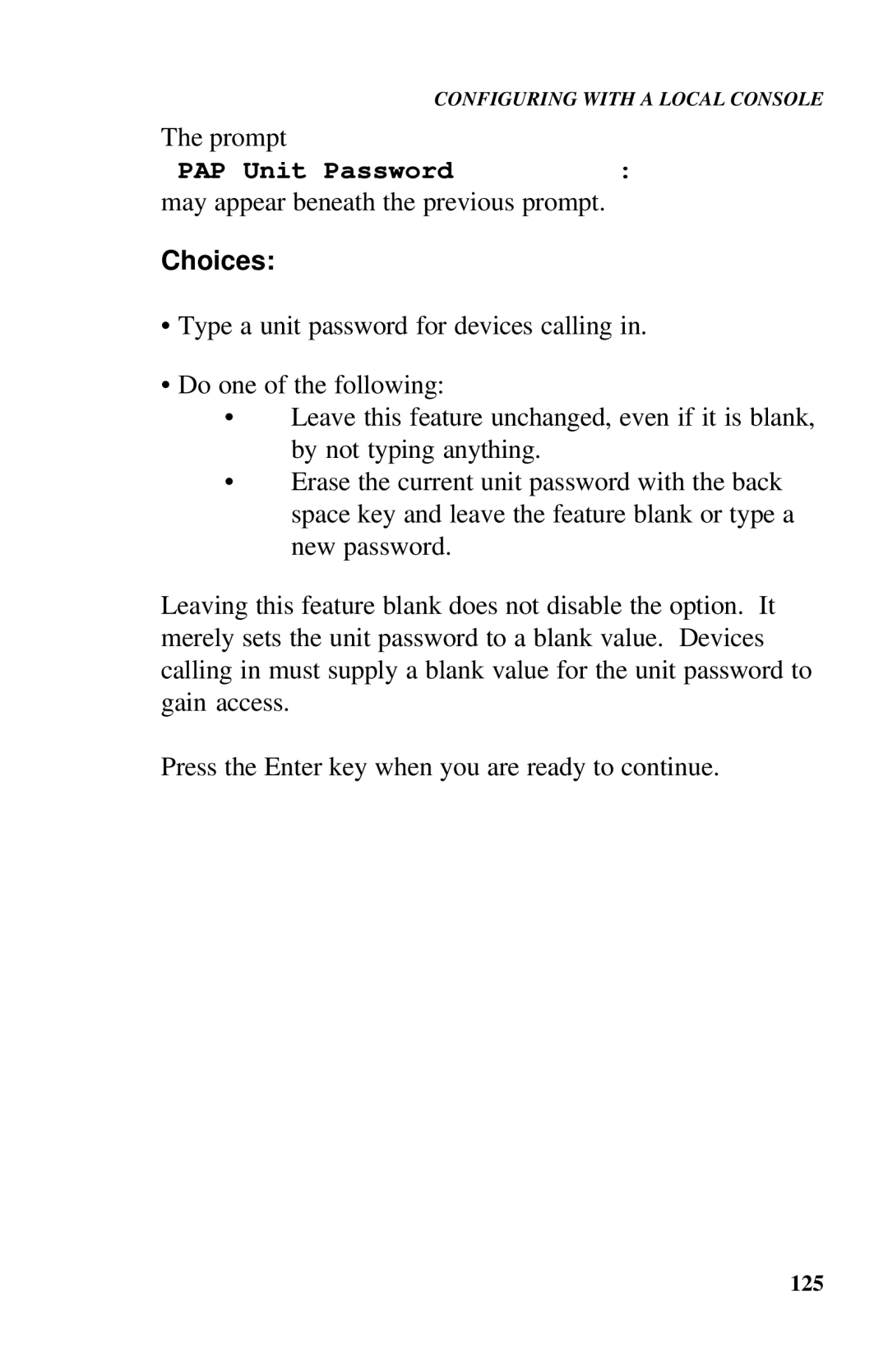CONFIGURING WITH A LOCAL CONSOLE
The prompt |
|
PAP Unit Password | : |
may appear beneath the previous prompt.
Choices:
•Type a unit password for devices calling in.
•Do one of the following:
•Leave this feature unchanged, even if it is blank, by not typing anything.
•Erase the current unit password with the back space key and leave the feature blank or type a new password.
Leaving this feature blank does not disable the option. It merely sets the unit password to a blank value. Devices calling in must supply a blank value for the unit password to gain access.
Press the Enter key when you are ready to continue.
125