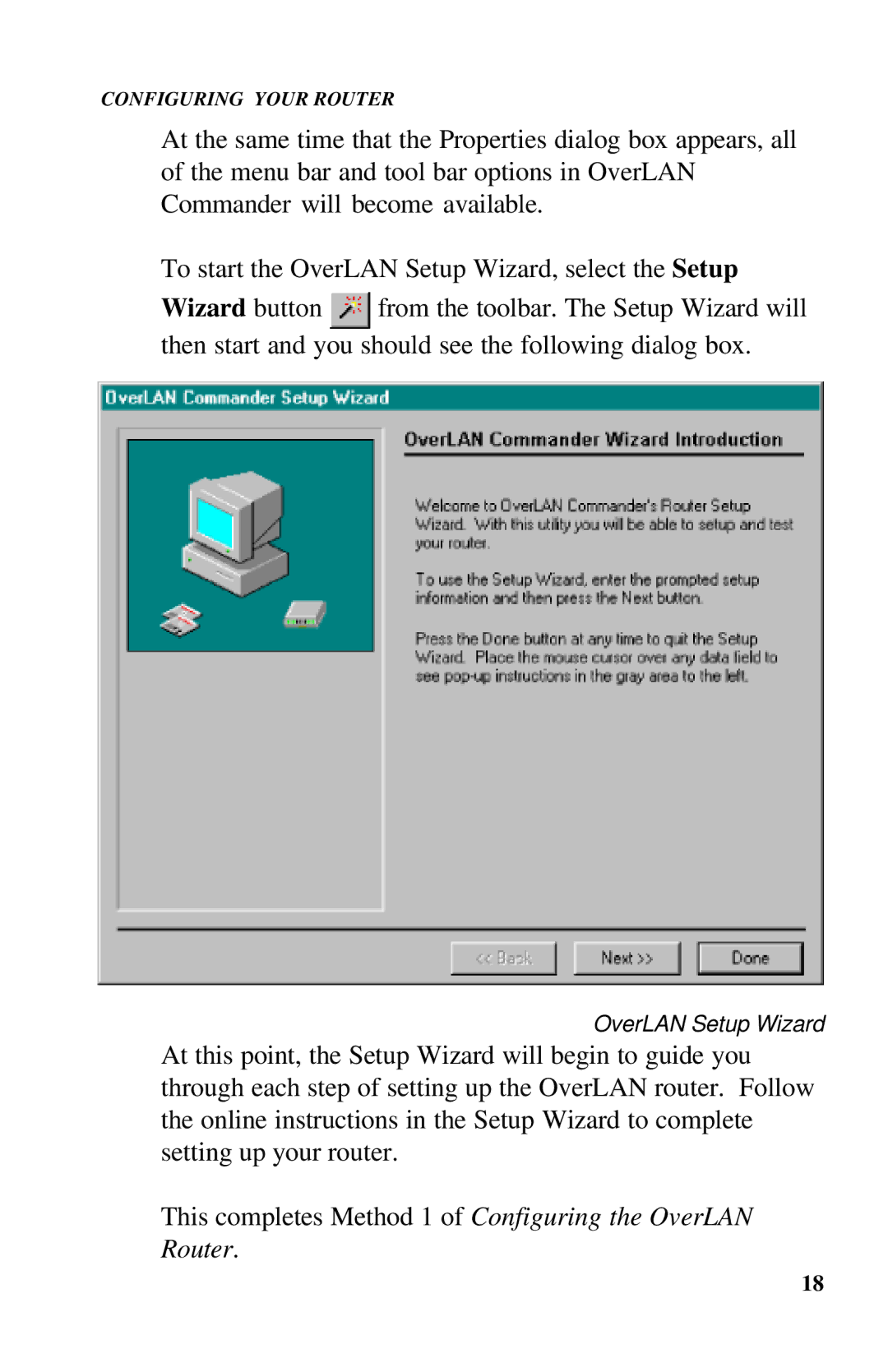CONFIGURING YOUR ROUTER
At the same time that the Properties dialog box appears, all of the menu bar and tool bar options in OverLAN Commander will become available.
To start the OverLAN Setup Wizard, select the Setup
Wizard button ![]() from the toolbar. The Setup Wizard will then start and you should see the following dialog box.
from the toolbar. The Setup Wizard will then start and you should see the following dialog box.
OverLAN Setup Wizard
At this point, the Setup Wizard will begin to guide you through each step of setting up the OverLAN router. Follow the online instructions in the Setup Wizard to complete setting up your router.
This completes Method 1 of Configuring the OverLAN Router.
18