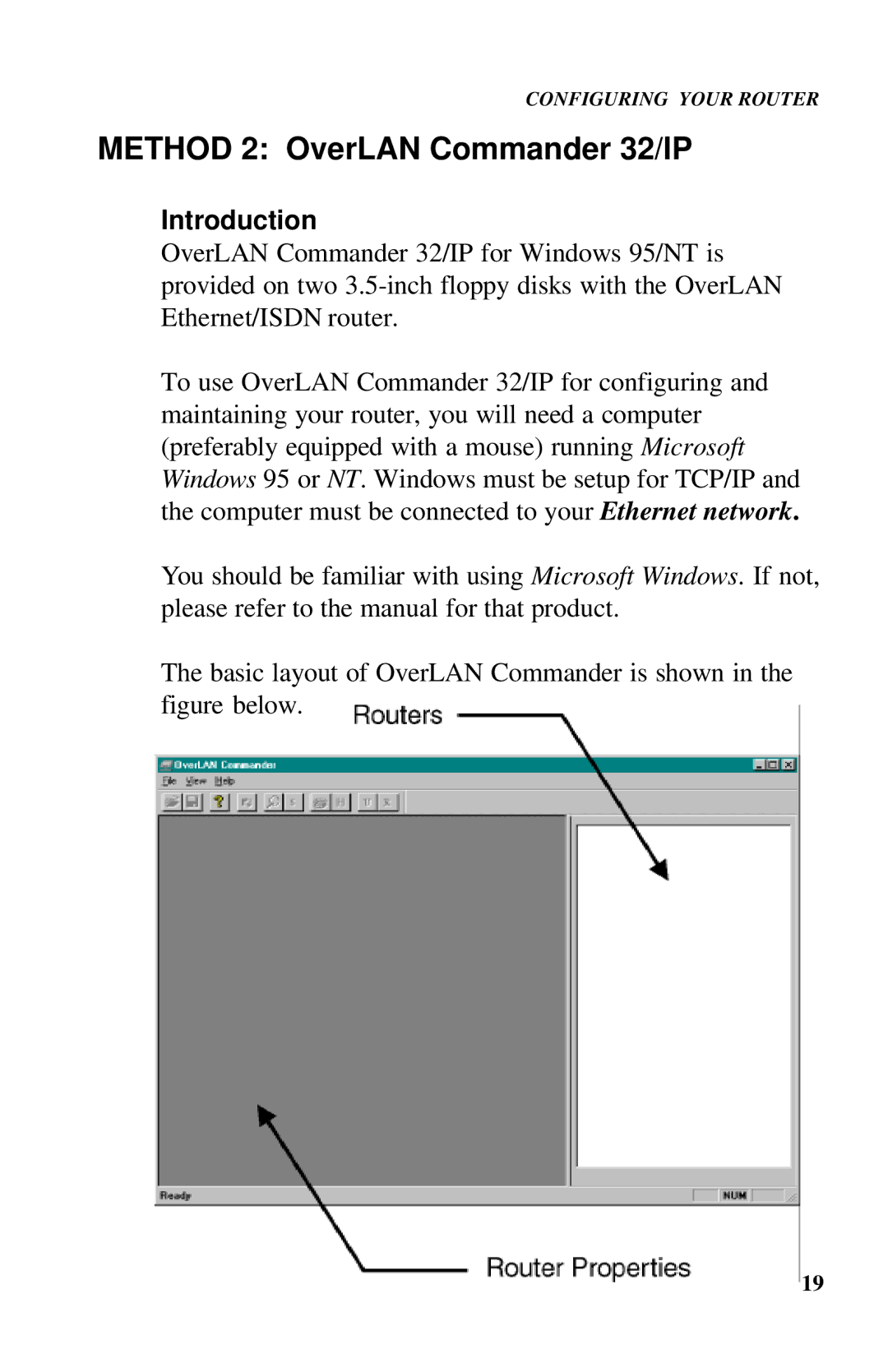CONFIGURING YOUR ROUTER
METHOD 2: OverLAN Commander 32/IP
Introduction
OverLAN Commander 32/IP for Windows 95/NT is provided on two
To use OverLAN Commander 32/IP for configuring and maintaining your router, you will need a computer (preferably equipped with a mouse) running Microsoft Windows 95 or NT. Windows must be setup for TCP/IP and the computer must be connected to your Ethernet network.
You should be familiar with using Microsoft Windows. If not, please refer to the manual for that product.
The basic layout of OverLAN Commander is shown in the figure below.
19