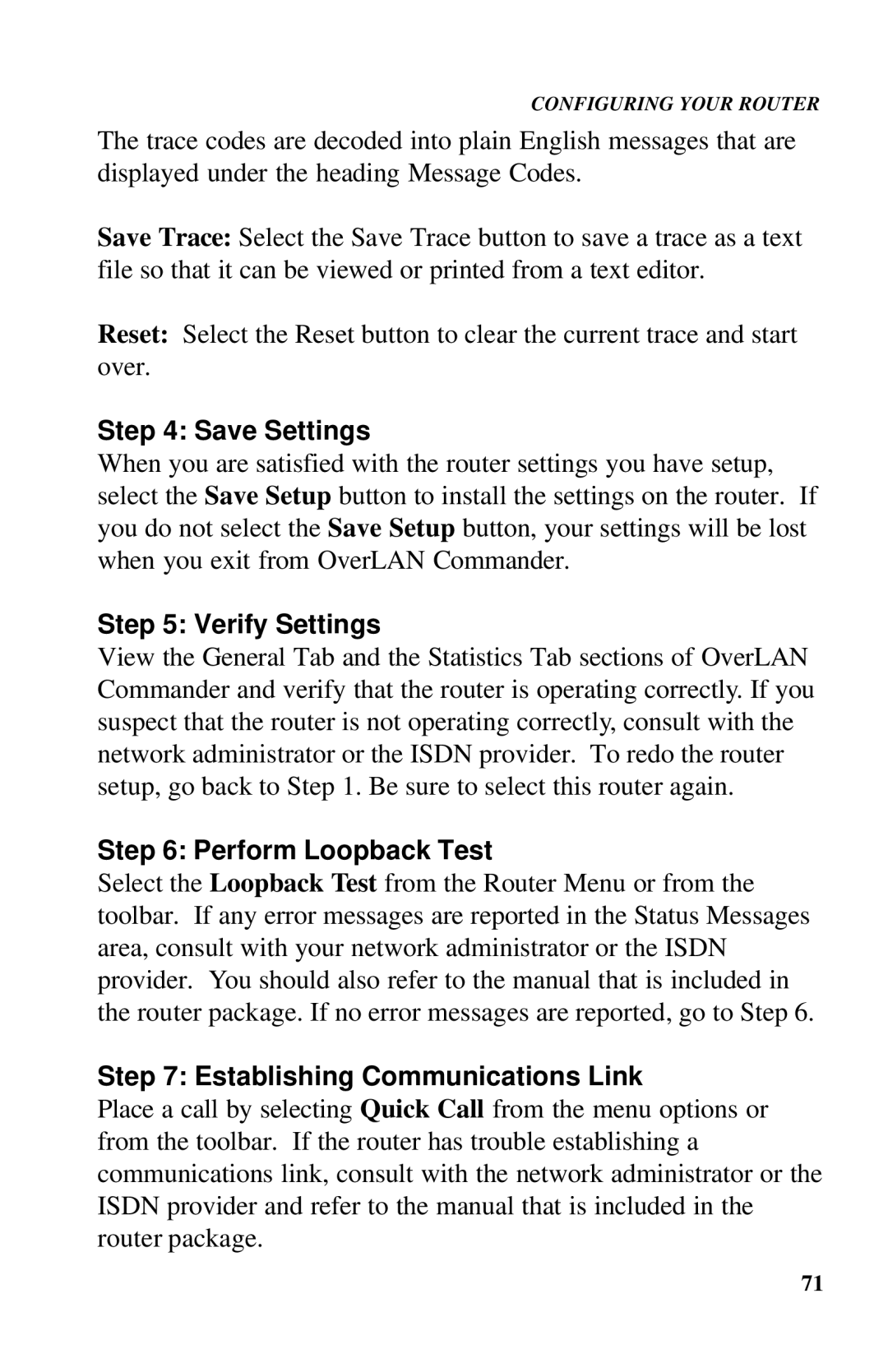CONFIGURING YOUR ROUTER
The trace codes are decoded into plain English messages that are displayed under the heading Message Codes.
Save Trace: Select the Save Trace button to save a trace as a text file so that it can be viewed or printed from a text editor.
Reset: Select the Reset button to clear the current trace and start over.
Step 4: Save Settings
When you are satisfied with the router settings you have setup, select the Save Setup button to install the settings on the router. If you do not select the Save Setup button, your settings will be lost when you exit from OverLAN Commander.
Step 5: Verify Settings
View the General Tab and the Statistics Tab sections of OverLAN Commander and verify that the router is operating correctly. If you suspect that the router is not operating correctly, consult with the network administrator or the ISDN provider. To redo the router setup, go back to Step 1. Be sure to select this router again.
Step 6: Perform Loopback Test
Select the Loopback Test from the Router Menu or from the toolbar. If any error messages are reported in the Status Messages area, consult with your network administrator or the ISDN provider. You should also refer to the manual that is included in the router package. If no error messages are reported, go to Step 6.
Step 7: Establishing Communications Link
Place a call by selecting Quick Call from the menu options or from the toolbar. If the router has trouble establishing a communications link, consult with the network administrator or the ISDN provider and refer to the manual that is included in the router package.
71