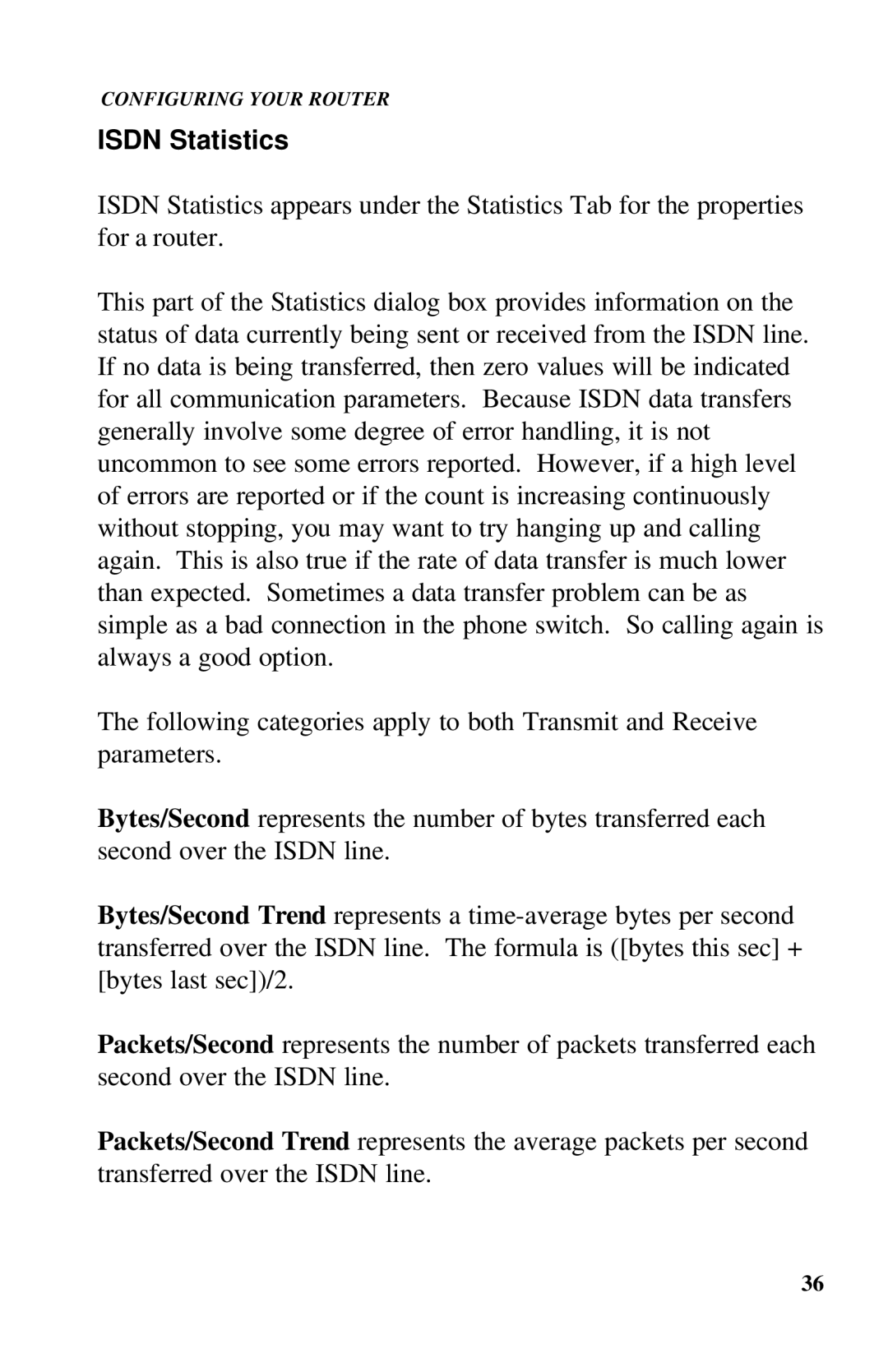CONFIGURING YOUR ROUTER
ISDN Statistics
ISDN Statistics appears under the Statistics Tab for the properties for a router.
This part of the Statistics dialog box provides information on the status of data currently being sent or received from the ISDN line. If no data is being transferred, then zero values will be indicated for all communication parameters. Because ISDN data transfers generally involve some degree of error handling, it is not uncommon to see some errors reported. However, if a high level of errors are reported or if the count is increasing continuously without stopping, you may want to try hanging up and calling again. This is also true if the rate of data transfer is much lower than expected. Sometimes a data transfer problem can be as simple as a bad connection in the phone switch. So calling again is always a good option.
The following categories apply to both Transmit and Receive parameters.
Bytes/Second represents the number of bytes transferred each second over the ISDN line.
Bytes/Second Trend represents a
Packets/Second represents the number of packets transferred each second over the ISDN line.
Packets/Second Trend represents the average packets per second transferred over the ISDN line.
36