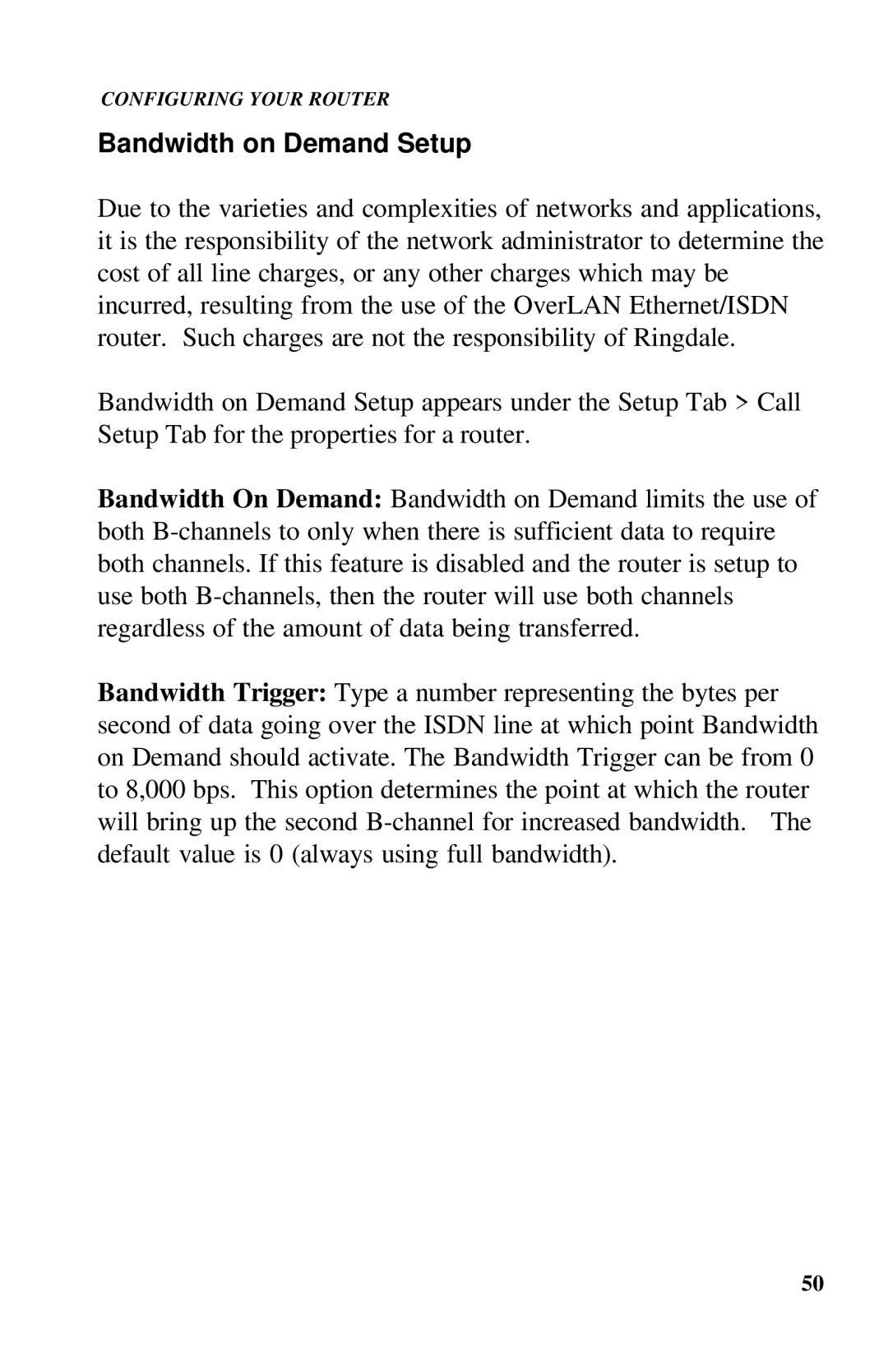CONFIGURING YOUR ROUTER
Bandwidth on Demand Setup
Due to the varieties and complexities of networks and applications, it is the responsibility of the network administrator to determine the cost of all line charges, or any other charges which may be incurred, resulting from the use of the OverLAN Ethernet/ISDN router. Such charges are not the responsibility of Ringdale.
Bandwidth on Demand Setup appears under the Setup Tab > Call Setup Tab for the properties for a router.
Bandwidth On Demand: Bandwidth on Demand limits the use of both
Bandwidth Trigger: Type a number representing the bytes per second of data going over the ISDN line at which point Bandwidth on Demand should activate. The Bandwidth Trigger can be from 0 to 8,000 bps. This option determines the point at which the router will bring up the second
50