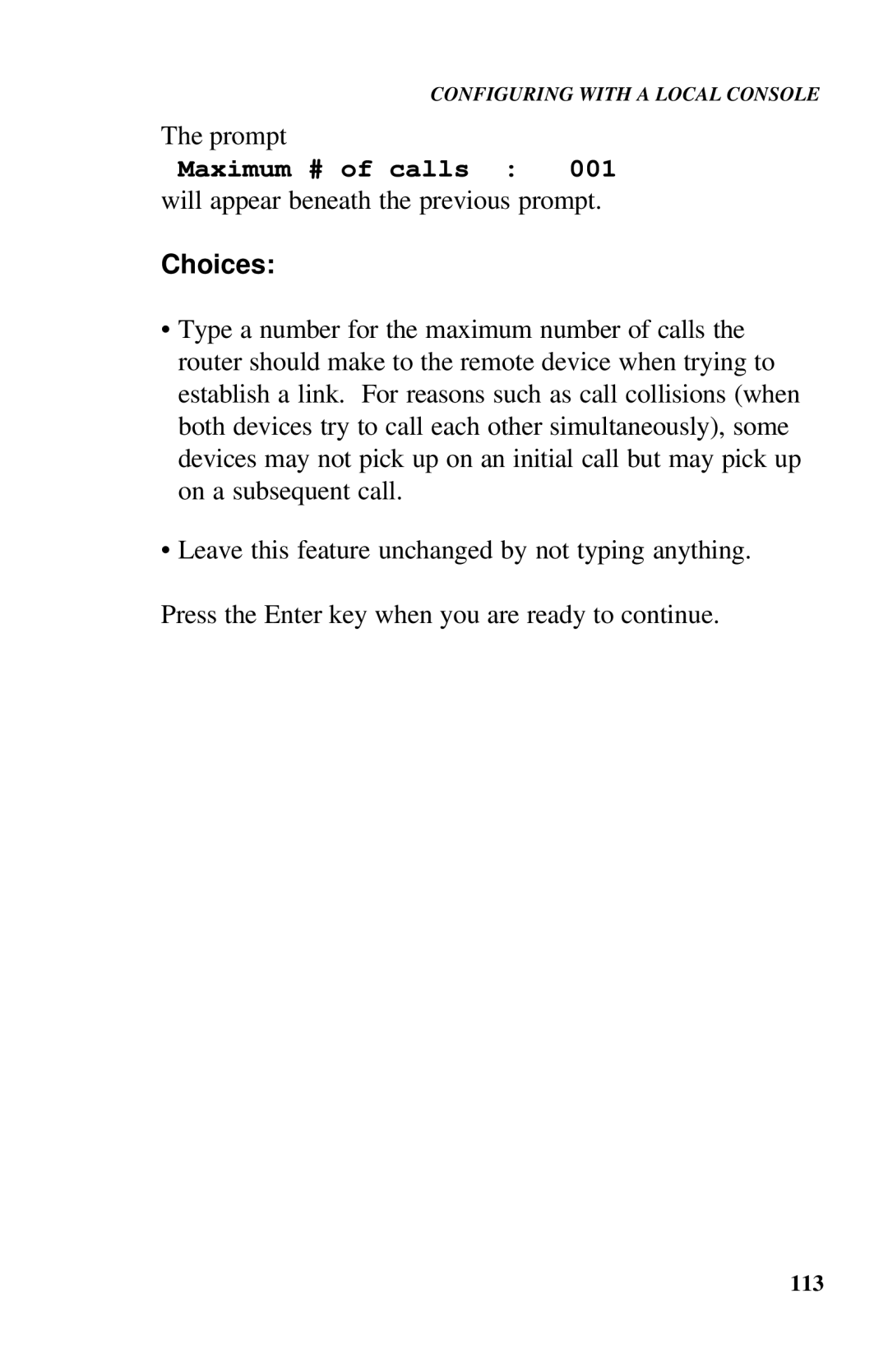CONFIGURING WITH A LOCAL CONSOLE
The prompt
Maximum # of calls : 001
will appear beneath the previous prompt.
Choices:
•Type a number for the maximum number of calls the router should make to the remote device when trying to establish a link. For reasons such as call collisions (when both devices try to call each other simultaneously), some devices may not pick up on an initial call but may pick up on a subsequent call.
•Leave this feature unchanged by not typing anything.
Press the Enter key when you are ready to continue.
113