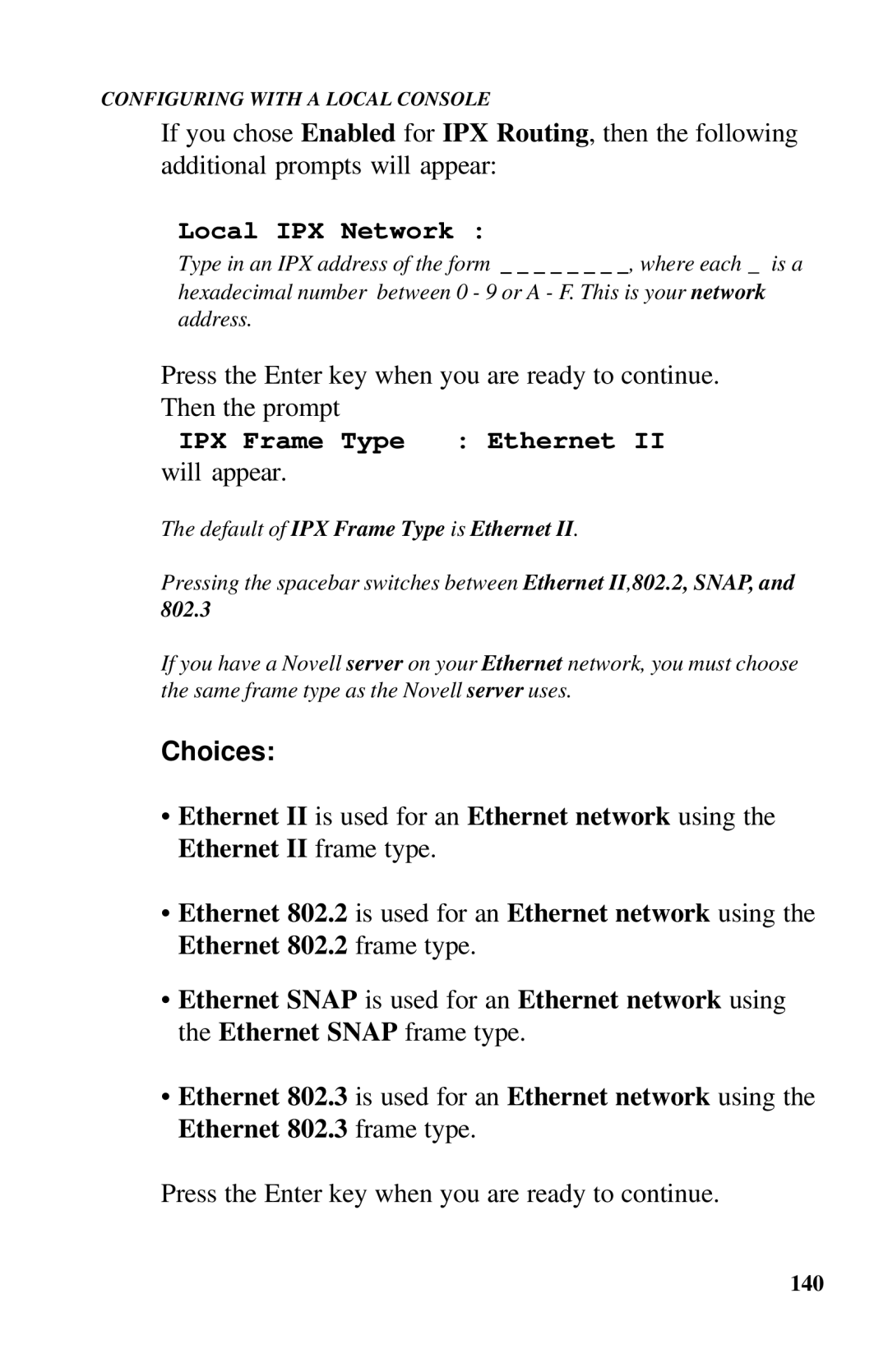CONFIGURING WITH A LOCAL CONSOLE
If you chose Enabled for IPX Routing, then the following additional prompts will appear:
Local IPX Network :
Type in an IPX address of the form _ _ _ _ _ _ _ _, where each _ is a hexadecimal number between 0 - 9 or A - F. This is your network address.
Press the Enter key when you are ready to continue. Then the prompt
IPX Frame Type : Ethernet II
will appear.
The default of IPX Frame Type is Ethernet II.
Pressing the spacebar switches between Ethernet II,802.2, SNAP, and 802.3
If you have a Novell server on your Ethernet network, you must choose the same frame type as the Novell server uses.
Choices:
•Ethernet II is used for an Ethernet network using the Ethernet II frame type.
•Ethernet 802.2 is used for an Ethernet network using the Ethernet 802.2 frame type.
•Ethernet SNAP is used for an Ethernet network using the Ethernet SNAP frame type.
•Ethernet 802.3 is used for an Ethernet network using the Ethernet 802.3 frame type.
Press the Enter key when you are ready to continue.
140