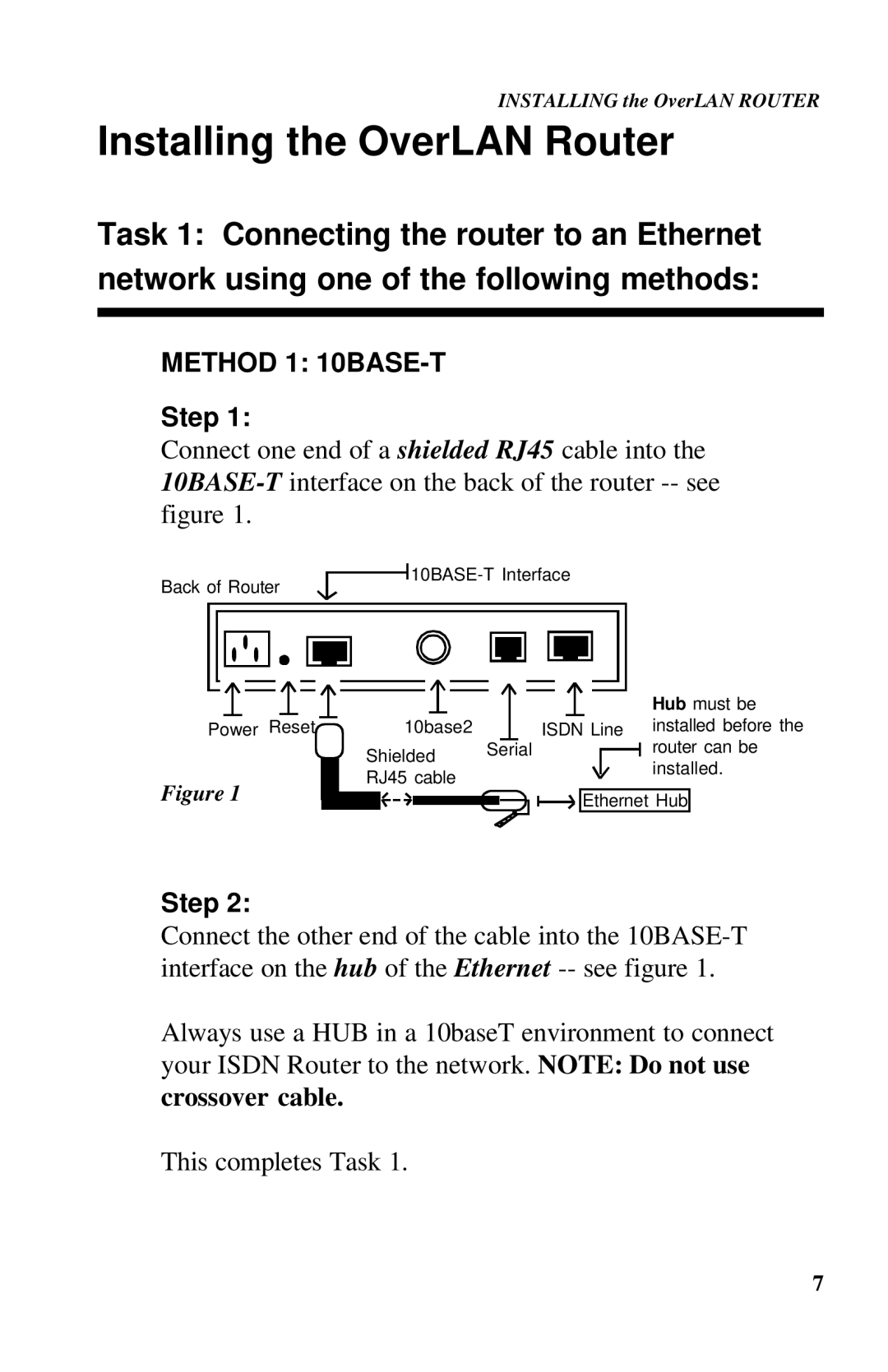INSTALLING the OverLAN ROUTER
Installing the OverLAN Router
Task 1: Connecting the router to an Ethernet network using one of the following methods:
METHOD 1: 10BASE-T
Step 1:
Connect one end of a shielded RJ45 cable into the
figure 1.
Back of Router
![]()
|
|
|
|
|
|
|
|
|
|
|
|
|
|
|
|
|
|
|
|
|
|
|
|
|
|
|
|
|
|
|
|
|
|
|
| Hub must be |
|
|
|
|
|
|
|
|
|
|
|
|
|
|
|
|
|
|
|
|
|
|
|
|
|
|
|
|
|
|
|
|
|
|
|
| |
|
|
|
|
|
|
|
|
|
|
|
|
|
|
|
|
|
|
|
|
|
|
|
|
|
|
|
|
|
|
|
|
|
|
|
| |
|
|
|
|
|
|
|
|
|
|
|
|
|
|
|
|
|
|
|
|
|
|
|
|
|
|
|
|
|
|
|
|
|
|
|
| |
|
|
|
|
|
|
|
|
|
|
|
|
|
|
|
|
|
|
|
|
|
|
|
|
|
|
|
|
|
|
|
|
|
|
|
| |
Power Reset |
|
|
|
|
|
|
| 10base2 |
|
|
|
|
|
|
| ISDN |
| Line installed before the | ||||||||||||||||||
|
|
|
|
|
|
|
|
|
|
| Shielded | Serial |
|
|
|
|
|
|
|
|
| router can be | ||||||||||||||
|
|
|
|
|
|
|
|
|
|
|
|
|
|
|
|
|
|
|
|
|
|
|
|
|
| installed. | ||||||||||
|
|
|
|
|
|
|
|
|
|
| RJ45 cable |
|
|
|
|
|
|
|
|
|
|
|
|
|
|
| ||||||||||
Figure 1 |
|
|
|
|
|
|
|
|
|
|
|
|
|
|
|
|
|
|
| |||||||||||||||||
|
|
|
|
|
|
|
|
|
|
|
|
|
|
|
|
|
|
|
|
|
|
| Ethernet Hub | |||||||||||||
Step 2:
Connect the other end of the cable into the
Always use a HUB in a 10baseT environment to connect your ISDN Router to the network. NOTE: Do not use crossover cable.
This completes Task 1.
7