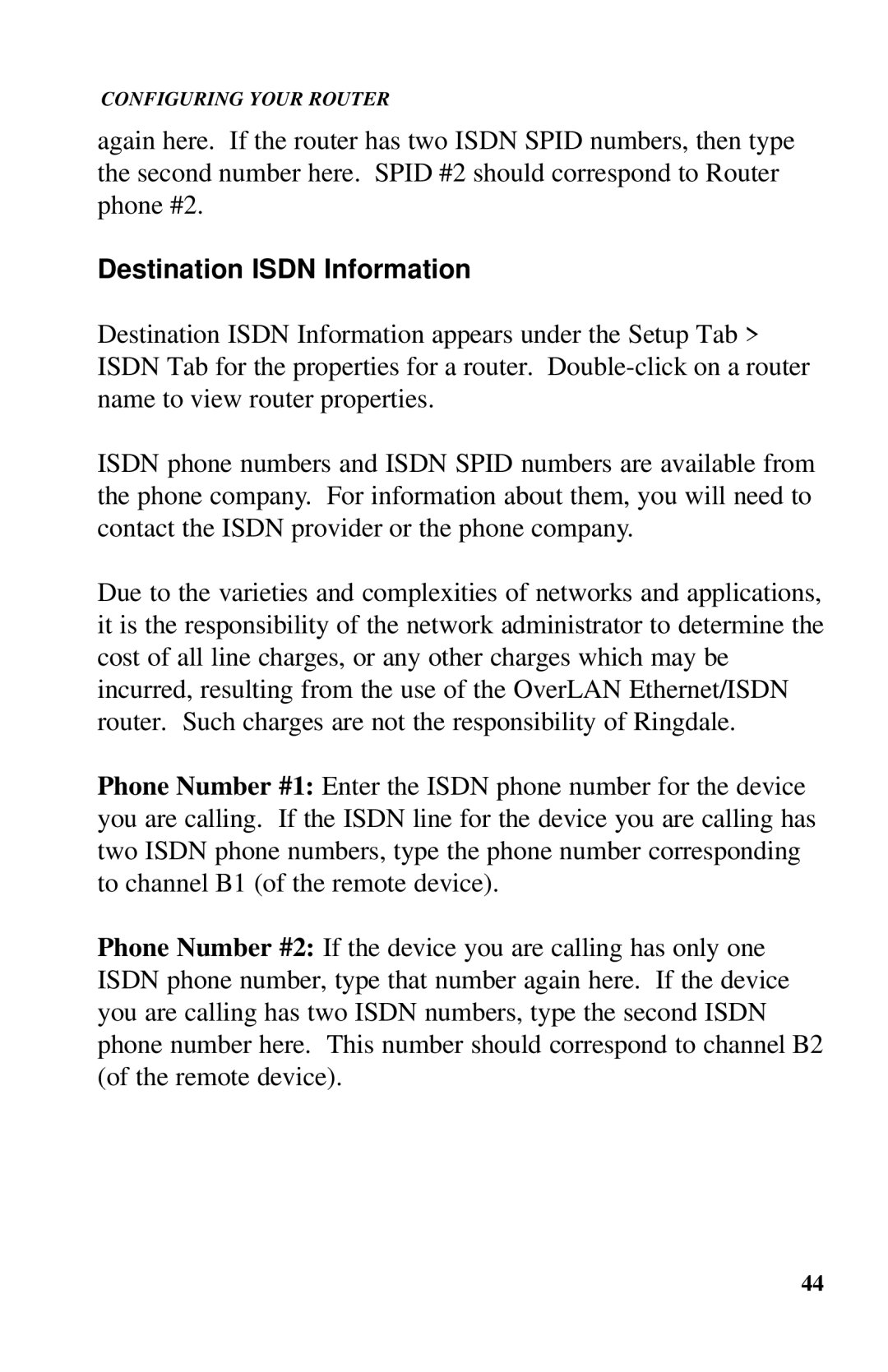CONFIGURING YOUR ROUTER
again here. If the router has two ISDN SPID numbers, then type the second number here. SPID #2 should correspond to Router phone #2.
Destination ISDN Information
Destination ISDN Information appears under the Setup Tab > ISDN Tab for the properties for a router.
ISDN phone numbers and ISDN SPID numbers are available from the phone company. For information about them, you will need to contact the ISDN provider or the phone company.
Due to the varieties and complexities of networks and applications, it is the responsibility of the network administrator to determine the cost of all line charges, or any other charges which may be incurred, resulting from the use of the OverLAN Ethernet/ISDN router. Such charges are not the responsibility of Ringdale.
Phone Number #1: Enter the ISDN phone number for the device you are calling. If the ISDN line for the device you are calling has two ISDN phone numbers, type the phone number corresponding to channel B1 (of the remote device).
Phone Number #2: If the device you are calling has only one ISDN phone number, type that number again here. If the device you are calling has two ISDN numbers, type the second ISDN phone number here. This number should correspond to channel B2 (of the remote device).
44