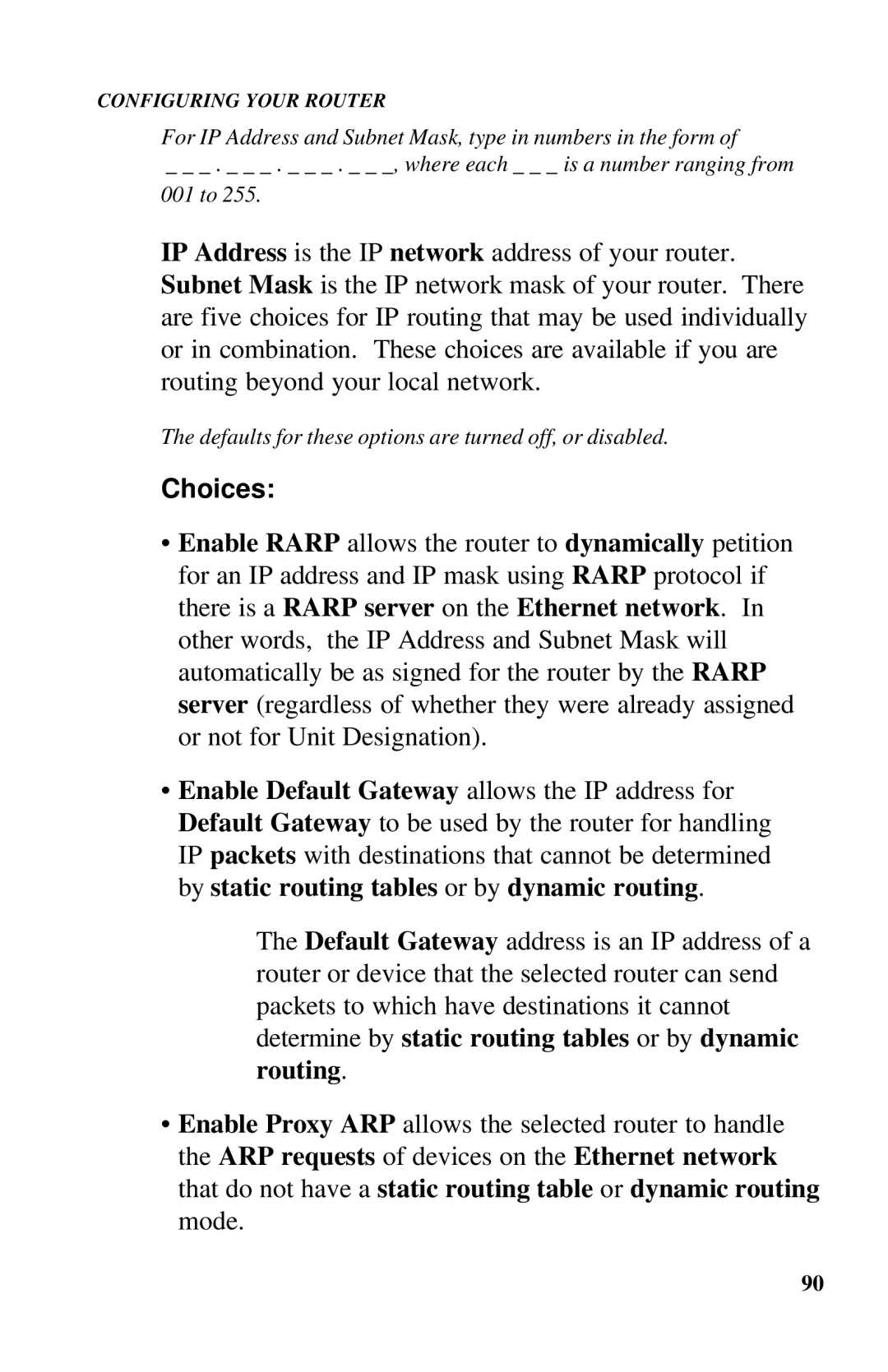CONFIGURING YOUR ROUTER
For IP Address and Subnet Mask, type in numbers in the form of
_ _ _ . _ _ _ . _ _ _ . _ _ _, where each _ _ _ is a number ranging from 001 to 255.
IP Address is the IP network address of your router. Subnet Mask is the IP network mask of your router. There are five choices for IP routing that may be used individually or in combination. These choices are available if you are routing beyond your local network.
The defaults for these options are turned off, or disabled.
Choices:
•Enable RARP allows the router to dynamically petition for an IP address and IP mask using RARP protocol if there is a RARP server on the Ethernet network. In other words, the IP Address and Subnet Mask will automatically be as signed for the router by the RARP server (regardless of whether they were already assigned or not for Unit Designation).
•Enable Default Gateway allows the IP address for Default Gateway to be used by the router for handling IP packets with destinations that cannot be determined by static routing tables or by dynamic routing.
The Default Gateway address is an IP address of a router or device that the selected router can send packets to which have destinations it cannot determine by static routing tables or by dynamic routing.
•Enable Proxy ARP allows the selected router to handle the ARP requests of devices on the Ethernet network that do not have a static routing table or dynamic routing mode.
90