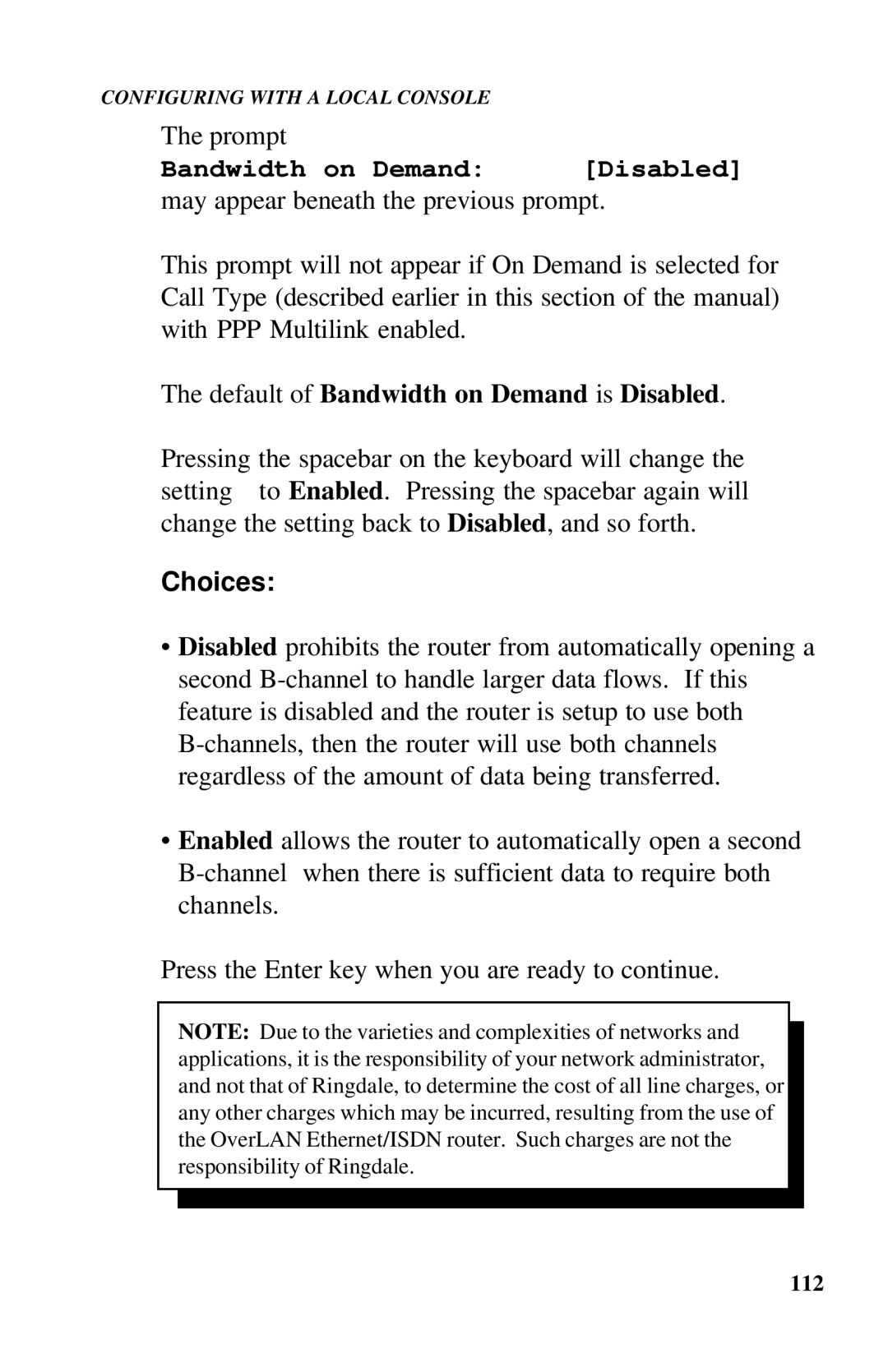CONFIGURING WITH A LOCAL CONSOLE |
|
The prompt |
|
Bandwidth on Demand: | [Disabled] |
may appear beneath the previous prompt.
This prompt will not appear if On Demand is selected for Call Type (described earlier in this section of the manual) with PPP Multilink enabled.
The default of Bandwidth on Demand is Disabled.
Pressing the spacebar on the keyboard will change the setting to Enabled. Pressing the spacebar again will change the setting back to Disabled, and so forth.
Choices:
•Disabled prohibits the router from automatically opening a second
•Enabled allows the router to automatically open a second
Press the Enter key when you are ready to continue.
NOTE: Due to the varieties and complexities of networks and applications, it is the responsibility of your network administrator, and not that of Ringdale, to determine the cost of all line charges, or any other charges which may be incurred, resulting from the use of the OverLAN Ethernet/ISDN router. Such charges are not the responsibility of Ringdale.
112