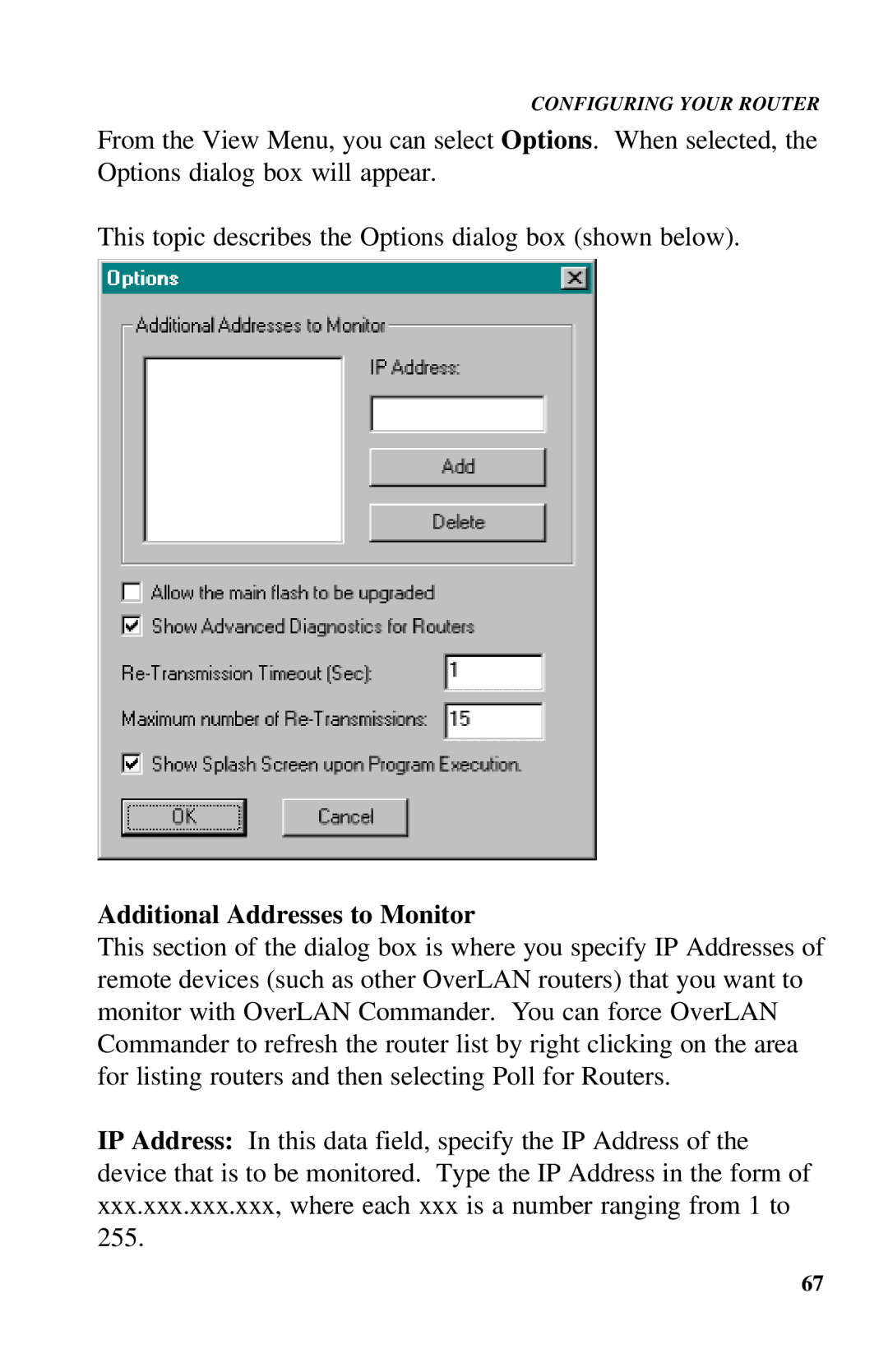CONFIGURING YOUR ROUTER
From the View Menu, you can select Options. When selected, the Options dialog box will appear.
This topic describes the Options dialog box (shown below).
Additional Addresses to Monitor
This section of the dialog box is where you specify IP Addresses of remote devices (such as other OverLAN routers) that you want to monitor with OverLAN Commander. You can force OverLAN Commander to refresh the router list by right clicking on the area for listing routers and then selecting Poll for Routers.
IP Address: In this data field, specify the IP Address of the device that is to be monitored. Type the IP Address in the form of xxx.xxx.xxx.xxx, where each xxx is a number ranging from 1 to 255.
67