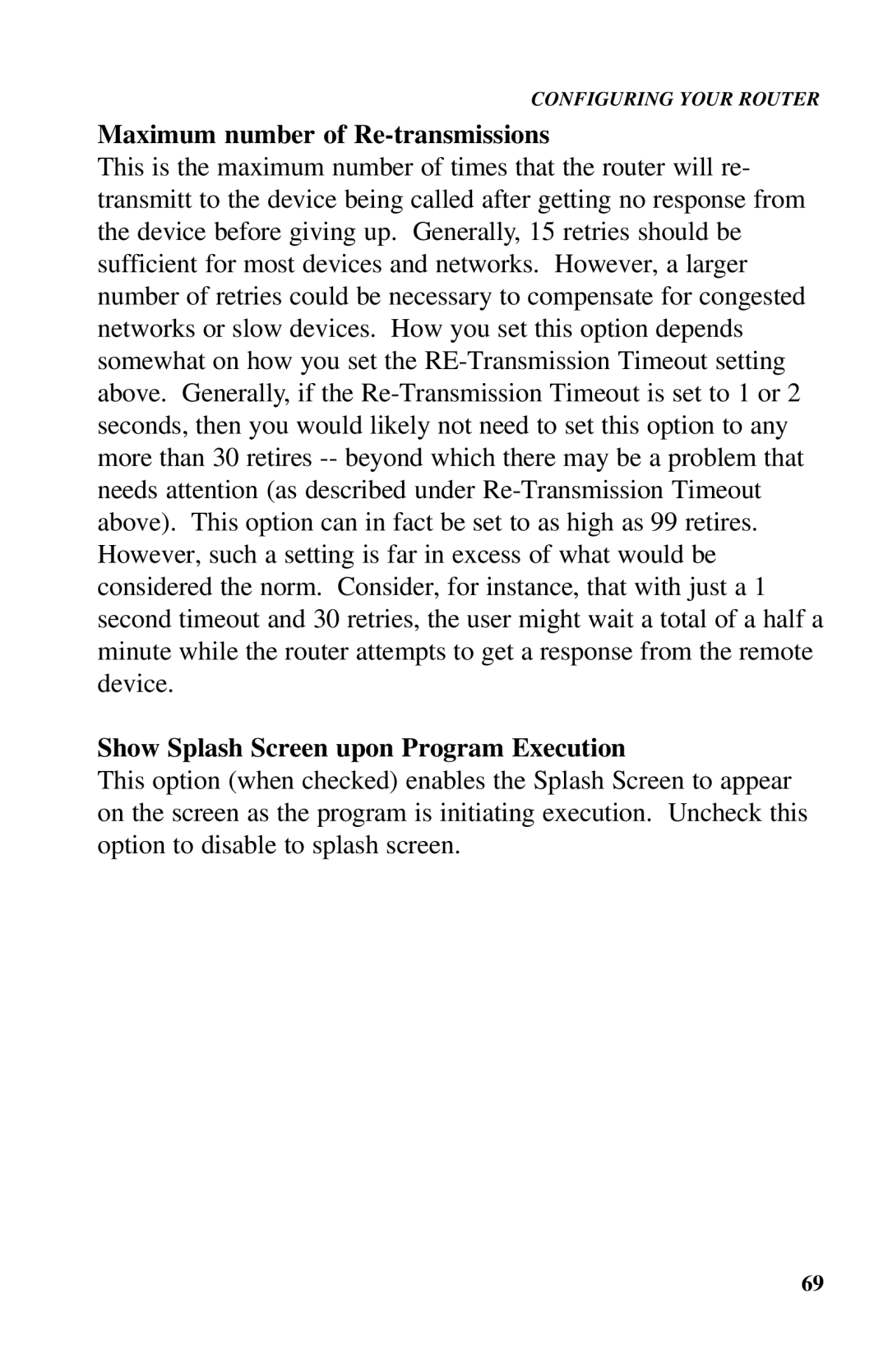CONFIGURING YOUR ROUTER
Maximum number of Re-transmissions
This is the maximum number of times that the router will re- transmitt to the device being called after getting no response from the device before giving up. Generally, 15 retries should be sufficient for most devices and networks. However, a larger number of retries could be necessary to compensate for congested networks or slow devices. How you set this option depends somewhat on how you set the
Show Splash Screen upon Program Execution
This option (when checked) enables the Splash Screen to appear on the screen as the program is initiating execution. Uncheck this option to disable to splash screen.
69