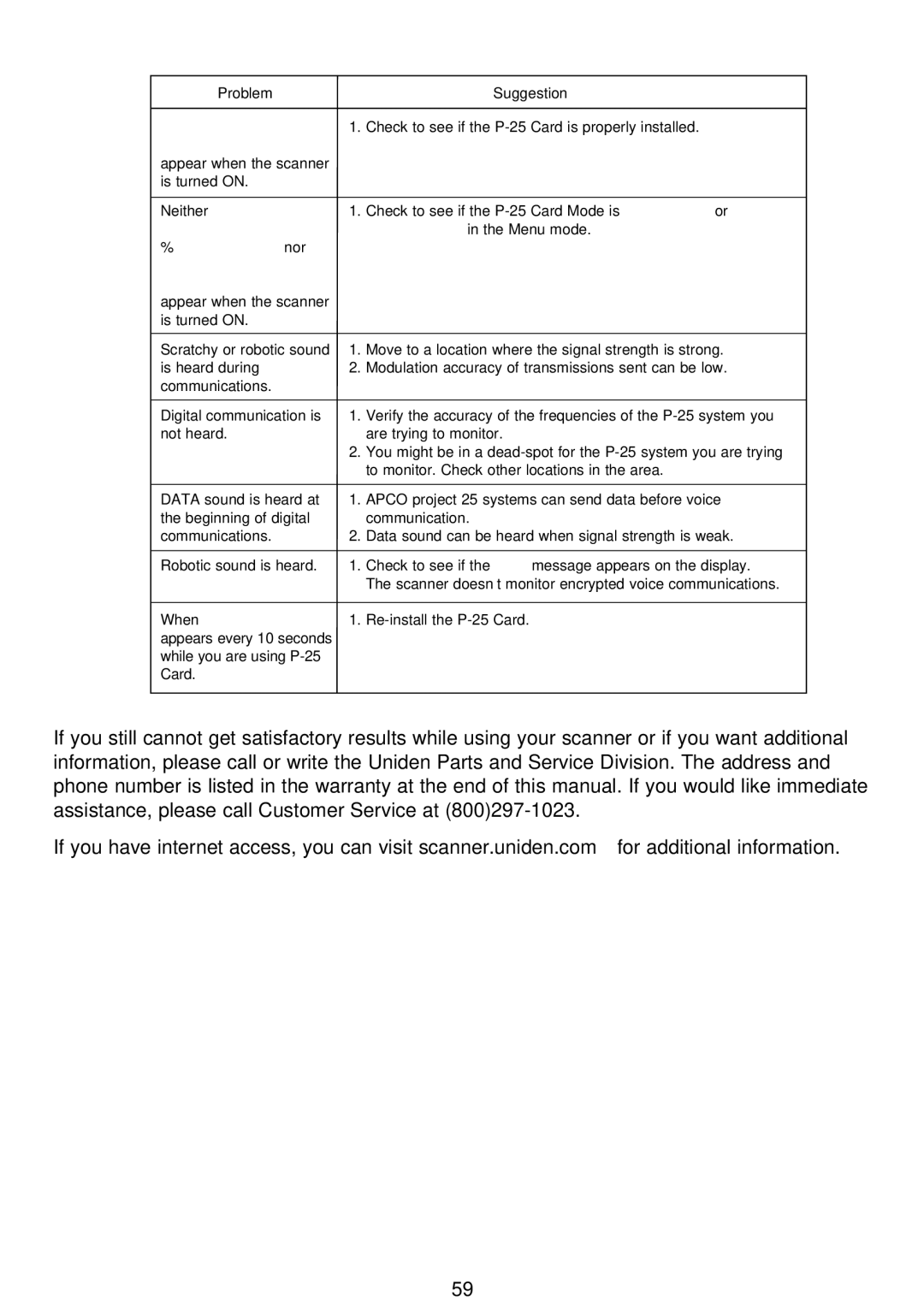| Problem |
| Suggestion |
|
|
|
|
APCO | P25 CARD | 1. | Check to see if the |
NOT | INSTALLED |
|
|
appear when the scanner |
|
| |
is turned ON. |
|
| |
|
|
| |
Neither APCO P25 | 1. | Check to see if the | |
CARD | INSTALLED |
| 2:DISABLE in the Menu mode. |
9600 | SYSTEM nor |
|
|
APCO | P25 CARD |
|
|
NOT | INSTALLED |
|
|
appear when the scanner |
|
| |
is turned ON. |
|
| |
|
|
| |
Scratchy or robotic sound | 1. | Move to a location where the signal strength is strong. | |
is heard during | 2. | Modulation accuracy of transmissions sent can be low. | |
communications. |
|
| |
|
|
| |
Digital communication is | 1. | Verify the accuracy of the frequencies of the | |
not heard. |
| are trying to monitor. | |
|
| 2. | You might be in a |
|
|
| to monitor. Check other locations in the area. |
|
|
| |
DATA sound is heard at | 1. | APCO project 25 systems can send data before voice | |
the beginning of digital |
| communication. | |
communications. | 2. | Data sound can be heard when signal strength is weak. | |
|
|
| |
Robotic sound is heard. | 1. | Check to see if the ENC message appears on the display. | |
|
|
| The scanner doesn’t monitor encrypted voice communications. |
|
|
| |
When CARD ERROR | 1. | ||
appears every 10 seconds |
|
| |
while you are using |
|
| |
Card. |
|
|
|
If you still cannot get satisfactory results while using your scanner or if you want additional information, please call or write the Uniden Parts and Service Division. The address and phone number is listed in the warranty at the end of this manual. If you would like immediate assistance, please call Customer Service at
If you have internet access, you can visit scanner.uniden.com for additional information.
59