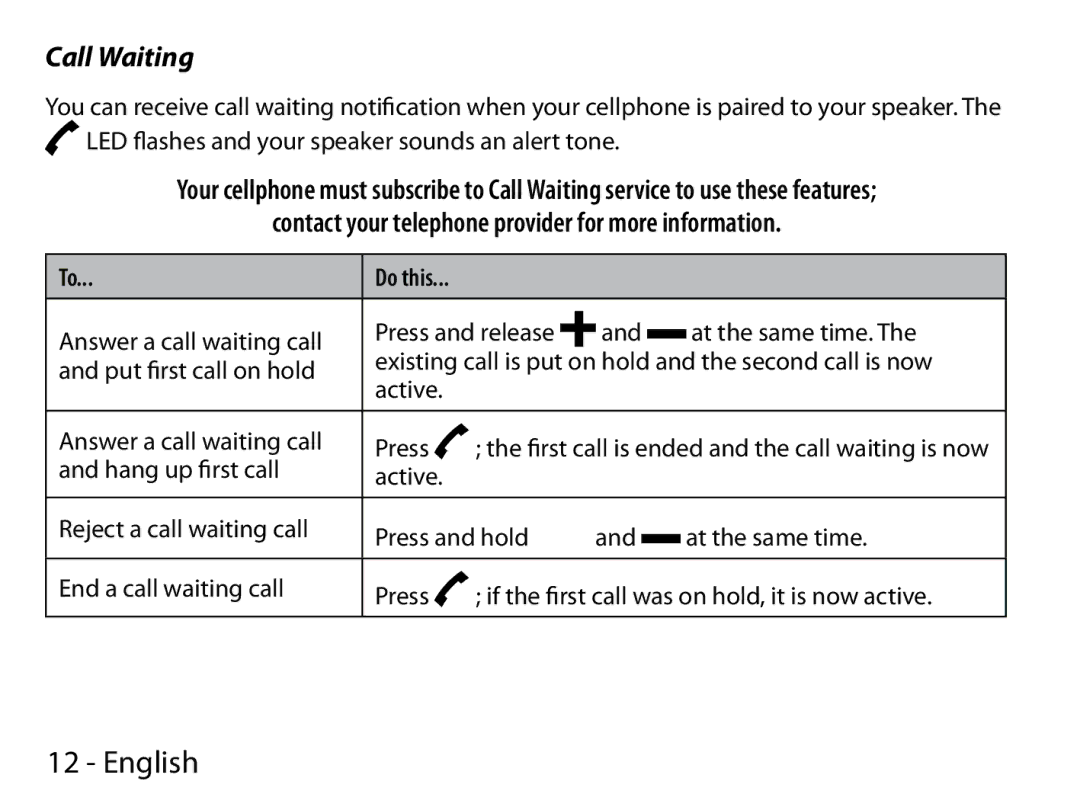Call Waiting
You can receive call waiting notification when your cellphone is paired to your speaker. The ![]() LED flashes and your speaker sounds an alert tone.
LED flashes and your speaker sounds an alert tone.
Your cellphone must subscribe to Call Waiting service to use these features;
contact your telephone provider for more information.
To... | Do this... |
|
|
|
|
|
|
|
| |
|
|
|
|
|
|
|
|
| ||
Answer a call waiting call | Press and release |
|
| and |
|
|
| at the same time. The | ||
|
|
|
|
| ||||||
|
|
|
|
| ||||||
existing call is put on hold and the second call is now | ||||||||||
and put first call on hold | ||||||||||
active. |
|
|
|
|
|
|
|
| ||
|
|
|
|
|
|
|
|
| ||
|
|
|
|
|
|
|
|
|
| |
Answer a call waiting call | Press | ; the first call is ended and the call waiting is now | ||||||||
and hang up first call | active. |
|
|
|
|
|
|
|
| |
|
|
|
|
|
|
|
|
|
| |
Reject a call waiting call | Press and hold | and |
|
| at the same time. | |||||
|
|
| ||||||||
|
|
|
|
|
|
|
|
|
| |
End a call waiting call | Press | ; if the first | call | was on hold, it is now active. | ||||||
|
|
|
|
|
|
|
|
|
| |
12 - English