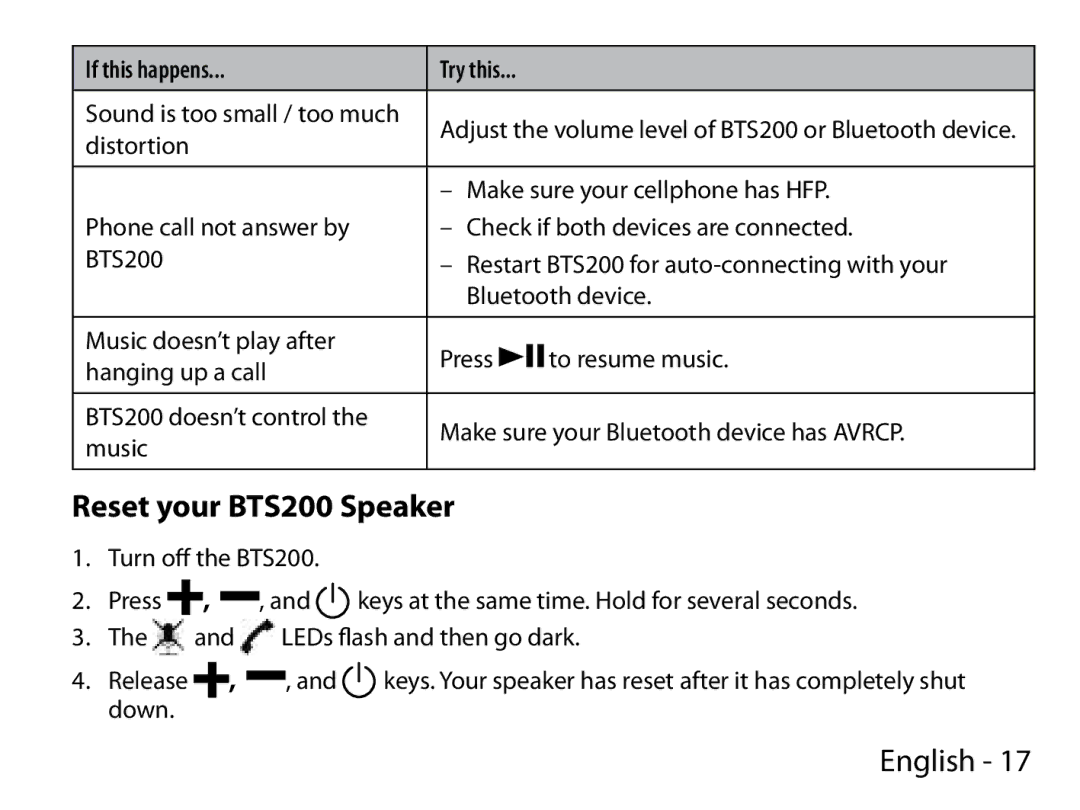If this happens... | Try this... |
| |
|
|
| |
Sound is too small / too much | Adjust the volume level of BTS200 or Bluetooth device. | ||
distortion | |||
|
| ||
|
| ||
| |||
Phone call not answer by | |||
BTS200 | |||
| Bluetooth device. | ||
|
|
| |
Music doesn’t play after | Press | to resume music. | |
hanging up a call | |||
|
| ||
|
|
| |
BTS200 doesn’t control the | Make sure your Bluetooth device has AVRCP. | ||
music | |||
|
| ||
|
|
| |
Reset your BTS200 Speaker
1.Turn off the BTS200.
2.Press ![]() , , and
, , and ![]() keys at the same time. Hold for several seconds.
keys at the same time. Hold for several seconds.
3.The ![]() and
and ![]() LEDs flash and then go dark.
LEDs flash and then go dark.
4. Release |
|
| , |
| , and |
| keys. Your speaker has reset after it has completely shut |
|
|
| |||||
|
|
|
| ||||
down. |
|
|
|
|
|
|
|
English - 17