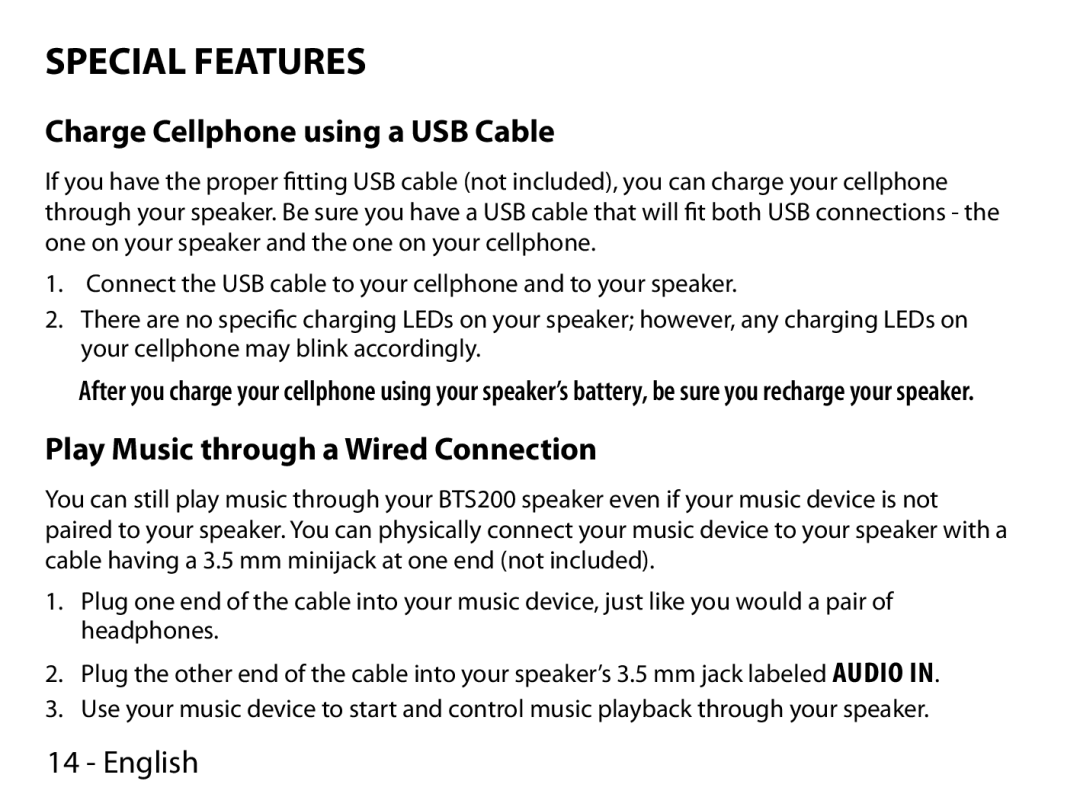SPECIAL FEATURES
Charge Cellphone using a USB Cable
If you have the proper fitting USB cable (not included), you can charge your cellphone through your speaker. Be sure you have a USB cable that will fit both USB connections - the one on your speaker and the one on your cellphone.
1.Connect the USB cable to your cellphone and to your speaker.
2.There are no specific charging LEDs on your speaker; however, any charging LEDs on your cellphone may blink accordingly.
After you charge your cellphone using your speaker’s battery, be sure you recharge your speaker.
Play Music through a Wired Connection
You can still play music through your BTS200 speaker even if your music device is not paired to your speaker. You can physically connect your music device to your speaker with a cable having a 3.5 mm minijack at one end (not included).
1.Plug one end of the cable into your music device, just like you would a pair of headphones.
2.Plug the other end of the cable into your speaker’s 3.5 mm jack labeled Audio In.
3.Use your music device to start and control music playback through your speaker.
14 - English