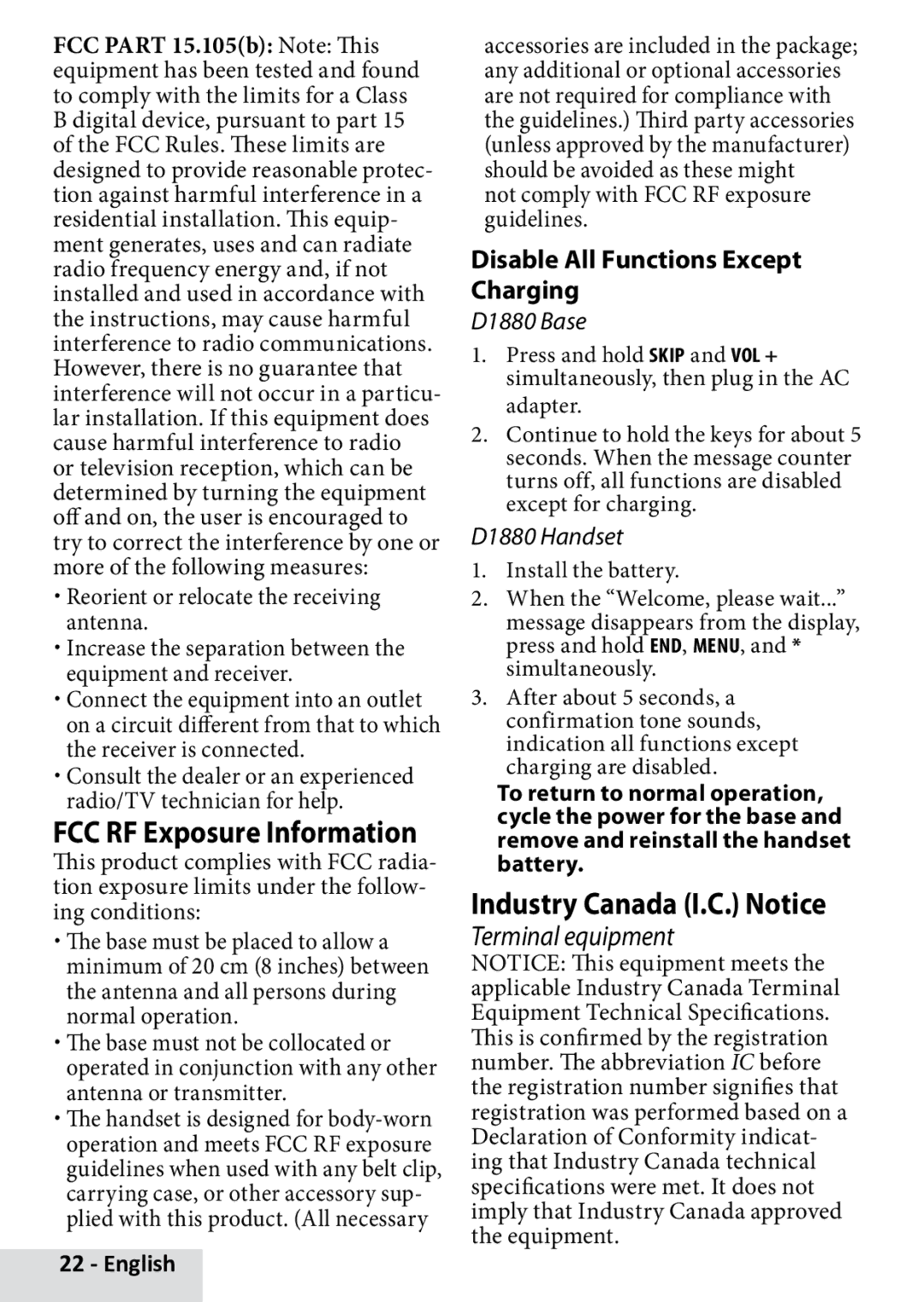FCC PART 15.105(b): Note: This equipment has been tested and found to comply with the limits for a Class B digital device, pursuant to part 15 of the FCC Rules. These limits are designed to provide reasonable protec- tion against harmful interference in a residential installation. This equip- ment generates, uses and can radiate radio frequency energy and, if not installed and used in accordance with the instructions, may cause harmful interference to radio communications. However, there is no guarantee that interference will not occur in a particu- lar installation. If this equipment does cause harmful interference to radio or television reception, which can be determined by turning the equipment off and on, the user is encouraged to try to correct the interference by one or more of the following measures: xxReorient or relocate the receiving
antenna.
xxIncrease the separation between the equipment and receiver.
xxConnect the equipment into an outlet on a circuit different from that to which the receiver is connected.
xxConsult the dealer or an experienced radio/TV technician for help.
FCC RF Exposure Information
This product complies with FCC radia- tion exposure limits under the follow- ing conditions:
xxThe base must be placed to allow a minimum of 20 cm (8 inches) between the antenna and all persons during normal operation.
xxThe base must not be collocated or operated in conjunction with any other antenna or transmitter.
xxThe handset is designed for
22 - English
accessories are included in the package; any additional or optional accessories are not required for compliance with the guidelines.) Third party accessories (unless approved by the manufacturer) should be avoided as these might
not comply with FCC RF exposure guidelines.
Disable All Functions Except Charging
D1880 Base
1.Press and hold SKIP and VOL + simultaneously, then plug in the AC adapter.
2.Continue to hold the keys for about 5 seconds. When the message counter turns off, all functions are disabled except for charging.
D1880 Handset
1.Install the battery.
2.When the “Welcome, please wait...” message disappears from the display, press and hold END, MENU, and * simultaneously.
3.After about 5 seconds, a confirmation tone sounds, indication all functions except charging are disabled.
To return to normal operation, cycle the power for the base and remove and reinstall the handset battery.
Industry Canada (I.C.) Notice
Terminal equipment
NOTICE: This equipment meets the applicable Industry Canada Terminal Equipment Technical Specifications. This is confirmed by the registration number. The abbreviation IC before the registration number signifies that registration was performed based on a Declaration of Conformity indicat- ing that Industry Canada technical specifications were met. It does not imply that Industry Canada approved the equipment.