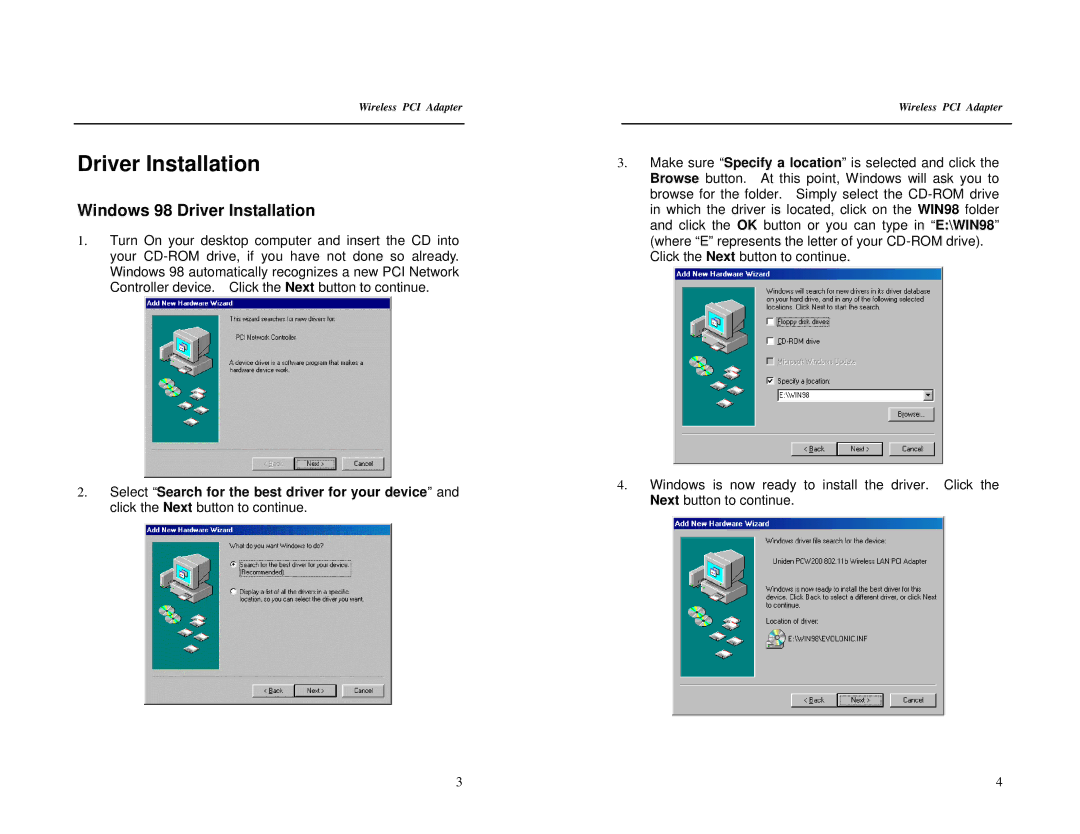Wireless PCI Adapter
Driver Installation
Windows 98 Driver Installation
1.Turn On your desktop computer and insert the CD into your
2.Select “Search for the best driver for your device” and click the Next button to continue.
3
Wireless PCI Adapter
3.Make sure “Specify a location” is selected and click the Browse button. At this point, Windows will ask you to browse for the folder. Simply select the
Click the Next button to continue.
4.Windows is now ready to install the driver. Click the Next button to continue.
4