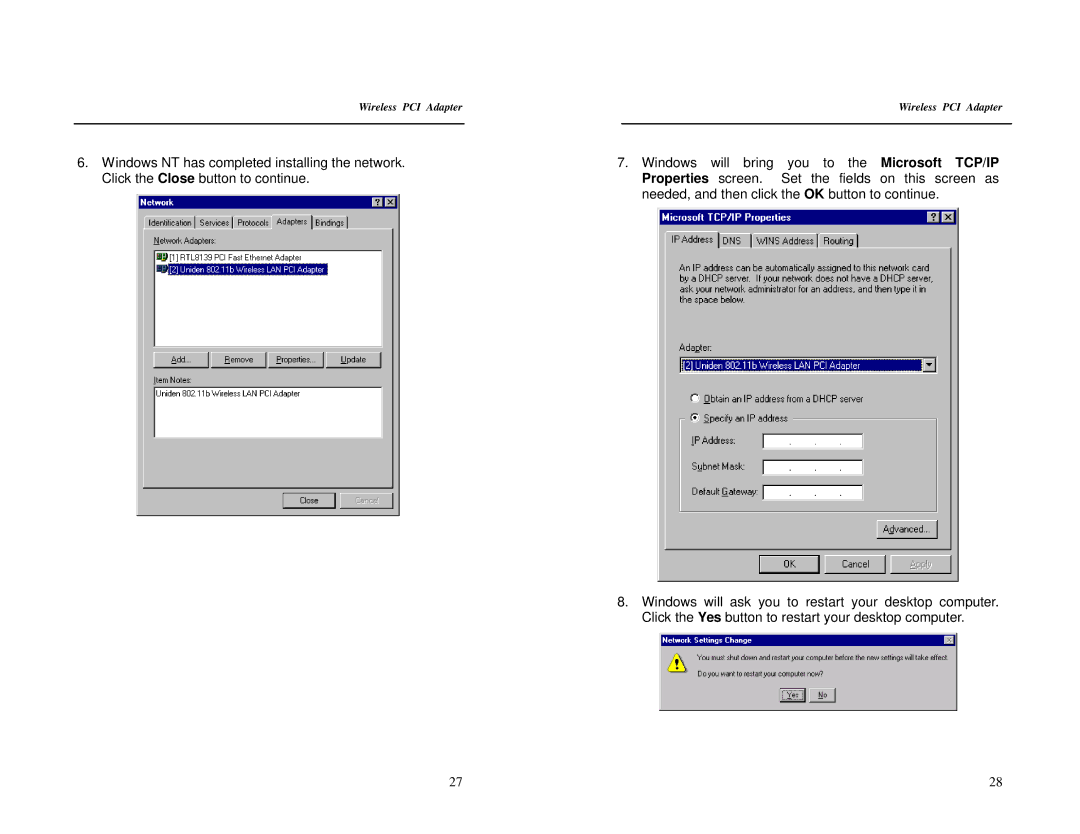Wireless PCI Adapter
6.Windows NT has completed installing the network. Click the Close button to continue.
27
Wireless PCI Adapter
7.Windows will bring you to the Microsoft TCP/IP Properties screen. Set the fields on this screen as needed, and then click the OK button to continue.
8.Windows will ask you to restart your desktop computer. Click the Yes button to restart your desktop computer.
28