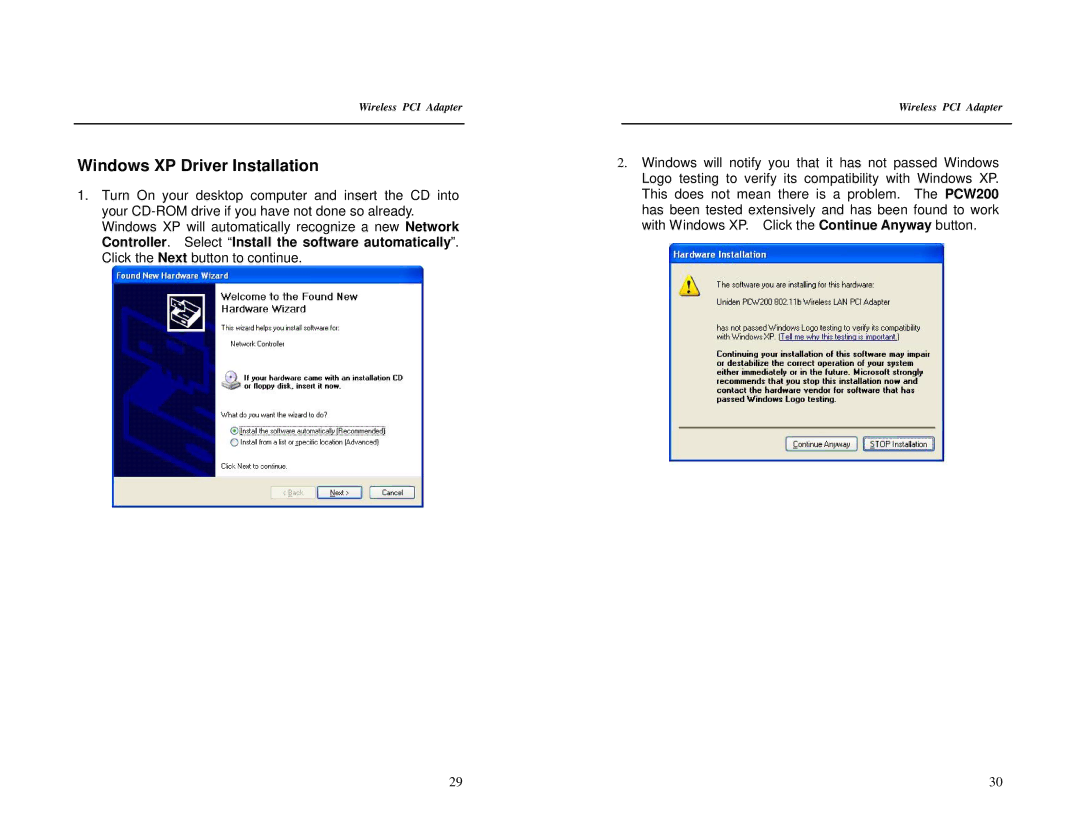Wireless PCI Adapter
Windows XP Driver Installation
1.Turn On your desktop computer and insert the CD into your
29
Wireless PCI Adapter
2.Windows will notify you that it has not passed Windows Logo testing to verify its compatibility with Windows XP. This does not mean there is a problem. The PCW200 has been tested extensively and has been found to work with Windows XP. Click the Continue Anyway button.
30