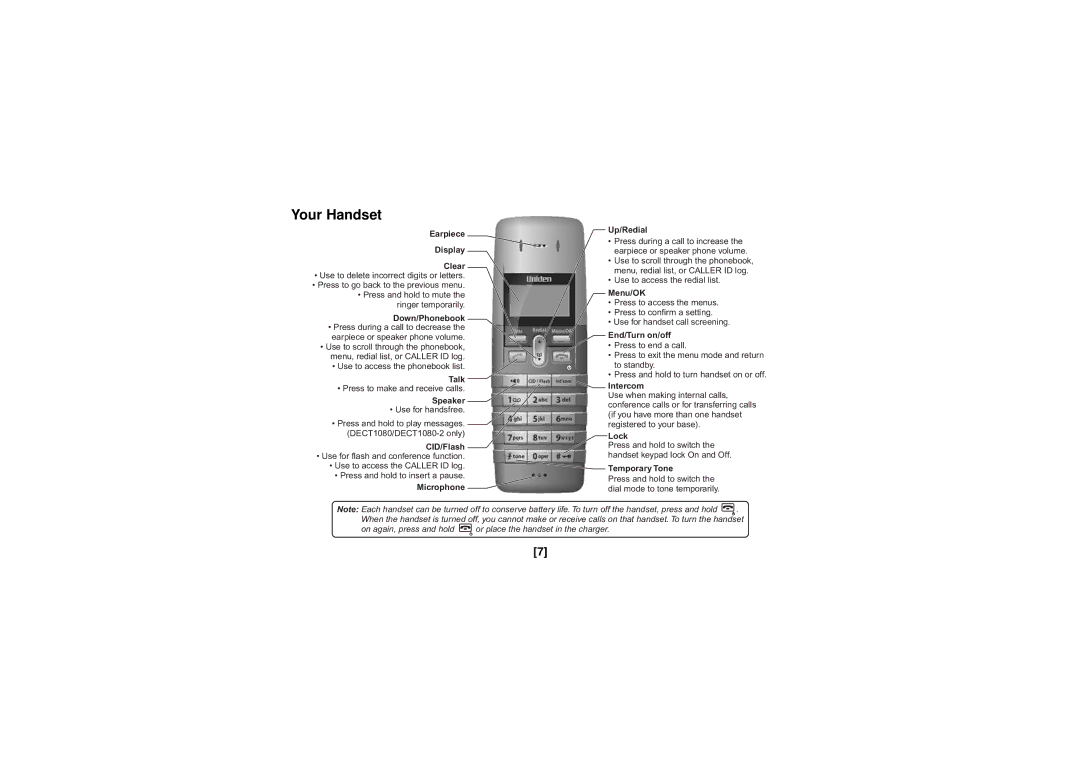DECT1080-2, DECT1060, DECT1060-2 specifications
Uniden has been a prominent name in telecommunications, known for developing innovative and reliable cordless phone systems. Among their acclaimed models are the Uniden DECT1060-2, DECT1060, and DECT1080-2. Each of these models integrates cutting-edge technology and offers a user-friendly experience.The Uniden DECT1060-2 features a sleek and modern design, equipped with two cordless handsets, making it ideal for households or small offices. One of its standout features is the advanced DECT 6.0 technology, which ensures crystal-clear sound quality and provides an extended range for seamless communication. The system is designed to minimize interference from other wireless devices, guaranteeing uninterrupted calls.
With an impressive battery life, the DECT1060-2 allows for up to 12 hours of continuous talk time. The handsets are lightweight and easy to handle, facilitating prolonged conversations without discomfort. Additionally, the model boasts a call block feature that allows users to block unwanted calls effectively, promoting a hassle-free experience.
The Uniden DECT1060 offers similar advanced features but comes in a single-handset configuration. This model is perfect for users who need a reliable phone without additional handsets. Like the DECT1060-2, it also utilizes DECT 6.0 technology for superior audio clarity and reduced interference. The easy-to-read backlit display makes navigating features effortless, while its eco mode helps conserve battery use, benefiting both the environment and the user.
On the other hand, the Uniden DECT1080-2 is a more advanced option, also featuring two handsets, but with added functionality. This model includes an integrated answering machine capable of recording up to 14 minutes of messages. The DECT1080-2 also provides a smart call blocking feature, enhancing privacy by letting users block calls from unknown numbers effortlessly. The digital answering system ensures that users never miss important messages while they are away.
All three models exemplify Uniden's commitment to user satisfaction with features like intercom capability, phonebook storage for multiple contacts, and compatibility with hearing aids. With reliable performance and robust features, the Uniden DECT1060-2, DECT1060, and DECT1080-2 stand out as top choices for anyone seeking dependable cordless communication systems.