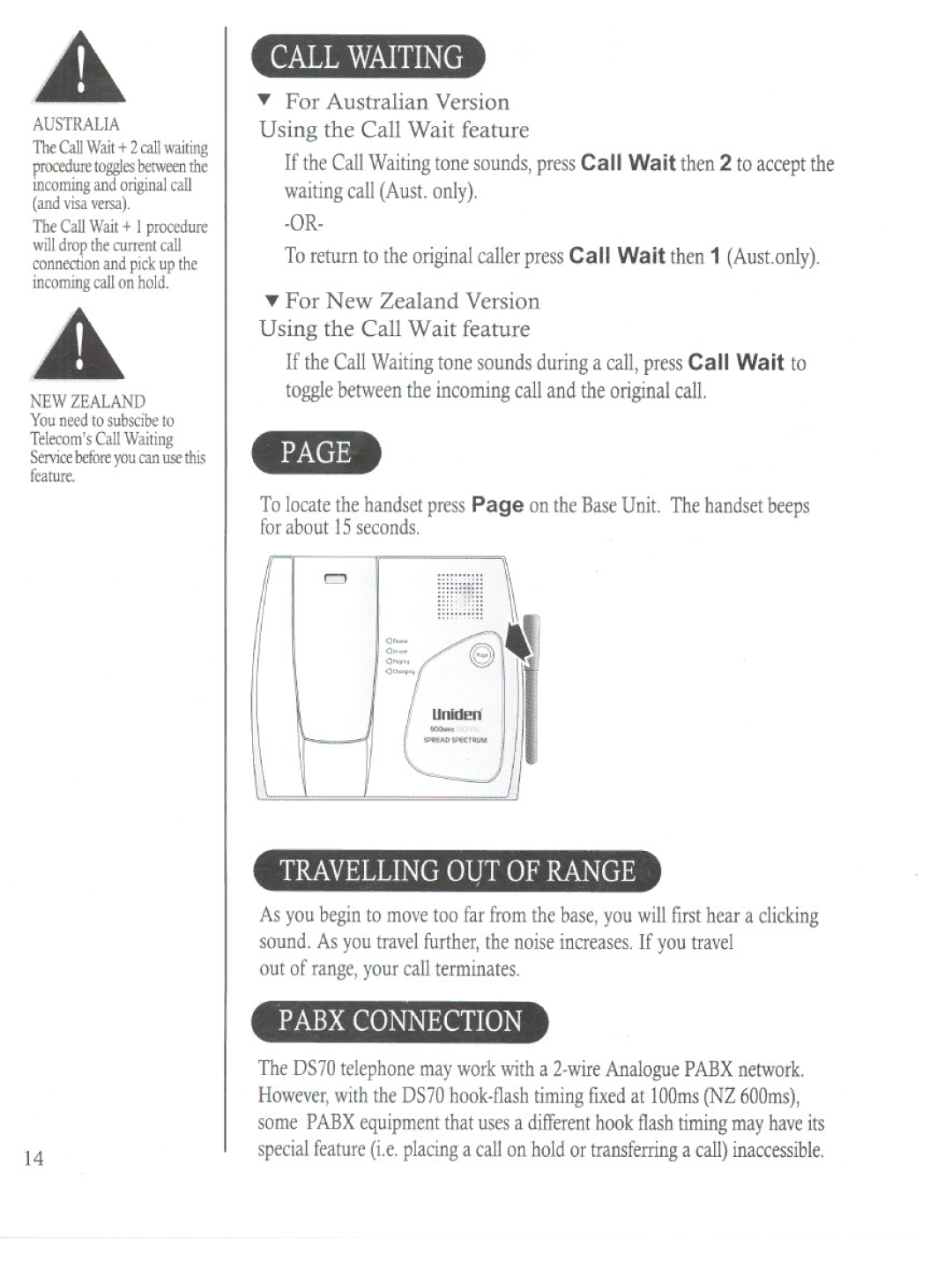AUSTRALIA
The Call Wait + 2 call waiting
procedure toggles between the
incoming and original call (and visa versa).
The Call Wait + 1 procedure will drop the current call
connection and pick up the
incoming call on hold.
NEW ZEALAND
You need to subscibe to
Te1ecom's Call Waiting
Service before you can use this
feature.
14
CALLWAITING
T For Australian Version
Using the Call Wait feature
If the Call Waiting tone sounds, press Call Wait then 2 to accept the waiting call (Aust only).
To return to the original caller press Call Wait then 1 (Austonly).
T For New Zealand Version
U sing the Call Wait feature
If the Call Waiting tone sounds during a call, press Call Wait to toggle between the incoming call and the original call.
PAGE
To locate the handset press Page on the Base Unit The handset beeps for about 15 seconds.
c:J
0"""
0"""
TRAVELLING OUT OF RANGE \
/"
As you begin to move too far from the base, you will first hear a clicking sound. As you travel further, the noise increases. If you travel
out of range, your call terminates.
PABX CONNECTION
The DS70 telephone may work with a