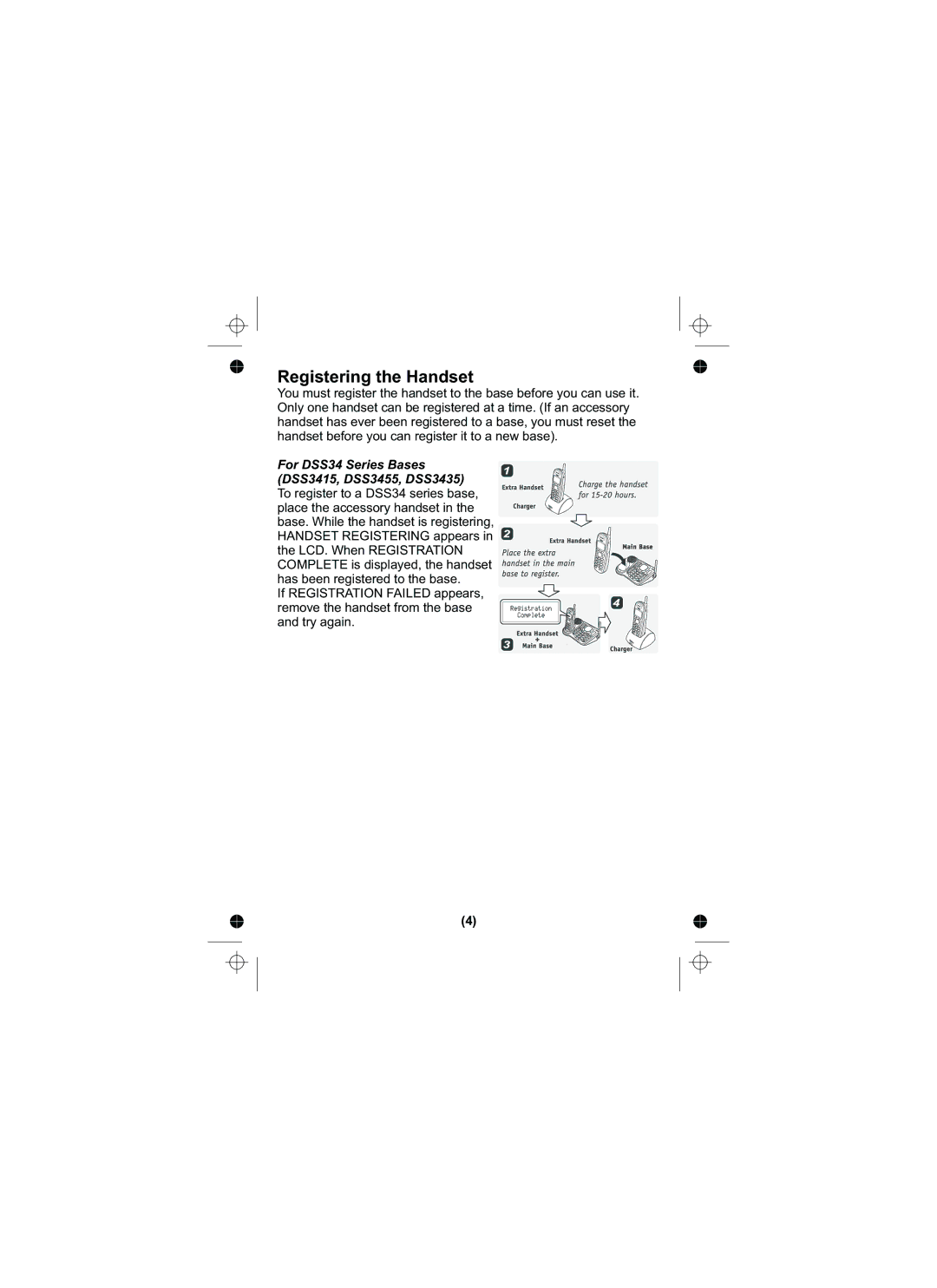Registering the Handset
You must register the handset to the base before you can use it. Only one handset can be registered at a time. (If an accessory handset has ever been registered to a base, you must reset the handset before you can register it to a new base).
For DSS34 Series Bases
(DSS3415, DSS3455, DSS3435) To register to a DSS34 series base, place the accessory handset in the base. While the handset is registering, HANDSET REGISTERING appears in the LCD. When REGISTRATION COMPLETE is displayed, the handset has been registered to the base.
If REGISTRATION FAILED appears, remove the handset from the base and try again.
(4)