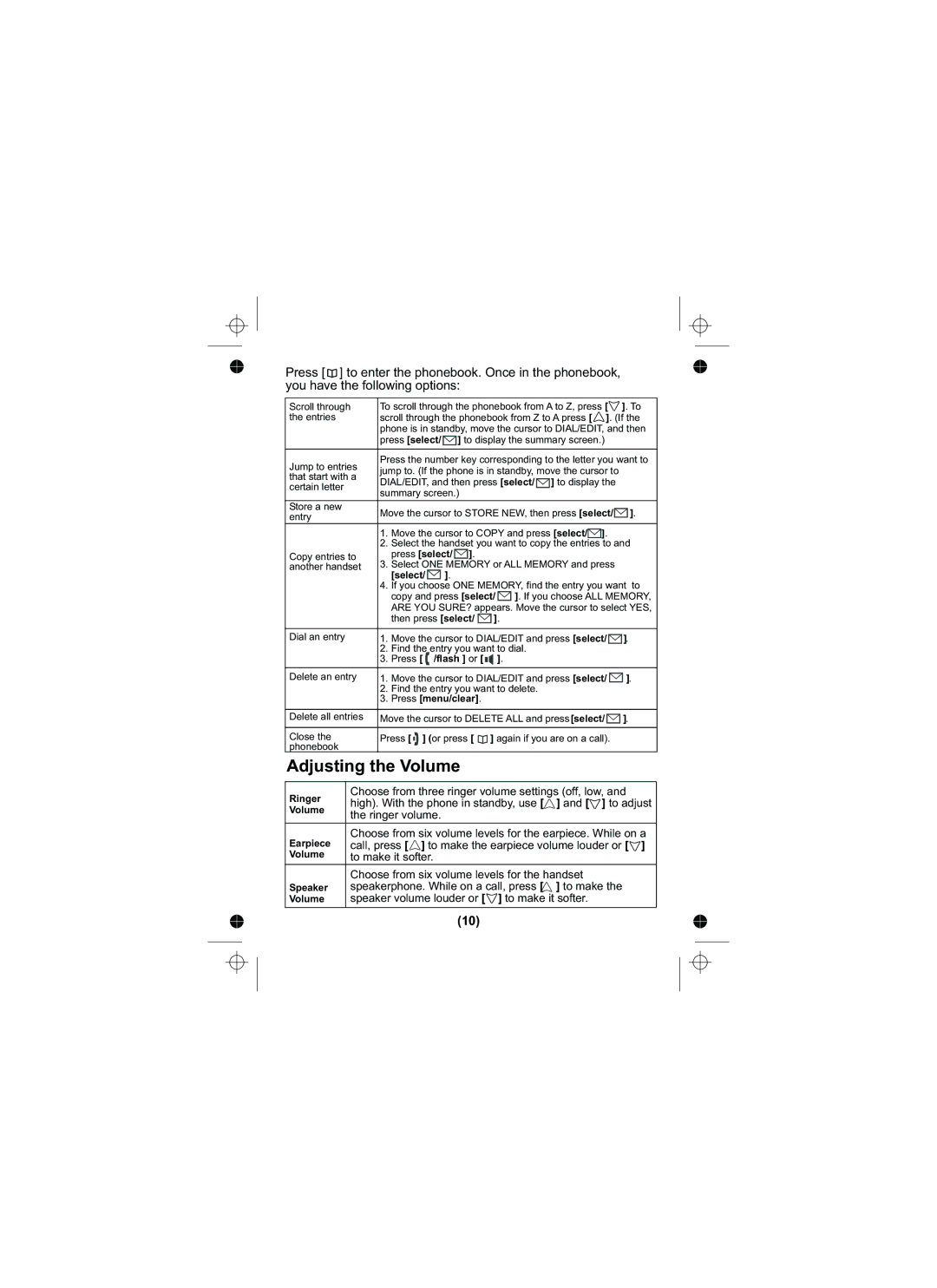Press [ ] to enter the phonebook. Once in the phonebook, you have the following options:
Scroll through | To scroll through the phonebook from A to Z, press [ |
|
| ]. To | |||||||||||||||||||||||
the entries |
| scroll through the phonebook from Z to A press [ | ] | . (If the | |||||||||||||||||||||||
|
| phone is in standby, move the cursor to DIAL/EDIT, and then | |||||||||||||||||||||||||
|
| press [select/ |
|
| ] to display the summary screen.) |
|
|
|
|
| |||||||||||||||||
|
|
|
|
|
|
|
|
|
|
|
|
|
|
|
|
|
|
|
|
|
|
|
|
|
|
|
|
Jump to entries | Press the number key corresponding to the letter you want to | ||||||||||||||||||||||||||
jump to. (If the phone is in standby, move the cursor to |
|
| |||||||||||||||||||||||||
that start with a |
|
| |||||||||||||||||||||||||
DIAL/EDIT, and then press [select/ |
| ] to display the |
|
| |||||||||||||||||||||||
|
|
| |||||||||||||||||||||||||
certain letter |
|
|
|
| |||||||||||||||||||||||
| summary screen.) |
|
|
|
|
|
|
|
|
|
|
|
|
|
|
| |||||||||||
|
|
|
|
|
|
|
|
|
|
|
|
|
|
|
| ||||||||||||
|
|
|
|
|
|
|
|
|
|
|
|
|
|
|
|
| |||||||||||
Store a new |
| Move the cursor to STORE NEW, then press [select/ |
|
|
| ]. | |||||||||||||||||||||
|
|
|
| ||||||||||||||||||||||||
entry |
|
|
| ||||||||||||||||||||||||
|
|
|
|
|
|
|
|
|
|
|
|
|
|
|
|
|
|
|
|
|
|
|
|
|
|
| |
|
| 1. | Move the cursor to COPY and press [select/ |
|
| ]. |
|
|
|
|
| ||||||||||||||||
|
|
|
|
|
|
|
|
| |||||||||||||||||||
|
| 2. |
|
|
|
|
|
|
|
|
|
|
| to and | |||||||||||||
|
| Select the handset you want to copy the entries | |||||||||||||||||||||||||
Copy entries to |
| press [select/ |
|
| ]. |
|
|
|
|
|
|
|
|
|
|
|
|
|
|
|
|
| |||||
|
|
|
|
|
|
|
|
|
|
|
|
|
|
|
|
|
| ||||||||||
another handset | 3. | Select ONE |
| MEMORY or ALL MEMORY and press |
|
| |||||||||||||||||||||
|
| 4. | [select/ |
| ]. |
|
|
|
|
|
|
|
|
|
|
|
|
|
|
|
|
|
|
|
| ||
|
| If you choose ONE MEMORY, find the entry you want to | |||||||||||||||||||||||||
|
|
| copy and press [select/ |
|
| ]. If you choose ALL MEMORY, | |||||||||||||||||||||
|
|
| ARE YOU SURE? appears. | Move the cursor to select YES, | |||||||||||||||||||||||
|
|
| then press [select/ |
|
| ]. |
|
|
|
|
|
|
|
|
|
|
|
| |||||||||
|
|
|
|
|
|
|
|
|
|
|
|
|
|
|
|
| |||||||||||
|
|
|
|
|
|
|
|
|
|
|
|
|
|
|
|
|
|
|
|
|
|
|
|
|
|
|
|
Dial an entry |
| 1. | Move the cursor to DIAL/EDIT and press [select/ |
|
|
| ]. | ||||||||||||||||||||
|
| 2. | Find the entry you want to dial. |
|
|
|
|
|
|
|
|
| |||||||||||||||
|
| 3. | Press [ | /flash ] or [ |
| ]. |
|
|
|
|
|
|
|
|
|
|
|
| |||||||||
|
|
|
|
|
|
|
|
|
|
|
|
|
|
| |||||||||||||
|
|
|
|
|
|
|
|
|
|
|
|
|
|
|
|
|
|
|
|
|
|
|
|
|
|
|
|
Delete an entry | 1. | Move the cursor to DIAL/EDIT and press [select/ |
|
|
| ]. | |||||||||||||||||||||
|
| 2. | Find the entry you want to delete. |
|
|
|
|
|
|
|
|
| |||||||||||||||
|
| 3. | Press [menu/clear]. |
|
|
|
|
|
|
|
|
|
|
|
|
|
|
| |||||||||
Delete all entries | Move the cursor to DELETE ALL and press [select/ |
|
|
| ]. | ||||||||||||||||||||||
|
|
|
|
|
|
|
|
| |||||||||||||||||||
Close the |
| Press [ | ] (or press [ | ] again if you are on a call). |
|
| |||||||||||||||||||||
phonebook |
|
|
|
|
|
|
|
|
|
|
|
|
|
|
|
|
|
|
|
|
|
|
|
|
|
|
|
Adjusting the Volume |
|
|
|
|
|
|
|
|
|
|
|
|
|
|
| ||||||||||||
|
|
|
|
|
|
|
|
|
|
|
|
|
|
|
|
|
| ||||||||||
Ringer | Choose from three ringer volume settings (off, low, and | ||||||||||||||||||||||||||
high). With the phone in standby, use [ | ] and [ | ] | to adjust | ||||||||||||||||||||||||
Volume | the ringer volume. |
|
|
|
|
|
|
|
|
|
|
|
|
|
|
|
|
|
|
|
| ||||||
|
|
|
|
|
|
|
|
|
|
|
|
|
|
|
|
|
|
|
|
| |||||||
Earpiece | Choose from six volume levels for the earpiece. While on a | ||||||||||||||||||||||||||
call, press [ | ] | to make the earpiece volume louder or | [ ] | ||||||||||||||||||||||||
Volume | to make it softer. |
|
|
|
|
|
|
|
|
|
|
|
|
|
|
|
|
|
|
|
| ||||||
| Choose from six volume levels for the handset |
|
|
|
|
|
|
| |||||||||||||||||||
Speaker | speakerphone. While on a call, press [ | ] to make the |
|
| |||||||||||||||||||||||
Volume | speaker volume louder or [ | ] | to make it softer. |
|
|
|
|
|
|
| |||||||||||||||||
(10)