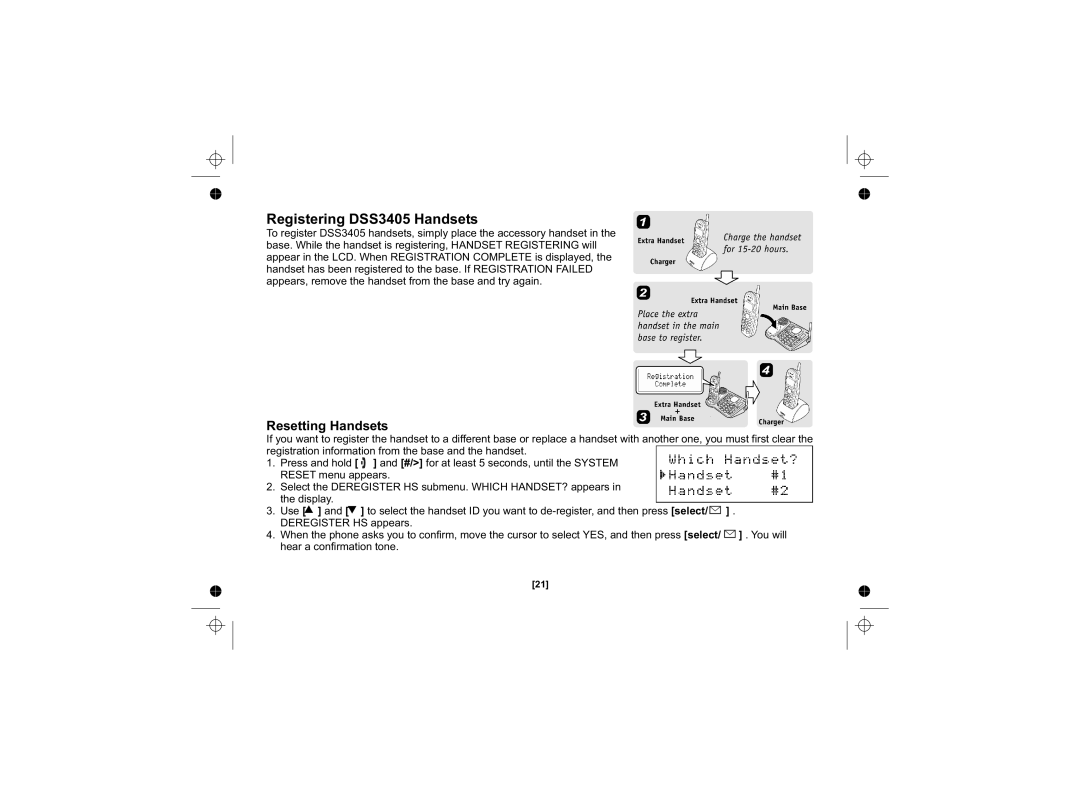Registering DSS3405 Handsets
To register DSS3405 handsets, simply place the accessory handset in the base. While the handset is registering, HANDSET REGISTERING will appear in the LCD. When REGISTRATION COMPLETE is displayed, the handset has been registered to the base. If REGISTRATION FAILED appears, remove the handset from the base and try again.
Resetting Handsets
If you want to register the handset to a different base or replace a handset with another one, you must first clear the | ||||
registration information from the base and the handset. |
|
| ||
|
| |||
1. | Press and hold [ | ] and [#/>] for at least 5 seconds, until the SYSTEM |
| |
2. | RESET menu appears. |
| ||
Select the DEREGISTER HS submenu. WHICH HANDSET? appears in |
| |||
| the display. |
|
|
|
3. | Use [ ] and [ | ] to select the handset ID you want to | ] . | |
4. | DEREGISTER HS appears. | ] . You will | ||
When the phone asks you to confirm, move the cursor to select YES, and then press [select/ | ||||
| hear a confirmation tone. |
| ||
|
| [21] |
|
|