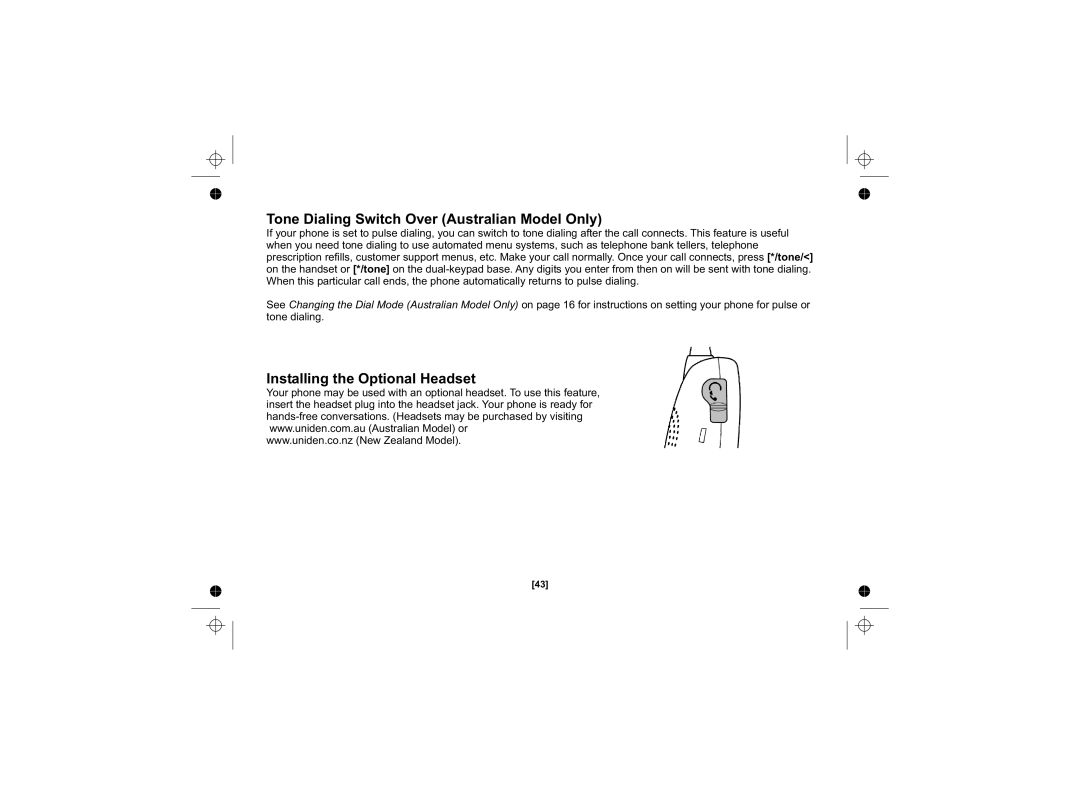Tone Dialing Switch Over (Australian Model Only)
If your phone is set to pulse dialing, you can switch to tone dialing after the call connects. This feature is useful when you need tone dialing to use automated menu systems, such as telephone bank tellers, telephone prescription refills, customer support menus, etc. Make your call normally. Once your call connects, press [*/tone/<] on the handset or [*/tone] on the
See Changing the Dial Mode (Australian Model Only) on page 16 for instructions on setting your phone for pulse or tone dialing.
Installing the Optional Headset
Your phone may be used with an optional headset. To use this feature, insert the headset plug into the headset jack. Your phone is ready for
www.uniden.co.nz (New Zealand Model).
[43]