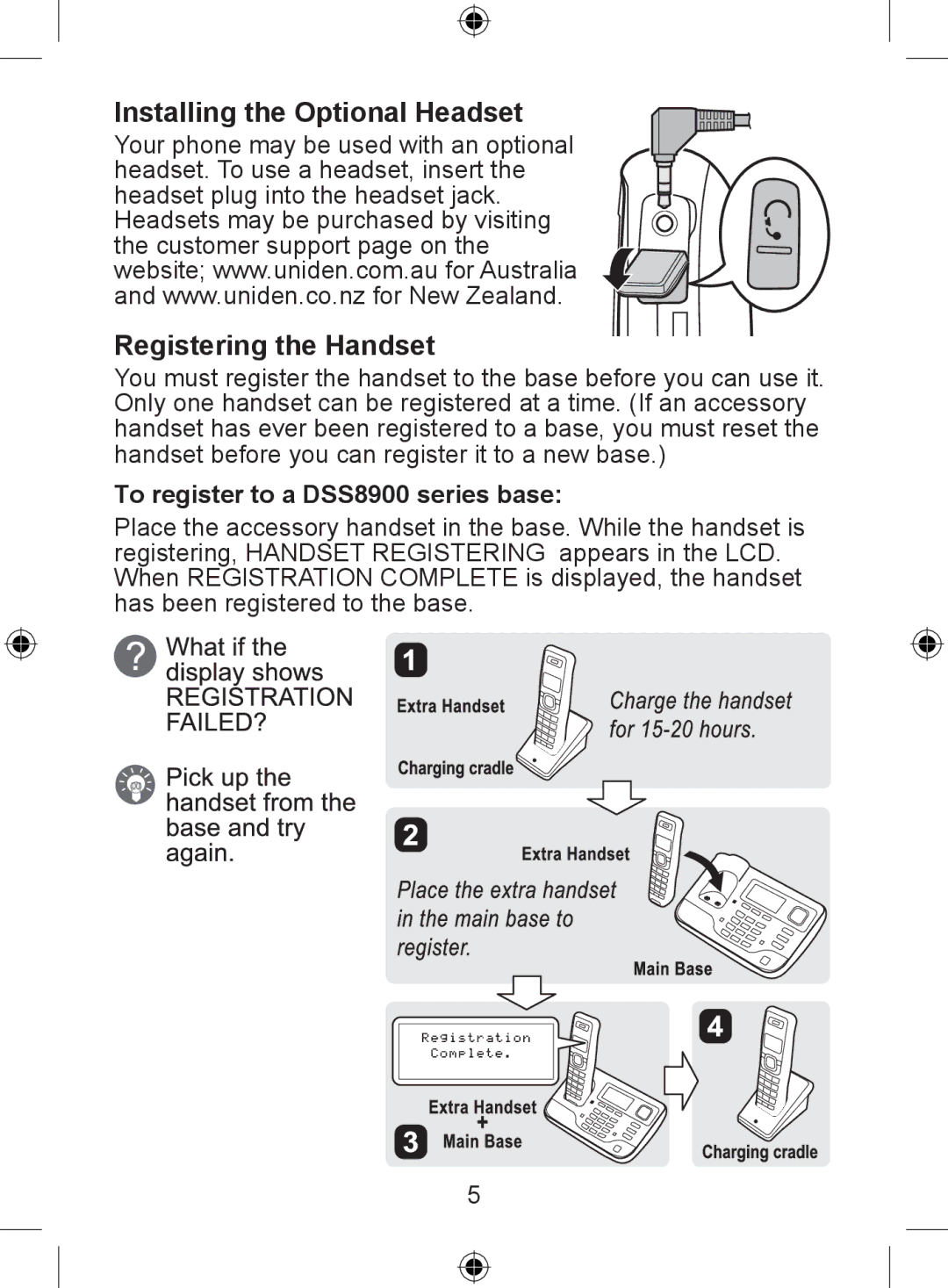Installing the Optional Headset
Your phone may be used with an optional headset. To use a headset, insert the headset plug into the headset jack. Headsets may be purchased by visiting the customer support page on the website; www.uniden.com.au for Australia and www.uniden.co.nz for New Zealand.
Registering the Handset
You must register the handset to the base before you can use it. Only one handset can be registered at a time. (If an accessory handset has ever been registered to a base, you must reset the handset before you can register it to a new base.)
To register to a DSS8900 series base:
Place the accessory handset in the base. While the handset is registering, HANDSET REGISTERING appears in the LCD. When REGISTRATION COMPLETE is displayed, the handset has been registered to the base.
5